Updating ESXi 5.5u2 to 6.0.0b
So I decided it was time to update my MacMini 6,2 that was running ESXi. It was running at the following version:
~ # vmware -lv
VMware ESXi 5.5.0 build-2068190
VMware ESXi 5.5.0 Update 2
Preparing for the Update
Looking over Methods for upgrading to VMware ESXi 6.0 (2109711), here are the supported upgrade paths:
You can upgrade an ESXi 5.0.x, ESXi 5.1.x, or ESXi 5.5.х host directly to 6.0, using any of these methods. For more details, see the Supported Upgrades to ESXi 6.0 section in the vSphere Upgrade Guide.
From the previous update posts Updating ESXi 5.0U2 to ESXi5.1U1 and ESXi Patch for HeartBleed, I usually use esxcli to apply the update. We can check the VMware hosted VUM server for available versions:
~ # esxcli network firewall ruleset set -e true -r httpClient
~ # esxcli software sources profile list -d https://hostupdate.vmware.com/software/VUM/PRODUCTION/main/vmw-depot-index.xml | grep ESXi-6.
ESXi-6.0.0-20150404001-standard VMware, Inc. PartnerSupported
ESXi-6.0.0-20150704001-standard VMware, Inc. PartnerSupported
ESXi-6.0.0-20150704001-no-tools VMware, Inc. PartnerSupported
ESXi-6.0.0-20150404001-no-tools VMware, Inc. PartnerSupported
ESXi-6.0.0-2494585-standard VMware, Inc. PartnerSupported
ESXi-6.0.0-20150504001-no-tools VMware, Inc. PartnerSupported
ESXi-6.0.0-20150701001s-no-tools VMware, Inc. PartnerSupported
ESXi-6.0.0-20150701001s-standard VMware, Inc. PartnerSupported
ESXi-6.0.0-20150504001-standard VMware, Inc. PartnerSupported
ESXi-6.0.0-2494585-no-tools VMware, Inc. PartnerSupported
Then looking over this page
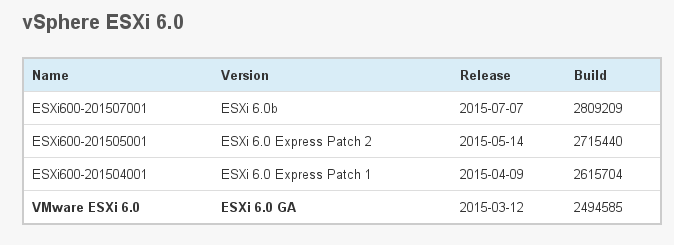
it looks like ESXi 6.0b is latest version and is the way to go since it fixes a bunch of bugs. The release notes for 6.0.0b can be seen here. I did check out the compatiliby page and MacMini 6,2 was not on the list, but I think it will work out (plus looking over this page and also this page, gave me confidence as well):
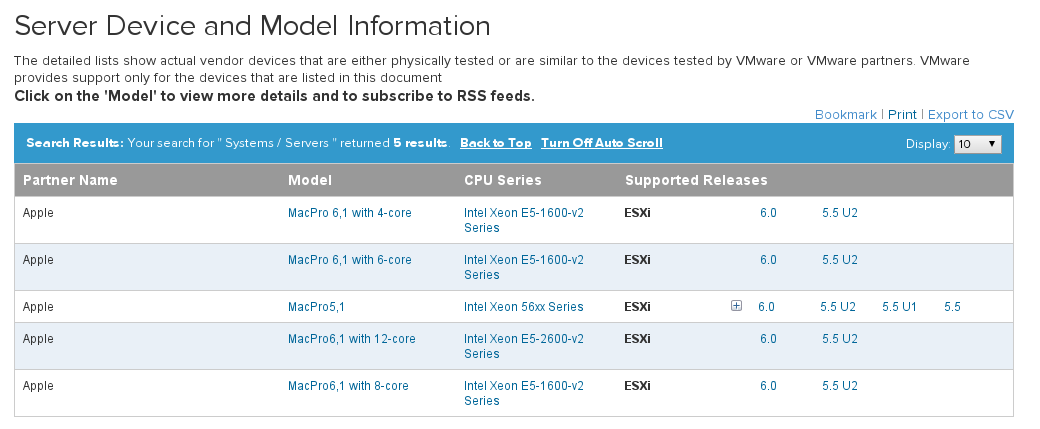
I found the patch at my vmware:
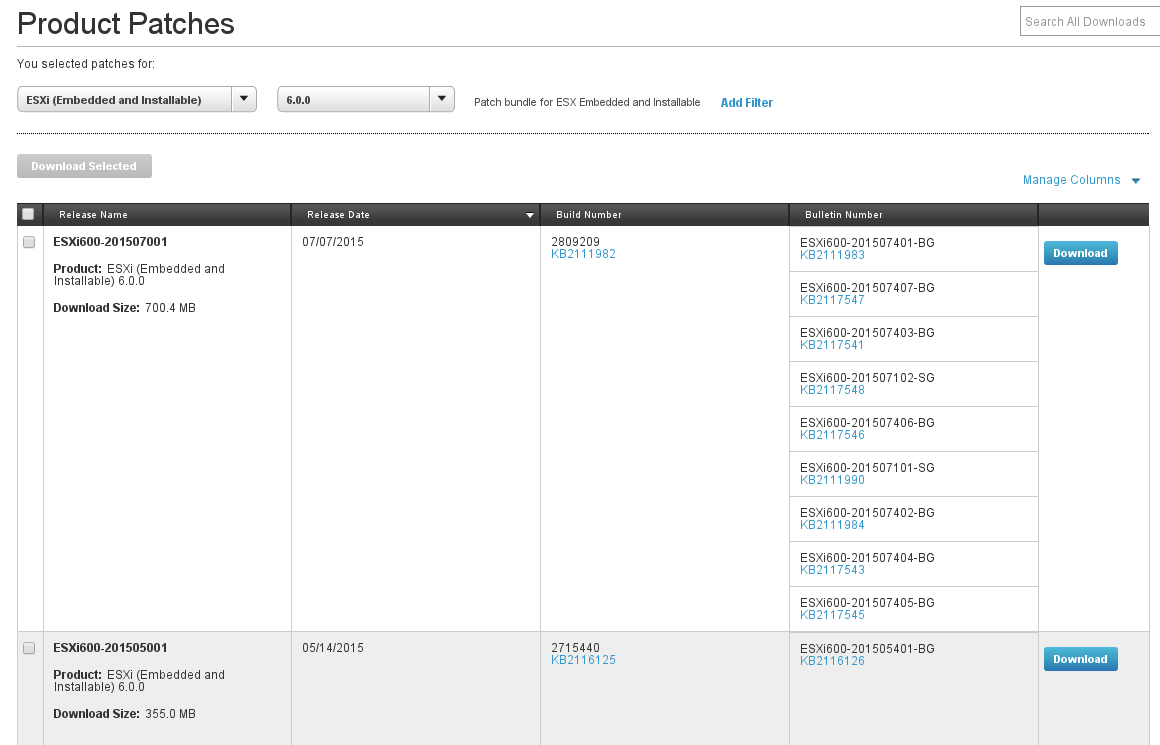
After downloading the file, I scp‘ed it to a datastore on the ESXi host (I know I could’ve used the public VUM repo, but I want to have the zip for later use if necessary):
elatov@gen:~/downloads$scp ESXi600-201507001.zip root@macm:/vmfs/volumes/datastore1/updates/.
ESXi600-201507001.zip 100% 668MB 30.4MB/s 39.0MB/s 00:22
Updating ESXi
So let’s go ahead and shutdown all the VMs. You can get a list of all running VMs using the following command (if it’s empty then nothing is running):
~ # esxcli vm process list
I setup my VMs to autostart and autostop with the host so I can just run this:
vmware-autostart.sh stop
and that will shutdown my VMs, if you really want to go crazy you can stop all the VMs and stop all the services with the following command:
shutdown.sh
But then you won’t be able to put the host into maintenance mode. After all the VMs were shut off, I put the host into maintenance mode:
~ # esxcli system maintenanceMode set -e true
Then double checking the patch:
~ # esxcli software sources profile list -d /vmfs/volumes/datastore1/updates/ESXi600-201507001.zip
Name Vendor Acceptance Level
-------------------------------- ------------ ----------------
ESXi-6.0.0-20150701001s-standard VMware, Inc. PartnerSupported
ESXi-6.0.0-20150701001s-no-tools VMware, Inc. PartnerSupported
ESXi-6.0.0-20150704001-no-tools VMware, Inc. PartnerSupported
ESXi-6.0.0-20150704001-standard VMware, Inc. PartnerSupported
From VMware ESXi 6.0, Patch Release ESXi600-201507001 (2111982), here is note about the profiles that have the s in them:
VMware patch and update releases contain general and security-only image profiles. Security-only image profiles are applicable to new security fixes only. No new bug fixes are included, but bug fixes from earlier patch/update releases are included.
The general release image profile supersedes the security-only profile. Application of the general release image profile applies to new security and bug fixes.
The security-only image profiles are identified with the additional “s” identifier in the image profile name.
I wanted all the fixes so I used the general profile, and now for the update:
~ # esxcli software profile update -d /vmfs/volumes/datastore1/updates/ESXi600-201507001.zip -p ESXi-6.0.0-20150704001-standard
Update Result
Message: The update completed successfully, but the system needs to be rebooted for the changes to be effective.
Reboot Required: true
VIBs Installed: VMWARE_bootbank_mtip32xx-native_3.8.5-1vmw.600.0.0.2494585, VMware_bootbank_ata-pata-amd_0.3.10-3vmw.600.0.0.2494585, VMware_bootbank_ata-pata-atiixp_0.4.6-4vmw.600.0.0.2494585,
VIBs Removed: VMware_bootbank_ata-pata-amd_0.3.10-3vmw.550.1.15.1623387, VMware_bootbank_ata-pata-atiixp_0.4.6-4vmw.550.1.15.1623387, VMware_bootbank_ata-pata-cmd64x_0.2.5-3vmw.550.1.15.1623387,
VIBs Skipped:
Then to take the host out of mainteance mode and reboot:
~ # esxcli system maintenanceMode set -e false
~ # esxcli system shutdown reboot -r 'update_to_6_0'
Confirm the Update
After the host has rebooted, login via SSH and confirm the new version is installed:
[root@macm:~] vmware -lv
VMware ESXi 6.0.0 build-2809209
VMware ESXi 6.0.0 GA
And the NICs loaded fine:
[root@macm:~] esxcli network nic list
Name PCI Device Driver Admin Status Link Status Speed Duplex MAC Address MTU Description
------ ------------ ------ ------------ ----------- ----- ------ ----------------- ---- --------------------------------------------------------
vmnic0 0000:01:00.0 tg3 Up Up 1000 Full 68:5b:35:c9:96:10 1500 Broadcom Corporation NetXtreme BCM57766 Gigabit Ethernet
vmnic1 0000:09:00.0 tg3 Up Up 1000 Full 68:5b:35:91:47:85 1500 Broadcom Corporation NetXtreme BCM57762 Gigabit Ethernet