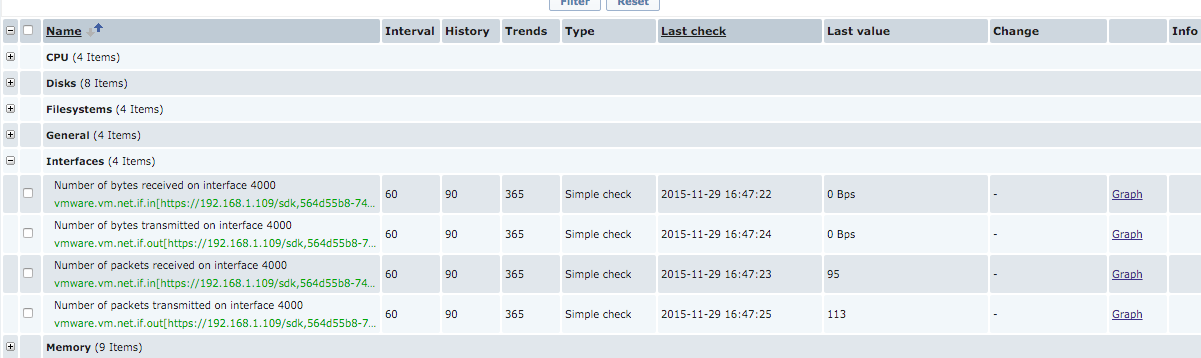Updating Zabbix from 2.2 to 2.4 on Debian 8
I noticed that a while back zabbix released a repo for Debian 8 and I decided to update my Zabbix Server instance.
Prepare for the Update
Back up the zabbix database if possible, I take weekly backups so I was okay. Next let’s go ahead and shutdown the agent and the server:
sudo systemctl stop zabbix-agent.service
sudo systemctl stop zabbix-server.service
Then I updated my apt sources files as such:
┌─[elatov@kerch] - [/home/elatov] - [2015-11-29 10:09:00]
└─[0] <> cat /etc/apt/sources.list.d/zabbix.list
deb http://repo.zabbix.com/zabbix/2.4/debian/ jessie main
deb-src http://repo.zabbix.com/zabbix/2.4/debian/ jessie main
Lastly update the package cache:
sudo apt-get update
Update Zabbix Agent and Server to Version 2.4
At this point I ran the following to update the agent:
sudo apt-get upgrade
After I was done with that I updated the server:
sudo apt-get upgrade zabbix-server-mysql
During the update it asked if I wanted to update my configuration files, but they were close enough so I left the original ones in place. I noticed that after the update the services are auto started and the database is updated on first startup:
$ less /var/log/zabbix/zabbix_server.log
14513:20151129:101317.477 using configuration file: /etc/zabbix/zabbix_server.conf
14513:20151129:101317.485 current database version (mandatory/optional): 02020000/02020001
14513:20151129:101317.485 required mandatory version: 02040000
14513:20151129:101317.485 starting automatic database upgrade
14513:20151129:101317.486 completed 0% of database upgrade
14513:20151129:101317.552 completed 1% of database upgrade
..
..
14513:20151129:101319.087 completed 99% of database upgrade
14513:20151129:101319.087 completed 100% of database upgrade
14513:20151129:101319.088 database upgrade fully completed
14513:20151129:101319.111 server #0 started [main process]
Post Update Clean Up
I noticed that the VMware templates have changed and not all the Macros are utilized any more. So I deleted all the discovered VMs and Hypervisors and readded the discovery as described in Virtual machine monitoring (just to start from a new slate). It actually worked out pretty well. I lost my old history data, but that’s okay for me. After that I noticed some of the performance counters were failing for some reason:
18029:20151129:123339.447 item "564d2d47-8acb-62e5-8151-f4a924b1670a:vmware.vm.net.if.out[{$URL},{HOST.HOST},4000,bps]" became not supported: Performance counter data is not available.
After looking around I noticed that only some of the VMs are not showing performance data. You can check all the “not supported” items by either running the following SQL command:
SELECT * FROM zabbix.items WHERE state=1;
Or by doing the following in the Zabbix UI (as described in here):
Click on Configure->Hosts
Now click on Items for any host
Now click on Filter and the filter options will appear
Change the Status drop down to Not Supported and clear the Host field.
Now click the Filter button
Then I logged into the ESXi host and noticed that VMs with vmxnet3 NICs are not showing any performance data:
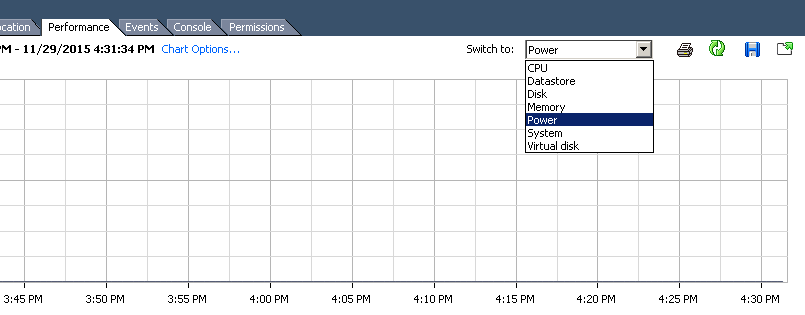
While VMs with e1000 Nics had the performance data:
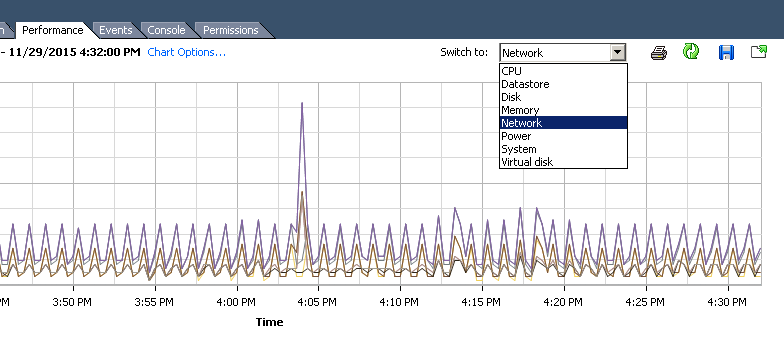
Initially I ran into this old VMware KB: Networking performance data is missing when the VMXNET3 adapter is used (1015402), but I was on ESXi 6.0 not 4.x. Then by dumb luck I ran into the release notes for ESXi 6.0 Update 1a and I saw the following:
Virtual machine Network performance data metrics not available for VM configured with VMXNET3 connected to a standard vSwitch
You are unable to view the real time performance graph for Network of a virtual machine configured with VMXNET3 adapter in the VMware vSphere Client 6.0 as the option is not available in the Switch to drop-down list.
This issue is resolved in this release.
So I decided to update my ESXi host.
Update from ESXi 6.0b to ESXi 6.0 Update 1a
The process is same as before, shutdown all the running VMs:
[root@macm:~] vmware -lv
VMware ESXi 6.0.0 build-2809209
VMware ESXi 6.0.0 GA
[root@macm:~] vmware-autostart.sh stop
Put the host into maintenance mode:
root@macm:~] esxcli system maintenanceMode set -e true
Either download the offline bundle from here:
my.vmware.com/group/vmware/info?slug=datacenter_cloud_infrastructure/vmware_vsphere/6_0
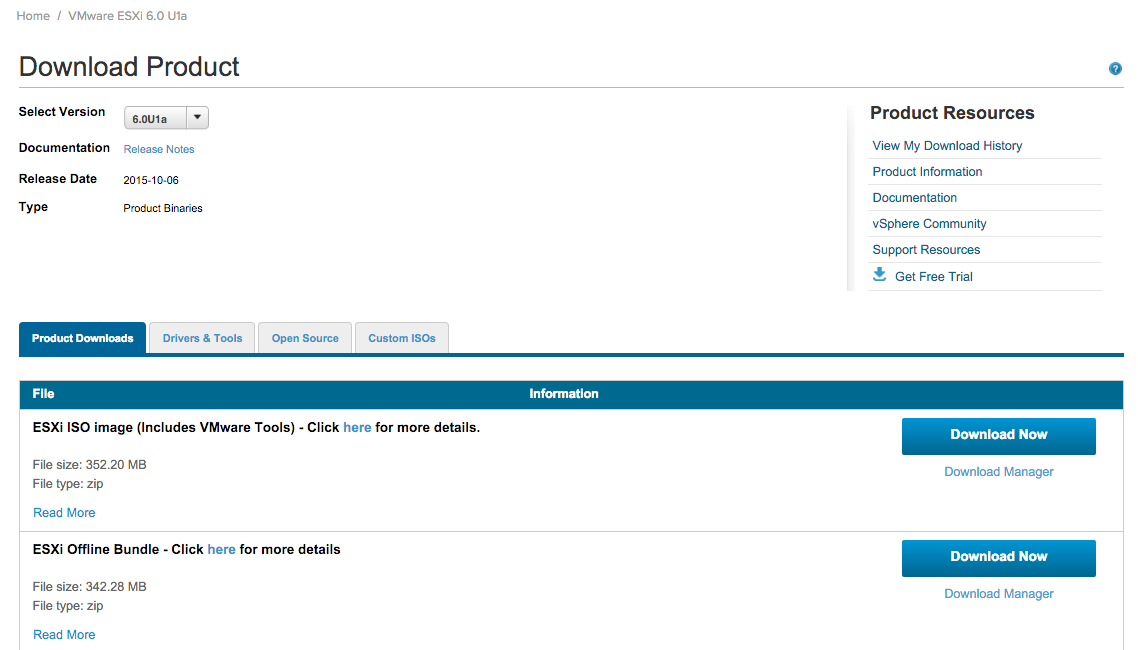 and then scp the bundle to the host:
and then scp the bundle to the host:
┌─[elatov@macair] - [/Users/elatov/Downloads] - [2015-11-29 04:29:47]
└─[0] <> scp ESXi600-201510001.zip macm:/vmfs/volumes/datastore1/.
Password:
ESXi600-201510001.zip
and then install it:
[root@macm:~] esxcli software profile update -d /vmfs/volumes/datastore1/ESXi600-201510001.zip -p ESXi-6.0.0-20151004001-standard
Update Result
Message: The update completed successfully, but the system needs to be rebooted for the changes to be effective.
Reboot Required: true
VIBs Installed: VMware_bootbank_esx-base_6.0.0-1.20.3073146, V
Or just download the bundle directly:
esxcli network firewall ruleset set -e true -r httpClient
esxcli software profile update -d https://hostupdate.vmware.com/software/VUM/PRODUCTION/main/vmw-depot-index.xml -p ESXi-6.0.0-20151004001-standard
I prefer to download the bundle so I can use it later if necessary. Then finally reboot the host:
[root@macm:~] esxcli system shutdown reboot -r 'update_to_6_0U1a'
Confirm the Perf Data is There
After I rebooted the host and powered on the VM I did end up seeing the performance data (and new version):
[root@macm:~] vmware -lv
VMware ESXi 6.0.0 build-3073146
VMware ESXi 6.0.0 Update 1
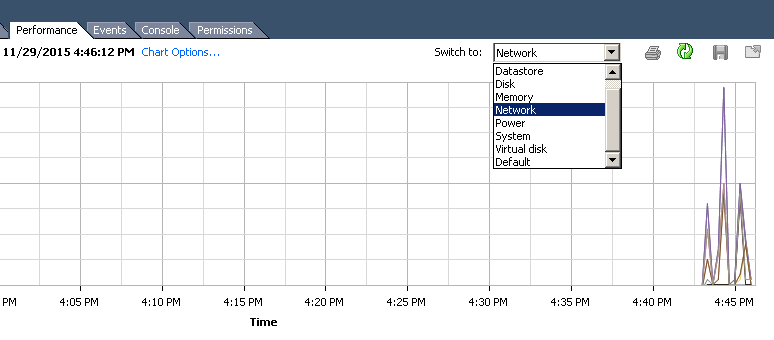
After some time I saw the following in the logs of the zabbix server:
1349:20151129:165139.402 item "564d2d47-8acb-62e5-8151-f4a924b1670a:vmware.vm.
net.if.out[{$URL},{HOST.HOST},4000,pps]" became supported
And also from the Zabbix UI I saw new data come in: