Installing pfSense on PC Engines APU 1D4 / Netgate APU4
I got a hold of a pretty unique device, it’s system board that is designed for a simple router. Check out some sites that talk about the system board:
You can even buy a DIY kit: APU1D4 DIY Kit. On top of the Kit I ended up getting an SD card: Transcend 16GB SDHC Class 10 UHS-1 Flash Memory Card
Here is the device when it’s all ready:

Support for APU 1D4
I ran into a couple of sites that talked about the device. It looks like OpenWrt has some support but it doesn’t look finished: OpenWrt PC Engines APU. I also saw that the BSD Router Project had luck with the device: BSD Router Project PC Engines APU. And lastly I ran into a couple of sites that installed pfSense on the device:
So I decided to try out pfSense.
Prepare Serial Communication Client
I was lucky and I had an old machine with a serial port. First we can find the device name for the serial port:
[elatov@localhost ~]$ dmesg | grep -E 'tty|Serial\:'
[ 0.000000] console [tty0] enabled
[ 0.573747] Serial: 8250/16550 driver, 32 ports, IRQ sharing enabled
[ 0.594288] 00:04: ttyS0 at I/O 0x3f8 (irq = 4, base_baud = 115200) is a 16550A
We can also confirm with the setserial command (in my case my serial port is /dev/ttsS0):
[elatov@localhost ~]$ setserial -g /dev/ttyS0
/dev/ttyS0, UART: 16550A, Port: 0x03f8, IRQ: 4
Next we can configure minicom to connnect to our serial port:
sudo minicom -s
We can go to Serial port setup:
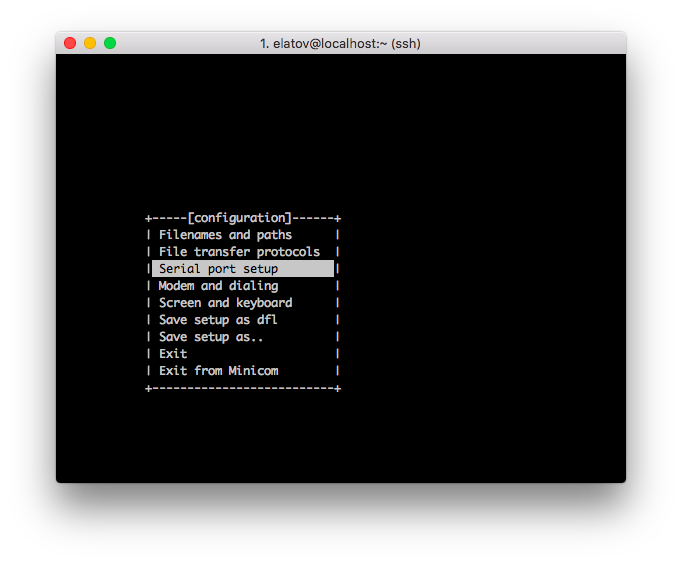
And configure the options to be:
- Serial Device: /dev/ttyS0
- Bps/Par/Bits: 115200 8N1
- Hardware Flow Control: No
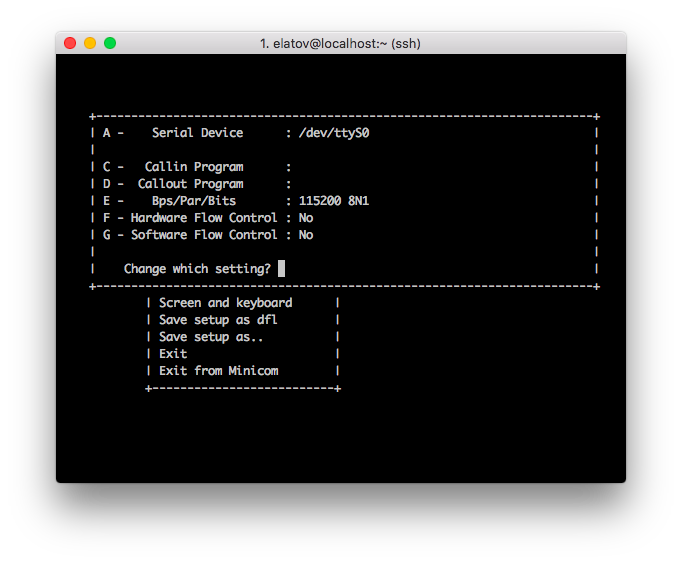
Then we can just Save setup as dfl, and it will create the config under /etc/minirc.dfl. Lastly add yourself to the dialout group so you can run minicom without sudo:
sudo usermod -a -G dialout elatov
Prepare the pfSense Install USB Drive
I went to the site and chose the following options:
- Computer Archicture: AMD64 (64bit)
- Platform: Memstick image with Installer
- Console: Serial
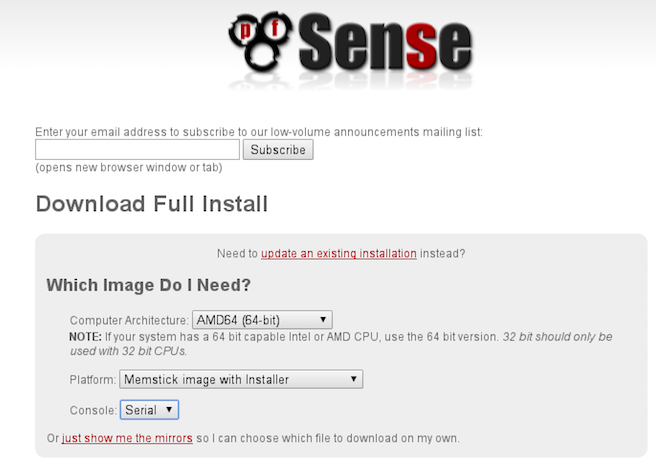
After that we can go and extract the image:
gunzip -d pfSense-CE-memstick-serial-2.3-RELEASE-amd64.img.gz
Before we overwrite our USB drive, let’s back it up:
┌─[elatov@gen] - [/home/elatov] - [2016-04-30 01:29:35]
└─[1] <> sudo dd if=/dev/sdb of=/data/backup/usb-backup.dd bs=1M
967+0 records in
967+0 records out
1013972992 bytes (1.0 GB) copied, 1027.84 s, 987 kB/s
After we are done with the pfSense install, I can just copy that image back onto the USB stick. Now let’s copy the pfSense image to the usb drive:
┌─[elatov@gen] - [/home/elatov/downloads] - [2016-04-30 01:47:05]
└─[0] <> sudo dd if=pfSense-CE-memstick-serial-2.3-RELEASE-amd64.img of=/dev/sdb bs=1M
654+1 records in
654+1 records out
685867008 bytes (686 MB) copied, 768.911 s, 892 kB/s
After it’s done, the drive looked like this:
┌─[elatov@gen] - [/home/elatov] - [2016-04-30 06:49:15]
└─[0] <> sudo fdisk -l /dev/sdb
Disk /dev/sdb: 967 MiB, 1013972992 bytes, 1980416 sectors
Units: sectors of 1 * 512 = 512 bytes
Sector size (logical/physical): 512 bytes / 512 bytes
I/O size (minimum/optimal): 512 bytes / 512 bytes
Disklabel type: dos
Disk identifier: 0x90909090
Device Boot Start End Sectors Size Id Type
/dev/sdb4 * 0 49999 50000 24.4M a5 FreeBSD
Install pfSense on APU 1D4
I plugged the device into my Serial Port and started up minicom (I also saved all the output just in case):
minicom -C install.txt
After powering on the device I saw the following:
PC Engines APU BIOS build date: Apr 5 2014
Reading data from file [bootorder]
SeaBIOS (version ?-20140405_120742-frink)
SeaBIOS (version ?-20140405_120742-frink)
Found coreboot cbmem console @ df150400
Found mainboard PC Engines APU
Relocating init from 0x000e8e71 to 0xdf1065e0 (size 39259)
Found CBFS header at 0xfffffb90
found file "bootorder" in cbmem
CPU Mhz=1001
Found 27 PCI devices (max PCI bus is 05)
Copying PIR from 0xdf160400 to 0x000f27a0
Copying MPTABLE from 0xdf161400/df161410 to 0x000f25b0 with length 1ec
Copying ACPI RSDP from 0xdf162400 to 0x000f2590
Copying SMBIOS entry point from 0xdf16d800 to 0x000f2570
Using pmtimer, ioport 0x808
Scan for VGA option rom
EHCI init on dev 00:12.2 (regs=0xf7f08420)
Found 1 lpt ports
Found 2 serial ports
AHCI controller at 11.0, iobase f7f08000, irq 11
EHCI init on dev 00:13.2 (regs=0xf7f08520)
EHCI init on dev 00:16.2 (regs=0xf7f08620)
Searching bootorder for: /rom@img/setup
And here is how the minicom looked like:
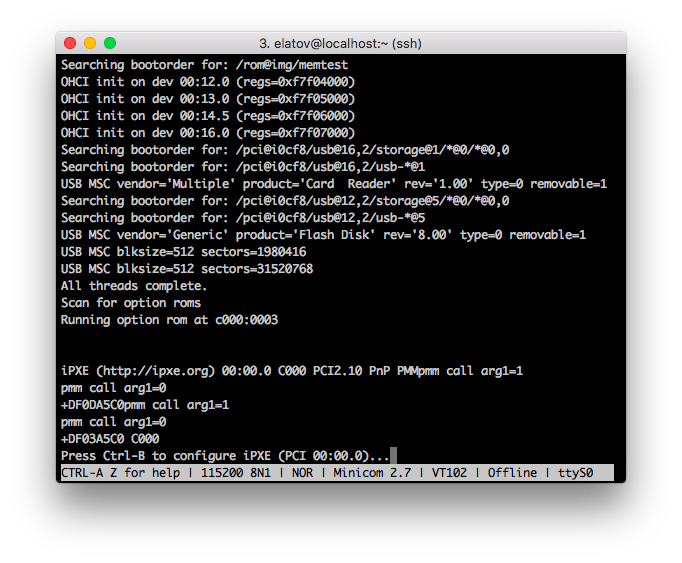
I hit F12 and it showed me the boot menu:
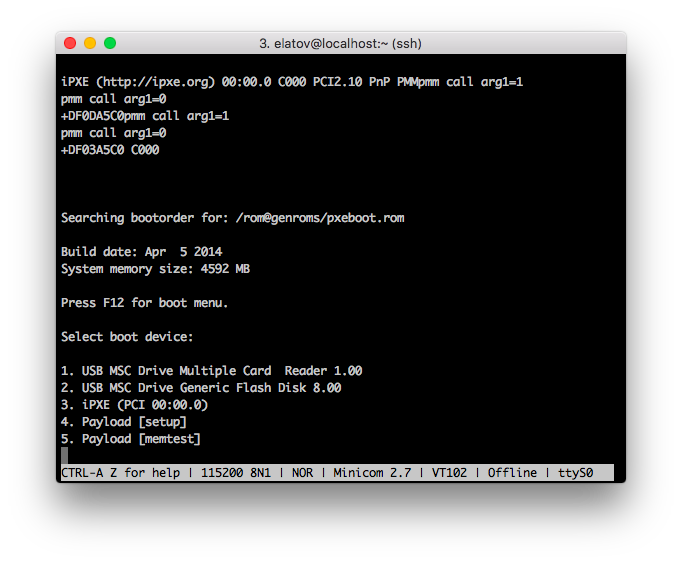
I chose the second option, it booted from the usb stick, and here is what I saw:
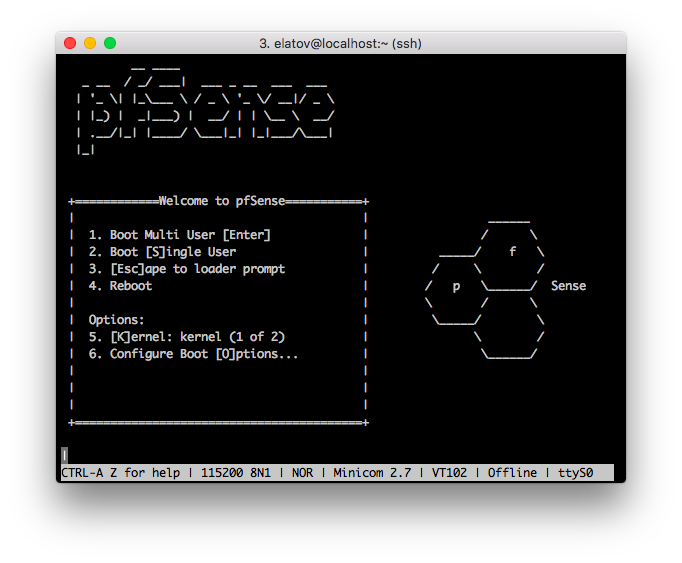
I left the default option and it started booting into the installer. I also chose the easy install and here is the progress of the install:
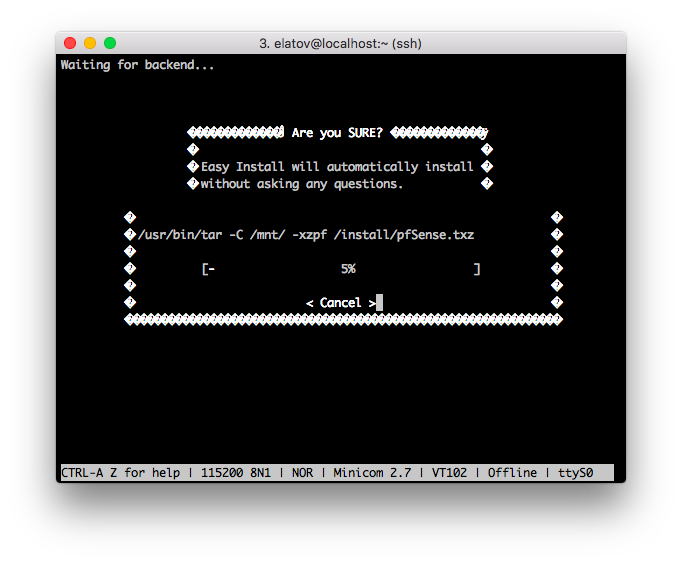
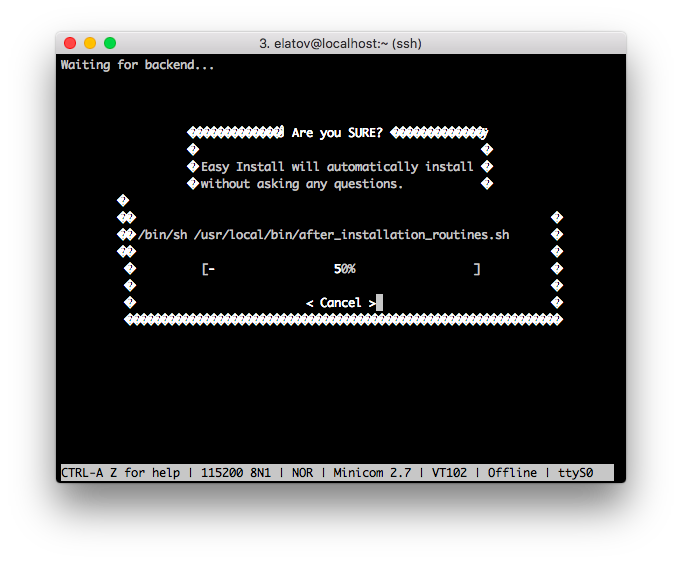
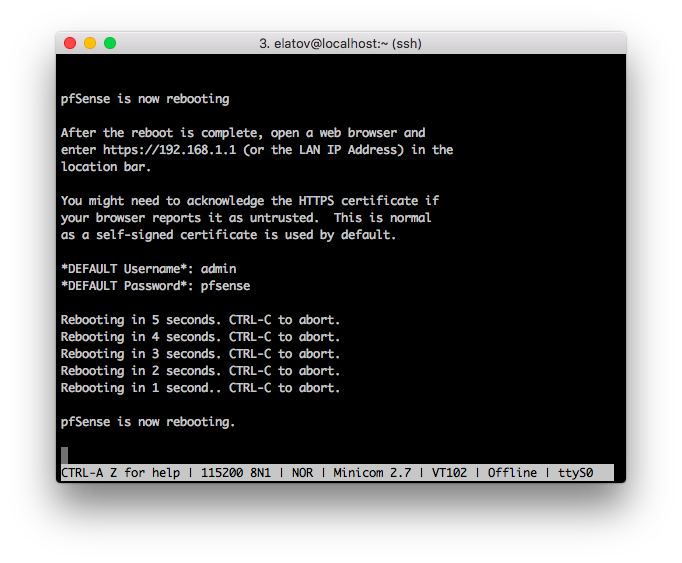
After the reboot, I removed the USB stick and it started booting from the SD Card:
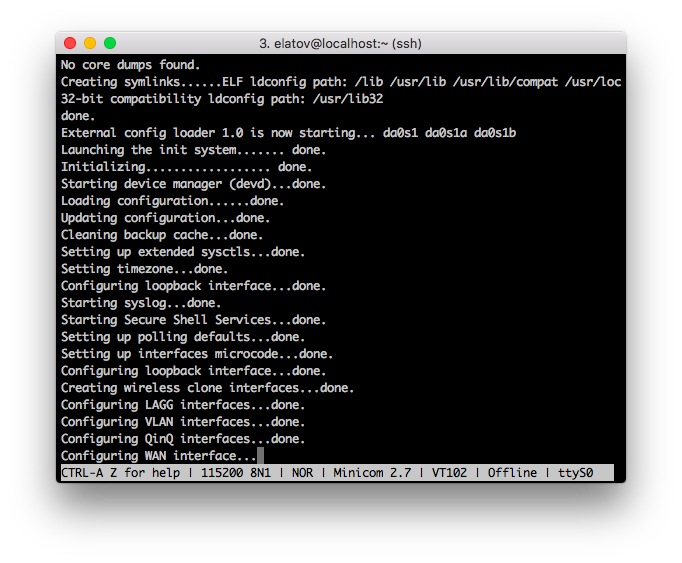
And after it was done booting up I saw the pfSense Menu:
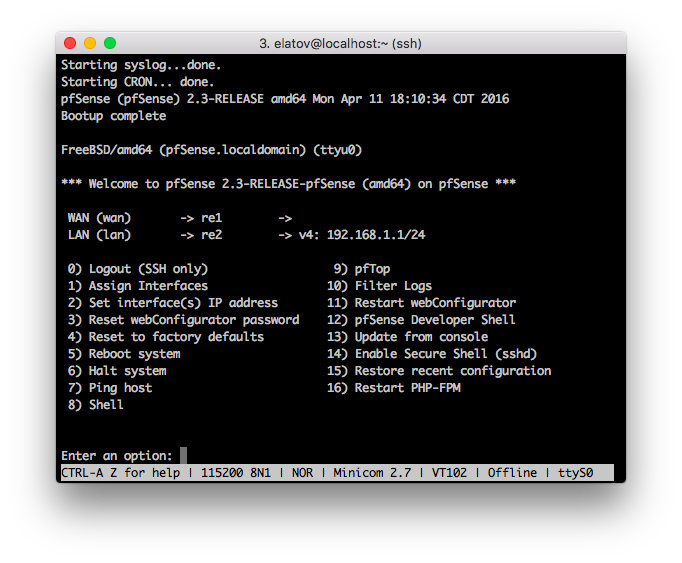
To leave the minicom program you can type in Ctrl+A X
Post Install Setup
After it booted up I reassigned my interface accordingly:
- re0: WAN (connected to the Modem)
- re1: OPT1 (connected to the regular network)
- re2: LAN (connected to my dd-wrt router)
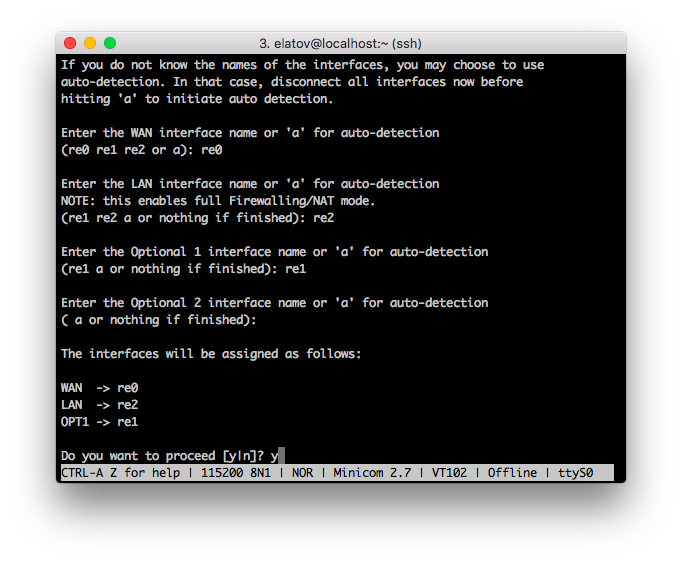
And I also changed the LAN network since my dd-wrt router already uses that subnet:
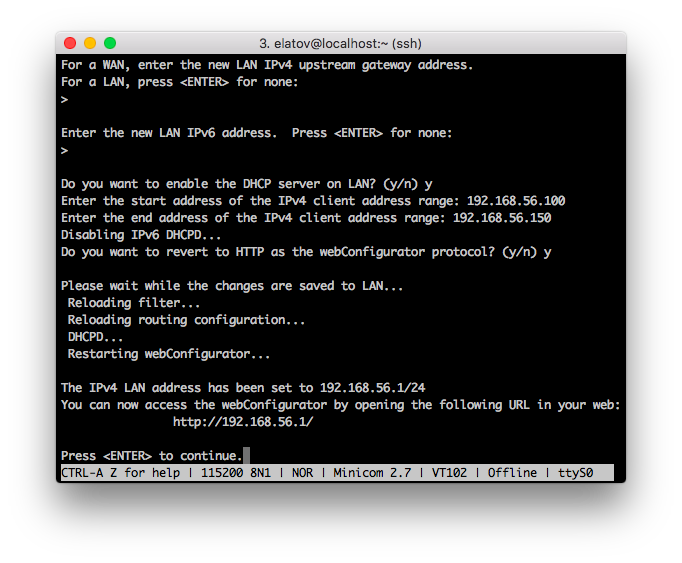
Then I plugged my laptop into re2 and I was able to get an address and also get to the admin page:
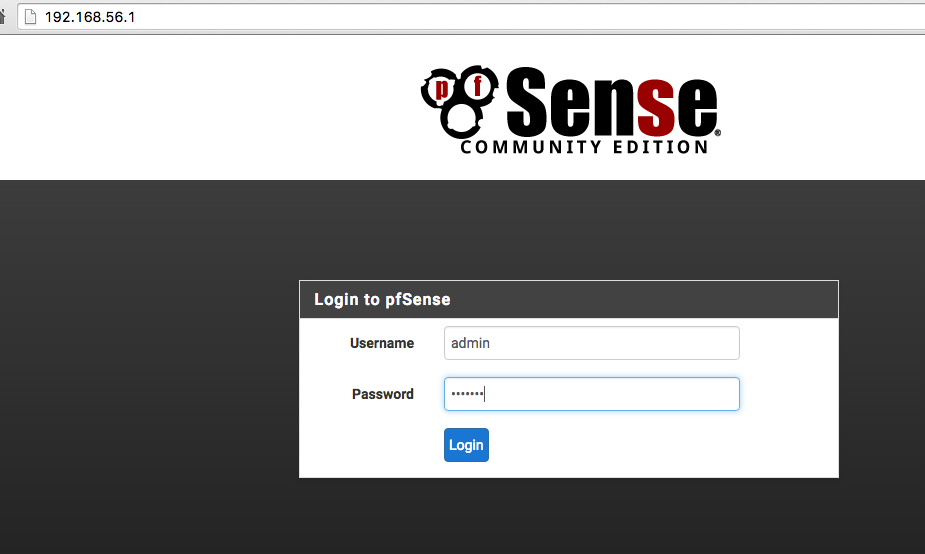
Here is a list of things I ended up configuring before I placed it in front of my router:
- Disable beeps: System > Advanced -> Notifications -> Disable the startup/shutdown beep
- IP the OPT1 Interface (so it has an IP on the internal network): Interfaces -> OPT1
- Enable Port Forwards: Firewall -> NAT -> Port Forward
- Add another GW (so I can reach my internal network): System -> Routing -> Gateways
- Add a Static Route (To use the above gateway): System -> Routing -> Static Routes
- Static DHCP Lease (For the dd-wrt router): Services -> DHCP Server -> LAN -> DHCP Static Mappings for this Interface
- Send Logs to Remote Syslog: Status -> System Logs -> Settings -> Enable Remote Logging (use OPT1 interface)
- Add an SSH Key for Root User: System -> User Manager -> Edit Admin -> Authorized SSH Keys
- Enable SSH: System -> Advanced -> Admin Access -> Secure Shell Server
Checking out the pfSense System
When you login via ssh you will see the pfSense menu and you can choose option 8 to get a shell:
┌─[elatov@macair] - [/Users/elatov] - [2016-05-01 11:54:57]
└─[0] <> ssh root@pf
*** Welcome to pfSense 2.3-RELEASE-pfSense (amd64) on pf ***
WAN (wan) -> re0 -> v4/DHCP4: X.X.X.X/21
LAN (lan) -> re2 -> v4: 192.168.56.1/24
OPT1 (opt1) -> re1 -> v4: 192.168.1.99/24
0) Logout (SSH only) 9) pfTop
1) Assign Interfaces 10) Filter Logs
2) Set interface(s) IP address 11) Restart webConfigurator
3) Reset webConfigurator password 12) pfSense Developer Shell
4) Reset to factory defaults 13) Update from console
5) Reboot system 14) Disable Secure Shell (sshd)
6) Halt system 15) Restore recent configuration
7) Ping host 16) Restart PHP-FPM
8) Shell
Enter an option: 8
[2.3-RELEASE][root@pf.kar.int]/root:
Disk Information
Checking out dmesg we can see that it picked up the device:
[2.3-RELEASE][root@pf.kar.int]/root: dmesg | grep da0
da0 at umass-sim0 bus 0 scbus6 target 0 lun 0
da0: <Multiple Card Reader 1.00> Removable Direct Access SPC-2 SCSI device
da0: Serial Number 058F63666485
da0: 40.000MB/s transfers
We can also check out the partition information:
[2.3-RELEASE][root@pf.kar.int]/root: gpart show -p
=> 63 31520705 da0 MBR (15G)
63 31519467 da0s1 freebsd [active] (15G)
31519530 1238 - free - (619K)
=> 0 31519467 da0s1 BSD (15G)
0 16 - free - (8.0K)
16 23130843 da0s1a freebsd-ufs (11G)
23130859 8388608 da0s1b freebsd-swap (4.0G)
So we have two partitions the root and the swap, and here are their corresponding labels:
[2.3-RELEASE][root@pf.kar.int]/root: glabel status
Name Status Components
ufsid/57251d9e1e64953e N/A da0s1a
label/swap0 N/A da0s1b
Here is a quick bench mark:
[2.3-RELEASE][root@pf.kar.int]/root: diskinfo -t /dev/da0s1a
/dev/da0s1a
512 # sectorsize
11842991616 # mediasize in bytes (11G)
23130843 # mediasize in sectors
0 # stripesize
40448 # stripeoffset
1439 # Cylinders according to firmware.
255 # Heads according to firmware.
63 # Sectors according to firmware.
058F63666485 # Disk ident.
Seek times:
Full stroke: 250 iter in 0.221129 sec = 0.885 msec
Half stroke: 250 iter in 0.221257 sec = 0.885 msec
Quarter stroke: 500 iter in 0.455661 sec = 0.911 msec
Short forward: 400 iter in 0.320171 sec = 0.800 msec
Short backward: 400 iter in 0.319012 sec = 0.798 msec
Seq outer: 2048 iter in 0.863436 sec = 0.422 msec
Seq inner: 2048 iter in 0.797668 sec = 0.389 msec
Transfer rates:
outside: 102400 kbytes in 2.948517 sec = 34729 kbytes/sec
middle: 102400 kbytes in 3.035525 sec = 33734 kbytes/sec
inside: 102400 kbytes in 3.016466 sec = 33947 kbytes/sec
We get about 30MB/s which is pretty good:
[2.3-RELEASE][root@pf.kar.int]/root: dd if=/dev/zero of=1g.dd bs=1M count=100
100+0 records in
100+0 records out
104857600 bytes transferred in 3.317718 secs (31605338 bytes/sec)
Here is the Card Reader information:
[2.3-RELEASE][root@pf.kar.int]/root: camcontrol devlist
<Multiple Card Reader 1.00> at scbus6 target 0 lun 0 (pass0,da0)
[2.3-RELEASE][root@pf.kar.int]/root: usbconfig list | grep -i flash
ugen6.2: <Flash Card ReaderWriter Generic> at usbus6, cfg=0 md=HOST spd=HIGH (480Mbps) pwr=ON (100mA)
And more information:
[2.3-RELEASE][root@pf.kar.int]/root: usbconfig -u 6 -a 2 dump_device_desc
ugen6.2: <Flash Card ReaderWriter Generic> at usbus6, cfg=0 md=HOST spd=HIGH (480Mbps) pwr=ON (100mA)
bLength = 0x0012
bDescriptorType = 0x0001
bcdUSB = 0x0201
bDeviceClass = 0x0000 <Probed by interface class>
bDeviceSubClass = 0x0000
bDeviceProtocol = 0x0000
bMaxPacketSize0 = 0x0040
idVendor = 0x058f
idProduct = 0x6366
bcdDevice = 0x0100
iManufacturer = 0x0001 <Generic>
iProduct = 0x0002 <Flash Card Reader/Writer>
iSerialNumber = 0x0003 <058F63666485>
bNumConfigurations = 0x0001
CLOG Logs
Most of the logs on pfSense are in CLOG format and therefore we need to use clog to read the logs: Working with Binary Circular Logs (clog)
So we can do this:
[2.3-RELEASE][root@pf.kar.int]/root: clog /var/log/filter.log | tail -4
May 1 12:17:04 pf filterlog: 5,16777216,,1000000103,re0,match,block,in,4,0x20,,49,0,0,DF,17,udp,129,84.26.107.234,X.X.X.X,50321,5475,109
May 1 12:17:31 pf filterlog: 5,16777216,,1000000103,re0,match,block,in,4,0x20,,108,22353,0,none,17,udp,129,86.110.152.179,X.X.X.X,9654,65350,109
May 1 12:17:34 pf filterlog: 5,16777216,,1000000103,re0,match,block,in,4,0x20,,44,60752,0,none,1,icmp,114,114.30.173.30,X.X.X.X,unreach,host 192.168.200.102 unreachable94
May 1 12:17:38 pf filterlog: 5,16777216,,1000000103,re0,match,block,in,4,0x20,,107,10590,0,none,17,udp,131,149.126.31.61,X.X.X.X,26491,65350,111
Memory Information
I ended up using an old perl script:
[2.3-RELEASE][root@pf.kar.int]/root: free
SYSTEM MEMORY INFORMATION:
mem_wire: 263172096 ( 250MB) [ 6%] Wired: disabled for paging out
mem_active: + 40529920 ( 38MB) [ 0%] Active: recently referenced
mem_inactive:+ 75386880 ( 71MB) [ 1%] Inactive: recently not referenced
mem_cache: + 0 ( 0MB) [ 0%] Cached: almost avail. for allocation
mem_free: + 3723980800 ( 3551MB) [ 90%] Free: fully available for allocation
mem_gap_vm: + 0 ( 0MB) [ 0%] Memory gap: UNKNOWN
-------------- ------------ ----------- ------
mem_all: = 4103069696 ( 3912MB) [100%] Total real memory managed
mem_gap_sys: + 122908672 ( 117MB) Memory gap: Kernel?!
-------------- ------------ -----------
mem_phys: = 4225978368 ( 4030MB) Total real memory available
mem_gap_hw: + 68988928 ( 65MB) Memory gap: Segment Mappings?!
-------------- ------------ -----------
mem_hw: = 4294967296 ( 4096MB) Total real memory installed
SYSTEM MEMORY SUMMARY:
mem_used: 495599616 ( 472MB) [ 11%] Logically used memory
mem_avail: + 3799367680 ( 3623MB) [ 88%] Logically available memory
-------------- ------------ ----------- ------
mem_total: = 4294967296 ( 4096MB) [100%] Logically total memory
But it looks like the memory utilization is pretty small, can’t wait to put suricata on here and see how it fairs.
System Information
Here is a sample dmidecode output:
[2.3-RELEASE][root@pf.kar.int]/root: dmidecode -t system
# dmidecode 3.0
Scanning /dev/mem for entry point.
SMBIOS 2.7 present.
Handle 0x0001, DMI type 1, 27 bytes
System Information
Manufacturer: PC Engines
Product Name: APU
Version: 1.0
Serial Number: ddd
UUID: Not Settable
Wake-up Type: Reserved
SKU Number: 4 GB
Family: None Provided
Handle 0x0004, DMI type 32, 11 bytes
System Boot Information
Status: No errors detected
And here is the CPU info:
[2.3-RELEASE][root@pf.kar.int]/root: dmidecode -t processor
# dmidecode 3.0
Scanning /dev/mem for entry point.
SMBIOS 2.7 present.
Handle 0x0003, DMI type 4, 42 bytes
Processor Information
Socket Designation: P0
Type: Central Processor
Family: Pentium Pro
Manufacturer: AuthenticAMD
ID: 20 0F 50 00 FF FB 8B 17
Signature: Type 0, Family 20, Model 2, Stepping 0
Flags:
FPU (Floating-point unit on-chip)
VME (Virtual mode extension)
DE (Debugging extension)
PSE (Page size extension)
TSC (Time stamp counter)
MSR (Model specific registers)
PAE (Physical address extension)
MCE (Machine check exception)
CX8 (CMPXCHG8 instruction supported)
APIC (On-chip APIC hardware supported)
SEP (Fast system call)
MTRR (Memory type range registers)
PGE (Page global enable)
MCA (Machine check architecture)
CMOV (Conditional move instruction supported)
PAT (Page attribute table)
PSE-36 (36-bit page size extension)
CLFSH (CLFLUSH instruction supported)
MMX (MMX technology supported)
FXSR (FXSAVE and FXSTOR instructions supported)
SSE (Streaming SIMD extensions)
SSE2 (Streaming SIMD extensions 2)
HTT (Multi-threading)
Version: AMD G-T40E Processor
Voltage: Unknown
External Clock: 200 MHz
Max Speed: 1600 MHz
Current Speed: 1600 MHz
Status: Populated, Enabled
Upgrade: None
L1 Cache Handle: Not Provided
L2 Cache Handle: Not Provided
L3 Cache Handle: Not Provided
Serial Number: Not Specified
Asset Tag: Not Specified
Part Number: Not Specified
Core Count: 2
Characteristics: None
Installing Pkgs
Looking over Installing FreeBSD Packages and it looks like pfSense has a custom pkgng repo and it actually has some good stuff:
[2.3-RELEASE][root@pf.kar.int]/root: pkg search suricata
pfSense-pkg-suricata-3.0_7 pfSense package suricata
suricata-3.0_1 High Performance Network IDS, IPS and Security Monitoring engine
[2.3-RELEASE][root@pf.kar.int]/root: pkg search snort
pfSense-pkg-snort-3.2.9.1_12 pfSense package snort
snort-2.9.8.0 Lightweight network intrusion detection system
[2.3-RELEASE][root@pf.kar.int]/root: pkg search barnyard
barnyard2-1.13 Interpreter for Snort unified2 binary output files
Other Similar Products
Even though this device is 2 years old it still looks pretty good. It looks like you can get a newer device from pfSense: SG-2440. I think if this one starts to slow down, I might take a look at the newer devices coming out.