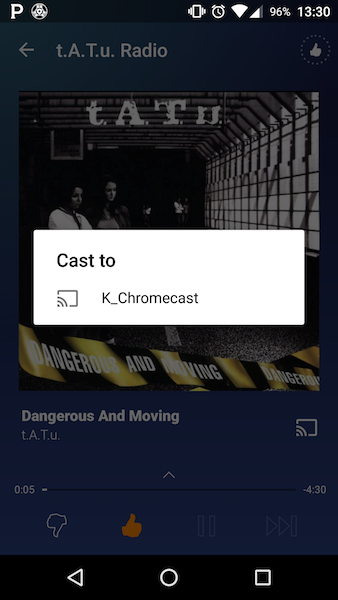Media Casting and Streaming Options
ScreenCasting Options
It seems in this day and age we have so many options to cast or stream media to our TV.
Airplay
Of course everyone is familiar with Apple’s Airplay technology. The best way to get this working is with an Apple TV. As soon as you configure it on your local network all your Apple Devices will see a mirror capable device and you can cast your whole screen to it:
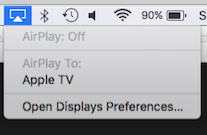
After you select you Apple TV device it will start casting to it and if you go back to the same menu you will see more options:
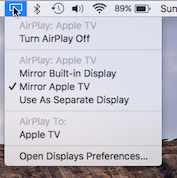
And in iTunes you will also see it as an audio casting device:
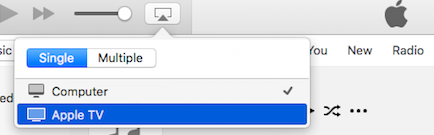
Airplay uses mDNS/bonjour for it’s discovery capabilties, you can confirm by using dns-sd command:
┌─[elatov@macair] - [/Users/elatov] - [2016-06-12 11:55:15]
└─[0] <> dns-sd -B _airplay._tcp .
Browsing for _airplay._tcp
DATE: ---Sun 12 Jun 2016---
11:55:20.767 ...STARTING...
Timestamp A/R Flags if Domain Service Type Instance Name
11:55:20.768 Add 2 4 local. _airplay._tcp. Apple TV
┌─[elatov@macair] - [/Users/elatov] - [2016-06-12 11:55:50]
└─[130] <> dns-sd -B _raop._tcp .
Browsing for _raop._tcp
DATE: ---Sun 12 Jun 2016---
11:55:56.099 ...STARTING...
Timestamp A/R Flags if Domain Service Type Instance Name
11:55:56.100 Add 2 4 local. _raop._tcp. A0XXXXXXXX@Apple TV
If you query for it directly it will respond accordingly:
┌─[elatov@macair] - [/Users/elatov] - [2016-06-12 12:00:39]
└─[130] <> dns-sd -L "Apple TV" _airplay._tcp
Lookup Apple TV._airplay._tcp.local
DATE: ---Sun 12 Jun 2016---
12:00:40.293 ...STARTING...
12:00:40.572 Apple\032TV._airplay._tcp.local. can be reached at Apple-TV.local.:7000 (interface 4)
deviceid=XX:XX:XX:XX:XX:XX features=0x5A7FFFF7,0x1E flags=0x44 model=AppleTV3,2 pk=1xxxxxxxx81f18xxxx92da2d88dxxxxxxxx0808xxx pi=xxxx-xxx-xxxx-xxxx-xxxxxxxx srcvers=220.68 vv=2
You can also get a consise list of the bonjour services:
┌─[elatov@macair] - [/Users/elatov] - [2016-06-12 11:56:54]
└─[130] <> dns-sd -B _services._dns-sd._udp
Browsing for _services._dns-sd._udp
DATE: ---Sun 12 Jun 2016---
11:56:55.011 ...STARTING...
Timestamp A/R Flags if Domain Service Type Instance Name
11:56:55.012 Add 3 4 . _tcp.local. _ssh
11:56:55.012 Add 3 4 . _tcp.local. _sftp-ssh
11:56:55.012 Add 3 4 . _tcp.local. _airplay
11:56:55.012 Add 3 4 . _tcp.local. _raop
11:56:55.012 Add 2 4 . _tcp.local. _touch-able
11:56:55.188 Add 3 4 . _udp.local. _sleep-proxy
11:56:55.188 Add 2 4 . _tcp.local. _workstation
There is actually an unofficial airplay guide available at Unofficial AirPlay Protocol Specification and it covers all the services. For example RAOP is Remote Audio Output Protocol or AirTunes.
Airplay with Kodi
I have a Raspberry Pi (with OpenELEC) and it supports old IOS devices but with the new devices airplay doesn’t work. After enabling it in Kodi:
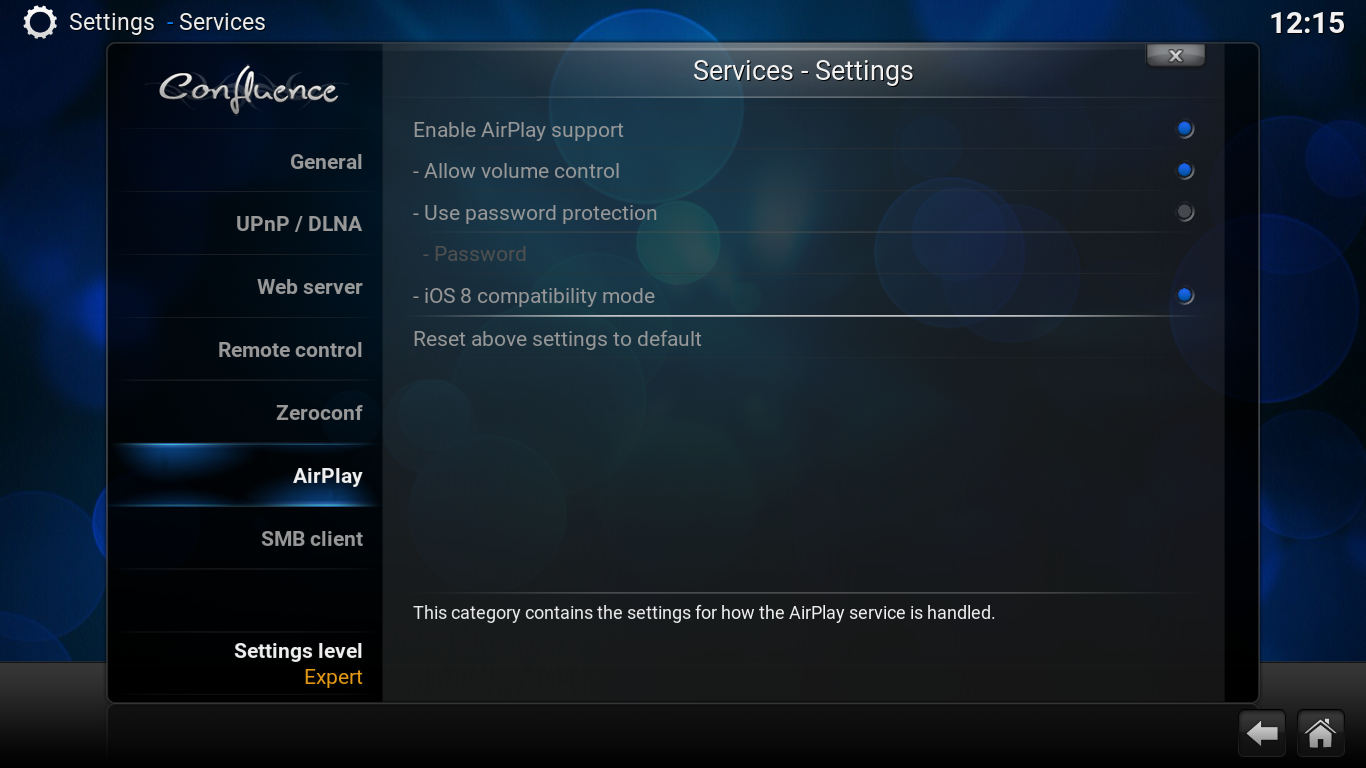
I wasn’t able to use it for casting, the mirror option would show up but no devices would show up:
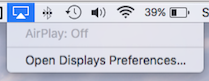
I also noticed that it only shows up as an audio device and not a video device. iTunes would see it:
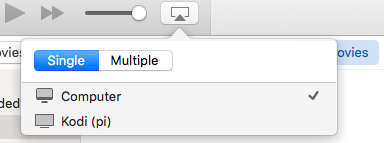
And on my iPhone it showed up only for audio:
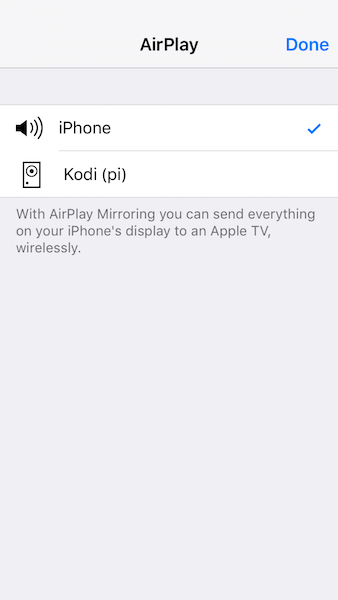
It looks like the latest version of kodi might work out. Check out Kodi Airplay- How to Enable on Kodi 17.6- Quick Steps for more information. For now OpenELEC 6.0.3 is stable with Kodi 15.2 and I will wait for OpenELEC 7.0 to become stable which will be Kodi 16. Doing bonjour queries kodi responded:
┌─[elatov@macair] - [/Users/elatov] - [2016-06-12 12:17:41]
└─[130] <> dns-sd -B _raop._tcp .
Browsing for _raop._tcp
DATE: ---Sun 12 Jun 2016---
12:17:51.789 ...STARTING...
Timestamp A/R Flags if Domain Service Type Instance Name
12:17:51.791 Add 2 4 local. _raop._tcp. B827EB647504@Kodi (pi)
┌─[elatov@macair] - [/Users/elatov] - [2016-06-12 12:17:54]
└─[130] <> dns-sd -B _airplay._tcp .
Browsing for _airplay._tcp
DATE: ---Sun 12 Jun 2016---
12:18:04.847 ...STARTING...
Timestamp A/R Flags if Domain Service Type Instance Name
12:18:04.848 Add 3 4 local. _airplay._tcp. Apple TV
12:18:04.848 Add 2 4 local. _airplay._tcp. Kodi (pi)
┌─[elatov@macair] - [/Users/elatov] - [2016-06-12 12:18:06]
└─[130] <> dns-sd -L "Kodi (pi)" _airplay._tcp
Lookup Kodi (pi)._airplay._tcp.local
DATE: ---Sun 12 Jun 2016---
12:18:18.211 ...STARTING...
12:18:18.436 Kodi\032(pi)._airplay._tcp.local. can be reached at pi.local.:36667 (interface 4)
features=0x20F7 srcvers=101.28 model=Xbmc,1 deviceid=XX:XX:XX:XX:XX:XX
But I was unable to screen cast (airplay mirror) to it. But it did offer some more services:
┌─[elatov@macair] - [/Users/elatov] - [2016-06-12 12:17:30]
└─[130] <> dns-sd -B _services._dns-sd._udp
Browsing for _services._dns-sd._udp
DATE: ---Sun 12 Jun 2016---
12:17:32.560 ...STARTING...
Timestamp A/R Flags if Domain Service Type Instance Name
12:17:32.561 Add 3 4 . _tcp.local. _ssh
12:17:32.561 Add 3 4 . _tcp.local. _sftp-ssh
12:17:32.561 Add 3 4 . _tcp.local. _airplay
12:17:32.561 Add 3 4 . _tcp.local. _raop
12:17:32.561 Add 3 4 . _tcp.local. _touch-able
12:17:32.561 Add 3 4 . _udp.local. _sleep-proxy
12:17:32.561 Add 3 4 . _tcp.local. _workstation
12:17:32.561 Add 3 4 . _tcp.local. _http
12:17:32.561 Add 3 4 . _tcp.local. _xbmc-jsonrpc-h
12:17:32.561 Add 3 4 . _tcp.local. _xbmc-jsonrpc
12:17:32.561 Add 2 4 . _udp.local. _xbmc-events
Wi-Fi Direct
I have a Smart Samsung TV and it supports Wi-Fi Direct from Wi-Fi Direct: what it is and why you should care
Wi-Fi Direct devices can connect to each other without having to go through an access point, that is to say you don’t need to use your router.
This is because Wi-Fi Direct devices establish their own ad-hoc networks as and when required, letting you see which devices are available and choose which one you want to connect to.
If you think that sounds very like Bluetooth, that’s because it is… only a lot faster.
More notes:
Wi-Fi Direct is in DLNA, iOS, Android and BB OS and even your new Xbox
In November 2011, the Digital Living Network Alliance (DLNA) announced that it was including Wi-Fi Direct in its interoperability guidelines. Since then Google has added Wi-Fi Direct support to all versions of Android since Android 4.0 Ice Cream Sandwich.
The wiki page also has a bunch of good information:
Mobile devices Google announced Wi-Fi Direct support in Android 4.0 in October 2011.[16] While some Android 2.3 devices like Samsung Galaxy S II have had this feature through proprietary operating system extensions developed by OEMs, the Galaxy Nexus (released November 2011) was the first Android device to ship with Google’s implementation of this feature and an application programming interface for developers. Ozmo Devices, which developed integrated circuits (chips) designed for Wi-Fi Direct, was acquired by Atmel in 2012.
Wi-Fi Direct became available With the Blackberry 10.2 upgrade.
As of March 2016 iPhone devices do not implement Wi-Fi Direct, instead it has its own implementation
Game consoles The Xbox One, released in 2013, supports Wi-Fi Direct.
NVIDIA’s SHIELD controller uses Wi-Fi Direct to connect to compatible devices. NVIDIA claims a reduction in latency and increase in throughput over competing Bluetooth controllers
Televisions In March 2016 Sony, LG and Philips have implemented Wi-Fi Direct on some of their televisions.
From the How do I connect my smartphone or tablet to my TV using screen mirroring? page it talks about how it works:
The Screen Mirroring feature is compatible with TVs that use WiFi direct technology. The first model that supported screen mirroring was the F range in 2013. You can check the age of your Samsung TV here. If your TV is older than the F range (2013) then you can still use screen mirroring via an Allshare Cast.
To try it out we can enable screen mirror on the TV and then with my adroind device I saw it an available device to cast to.
I just went to the screen mirroring source on the TV:

And it showed how to connect the phone to it:

Then from my android I went to the cast menu:
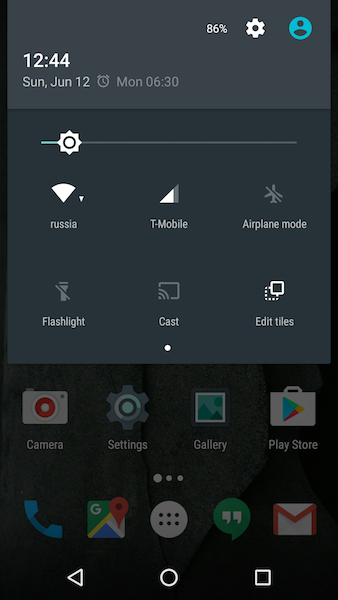
Then I enabled the wireless display and I saw my TV:
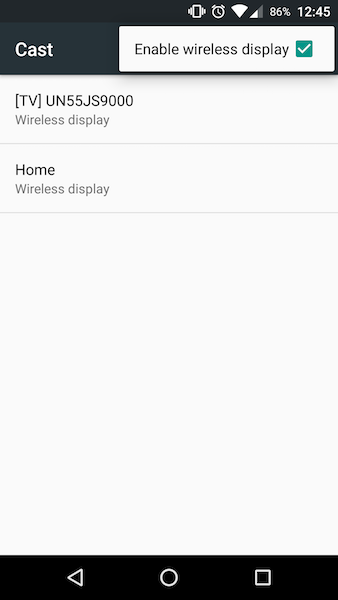
Unfortunately my iPhone wasn’t able to use this feature.
Miracast
From the wikipedia page
Miracast is standard for peer-to-peer, Wi-Fi Direct wireless connections from devices (such as laptops, tablets, or smartphones) to displays. It allows sending up to 1080p HD video (H.264 codec) and 5.1 surround sound (AAC and AC3 are optional codecs, mandated codec is linear pulse-code modulation — 16 bits 48 kHz 2 channels). The connection is created via WPS and therefore is secured with WPA2. IPv4 is used on the internet layer. On the transport layer, TCP or UDP are used. On the application layer, the stream is initiated and controlled via RTSP, RTP for the data transfer. Adapters are available that plug into HDMI or USB ports that enable Non-Miracast devices to connect via Miracast.
Here is more about specific devices:
The Wi-Fi Alliance maintains a current list of Miracast-certified devices, which features 5,007 devices as of April 26, 2016.
Nvidia announced support for it in their Tegra 3 platform, and Freescale Semiconductor, Texas Instruments, Qualcomm, Marvell Technology Group and other chip vendors have also announced their plans to support it.
Both devices (the sender and the receiver) need to be Miracast certified for the technology to work. However, to stream music and movies to a non-certified device there will be Miracast adapters available that plug into HDMI or USB ports.
On 29 October 2012, Google announced that Android version 4.2+ (from updated version of Jelly Bean) are supporting the Miracast wireless display standard, and by default have it integrated .
As of January 8, 2013, the LG Nexus 4 and Sony’s Xperia Z, ZL, T and V officially support the function, as does HTC One, Motorola in their Droid Maxx & Ultra flagships, and Samsung in its Galaxy S III and Galaxy Note II under the moniker AllShare Cast. The Galaxy S4 uses Samsung Link for its implementation. In October 2013, BlackBerry released its 10.2.1 update to most of the existing BlackBerry 10 devices available at that time. As of March 2015, the BlackBerry Q10, Q5, Z30, and later models support Miracast streaming; the BlackBerry Z10 does not support Miracast, due to hardware limitations.
In April 2013, Rockchip unveiled a Miracast adapter powered by the RK2928.
Microsoft also added support for Miracast in Windows 8.1 (announced in June 2013). This functionality first became available in the Windows 8.1 Preview, and is available on hardware with supported Miracast drivers from hardware (GPU) manufacturers such as those listed above.
The WDTV Live Streaming Media Player added Miracast support with firmware version 2.02.32
The Amazon Fire TV Stick, which started shipping on 19 November 2014, also supports Miracast.
On 28 July 2013, Google announced the availability of the Chromecast powered by a Marvell DE3005-A1, but despite the similarity in name and Google’s early support of Miracast in Android, the Chromecast does not support Miracast.
As of late April of 2016, the Ubuntu Touch powered Meizu Pro 5 supports Miracast in OTA-11.
And here is a note about OS Support:
Miracast support is built into Android 4.2 or later and starting with Android 4.4, devices can be certified to the Wi-Fi Alliance Display Specification as Miracast compatible.[24] Miracast is also built into BlackBerry 10.2.1 devices and Microsoft Windows Phone 8.1 and Windows 8.1 released on October 2013. although developers can implement Miracast on top of the built-in Wi-Fi Direct support in Windows 7 and Windows 8. Another way to support Miracast in Windows is with Intel’s proprietary WiDi (v3.5 or higher). Apple chooses not to support the Miracast standard on iOS or OS X. Apple uses its own proprietary Peer-to-peer AirPlay protocol instead on OS X. For the Linux desktop there exists MiracleCast which provides early support for miracast but is not tied to that single protocol. A software based Miracast receiver for Windows 8.1, AirServer Universal was made available on October 31, 2014 by App Dynamic.
From the Wi-Fi Direct wikipage it looks like Miracast is based on Wi-Fi Direct. The AllShare cast from Samsung (external HDMI Dongle) supports Miracast. Roku actually uses Miracast for it’s screencasting capablities. More information can be seen at Introducing Roku Screen Mirroring Beta for Microsoft Windows and Android Devices
Just enable screen mirroring on the Roku side:

and you will see the device available for casting, like on my android Nexus 5 phone:
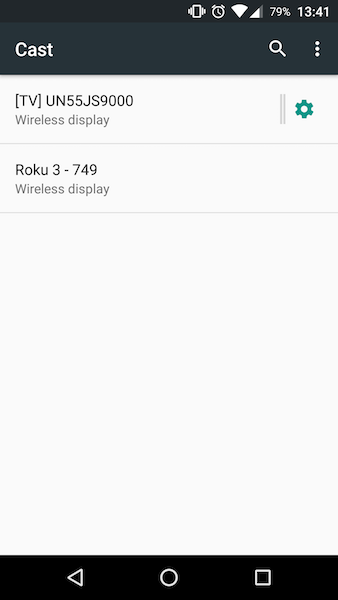
and I can cast to it:
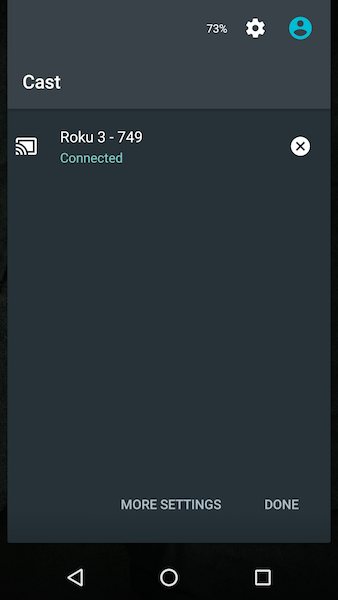
There are also good guides here for Roku Screen Mirroring:
It seems that not a lot of people don’t see miracast as a good standard yet, from Wireless Display Standards Explained: AirPlay, Miracast, WiDi, Chromecast,and DLNA
In theory, Miracast is great. In practice, Miracast hasn’t worked out so well. While Miracast is theoretically a standard, there are only a handful of Miracast receivers out there that actually work well in practice. While devices are supposed to interface with other devices that support the standard, many Miracast-certified devices just don’t work (or don’t work well) with Miracast-certified receivers. The standard seems to have collapsed in practice — it’s not really a standard. Check out this table of test results to see just how much of an incompatible mess Miracast seems to be.
and also from Airplay, DLNA, Chromecast and miracast…What’s the Difference?
The biggest drawback to Miracast, apart from the mess of incompatibilities? It only offers “dumb mirroring”. Unlike Apple TV, which hides your playback controls on the TV, Miracast shows everything - playback controls, battery life, signal and wi-fi reception, etc. When Miracast does work, it’s ugly.
I haven’t seen Apple Devices work with Miracast.
DIAL
There is a unique protocol that is only available for youtube and netflix, it’s called DIAL (Discover and Launch). From the wikipedia page:
DIAL, an acronym for DIscovery And Launch, is a protocol co-developed by Netflix and YouTube with help from Sony and Samsung. It is a mechanism for discovering and launching applications on a single subnet, typically a home network. It relies on Universal Plug and Play (UPnP), Simple Service Discovery Protocol (SSDP), and HTTP protocols. The protocol works without requiring a pairing between devices. It was formerly used by the Chromecast media streaming adapter that was introduced in July 2013 by Google. (Chromecast now uses mDNS instead of DIAL.)
Since it uses SSDP we can query for it. Here is what I saw on my TV:
┌─[elatov@macair] - [/Users/elatov] - [2016-06-12 02:59:26]
└─[0] <> gssdp-discover -i en0 --timeout=3 -t urn:dial-multiscreen-org:device:dialreceiver:1
Using network interface en0
Scanning for resources matching urn:dial-multiscreen-org:device:dialreceiver:1
Showing "available" messages
resource available
USN: uuid:b2fed0ab-2e24-4680-9d2a-75061c85fe23::urn:dial-multiscreen-org:device:dialreceiver:1
Location: http://192.168.1.119:7678/nservice/
Roku can act as a sender but not as a reciever:
┌─[elatov@macair] - [/Users/elatov] - [2016-06-12 03:02:47]
└─[0] <> gssdp-discover -i en0 --timeout=3 -t urn:dial-multiscreen-org:service:dial:1
Using network interface en0
Scanning for resources matching urn:dial-multiscreen-org:service:dial:1
Showing "available" messages
resource available
USN: uuid:b2fed0ab-2e24-4680-9d2a-75061c85fe23::urn:dial-multiscreen-org:service:dial:1
Location: http://192.168.1.119:7678/nservice/
resource available
USN: uuid:015de0c8-9401-10fa-80d5-b83e59b04353::urn:dial-multiscreen-org:service:dial:1
Location: http://192.168.1.121:8060/dial/dd.xml
Both my TV and the Roku can act as DIAL clients. To use DIAL just launch a youtube video in chrome and there will be an option to cast that video to a DIAL capable device:
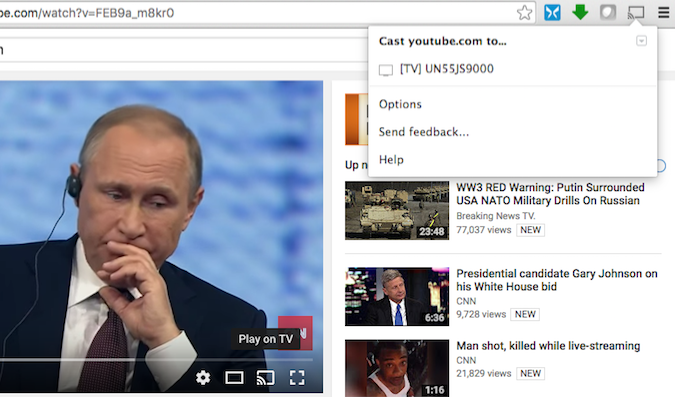
DLNA
I have talked about DLNA in the past post. With DLNA there are Media Servers and Media Renderers. Media Servers can serve media to you. So I have a Plex server and that’s my Media Server. We can query it with SSDP:
┌─[elatov@macair] - [/Users/elatov] - [2016-06-12 03:19:16]
└─[0] <> gssdp-discover -i en0 --timeout=3 --target=urn:schemas-upnp-org:device:MediaServer:1
Using network interface en0
Scanning for resources matching urn:schemas-upnp-org:device:MediaServer:1
Showing "available" messages
resource available
USN: uuid:1d315878-62e5-cd83-6dcb-320fd356c39c::urn:schemas-upnp-org:device:MediaServer:1
Location: http://192.168.1.100:32469/DeviceDescription.xml
On the Kodi side I went ahead and enabled it to be a DLNA Renderer:
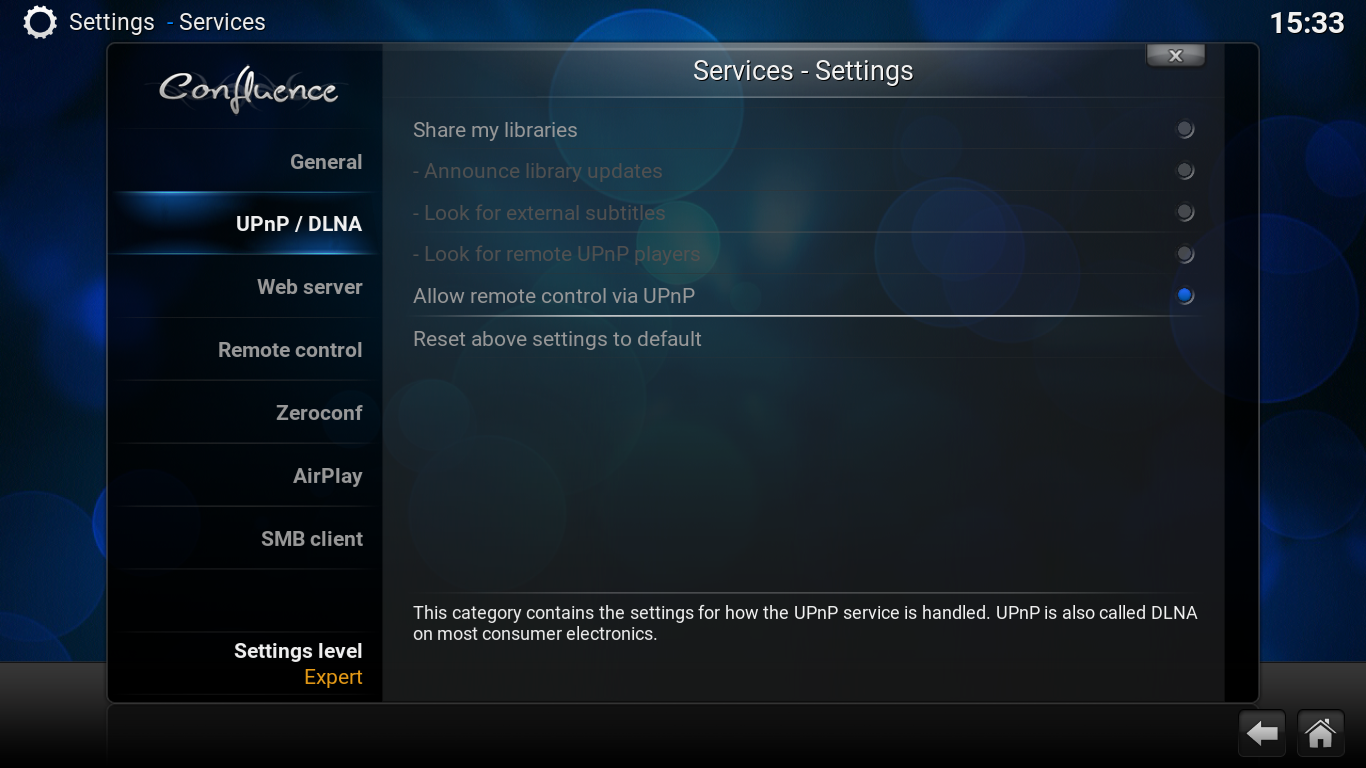
and now both my TV and Raspberry Pi can accept media streams:
┌─[elatov@macair] - [/Users/elatov] - [2016-06-12 03:22:08]
└─[0] <> gssdp-discover -i en0 --timeout=3 -t urn:schemas-upnp-org:device:MediaRenderer:1
Using network interface en0
Scanning for resources matching urn:schemas-upnp-org:device:MediaRenderer:1
Showing "available" messages
resource available
USN: uuid:1c96c992-45b4-4658-bb39-e7e27f690a3c::urn:schemas-upnp-org:device:MediaRenderer:1
Location: http://192.168.1.119:9197/dmr
resource available
USN: uuid:99ef8607-8994-b032-13a4-3525f3eddc56::urn:schemas-upnp-org:device:MediaRenderer:1
Location: http://192.168.1.108:1812/
Now we can use mobile apps like BubbleUPNP, mConnect Free, and TV Cast for DLNA to stream files to either device. In BubbleUPNP I see all my DLNA devices (Renderers and Servers):
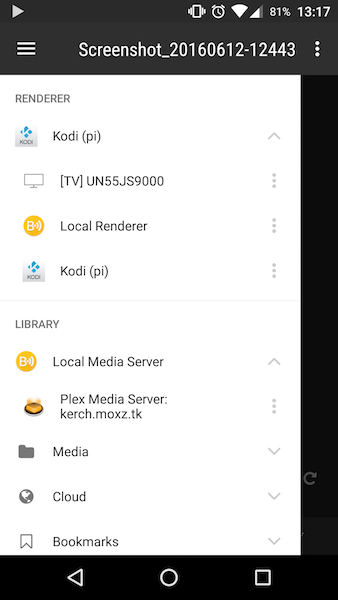
And on iPhone, I see both of my devices are Renderers:
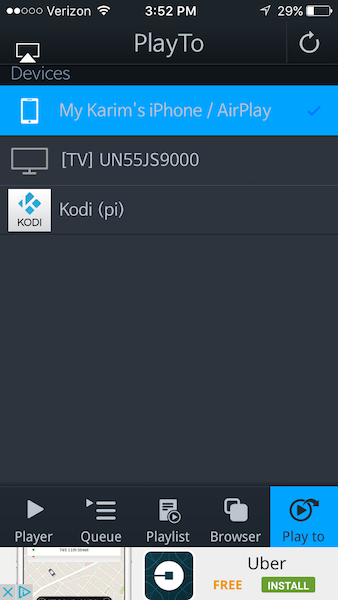
After that I can pick a designated Renderer (Kodi or Sasmsung TV) and then I can stream movies from Plex to the Renderer with my phone as the middle man. This isn’t true screencasting but it still helps out.
Chromecast
Reading over a bunch of sites, it sounds like chromecast might be best option for cross platform support. From How to Mirror your Android Device to your TV or Second Screen:
You should also take a look at Google’s latest product, Chromecast that is able to stream media from any Android device, smartphone or tablet, to a TV.
And from How to Stream Video to a TV from a Mobile Device or Computer:
I Have A Mixture Of Apple Devices And Windows Or Android Devices. What Should I Use To Stream Video? Get Google Chromecast or Android TV, but check your hardware and software.
And just for comparison, from Swordfight! Streaming sticks from Google, Roku, and Amazon compared
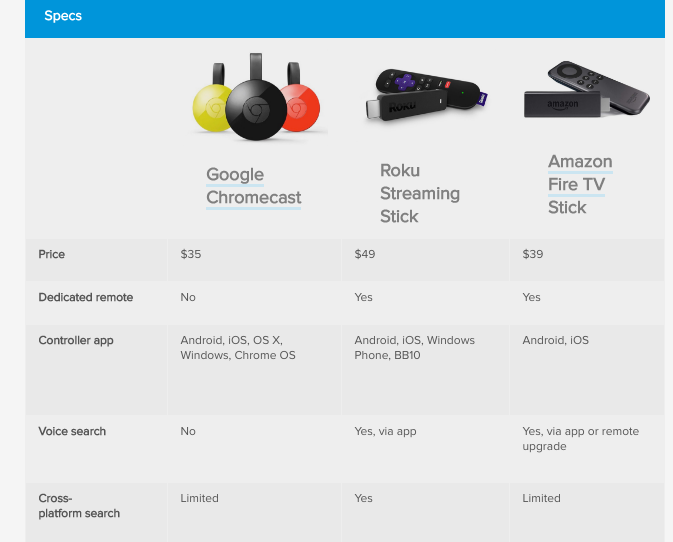
It looks like chromecast has the best support. The Best Miracast and Screen-Mirroring Devices 2016 provides recommendation per OS and it might be worth checking out, if you are a pure windows or apple shop. Most of my streaming needs are covered with Plex and Kodi, I just wanted to find out if any of my existing devices covers all the platforms and it doesn’t look like it.
For chromecast, it supports both DIAL and mDNS more information is seen in Chromecast Implementation Documentation WIP:
Two protocols are implemented on Chromecast to support discovery, the first is an implementation of the DIAL Protocol over SSDP. This is the primary system used for the old v1 of Google Cast SDK. The second protocol implemented is an mDNS server. This is the primary way of discovering a Chromecast that supports the v2 API.
Here is the ssdp query:
┌─[elatov@macair] - [/Users/elatov] - [2016-06-19 10:11:12]
└─[0] <> gssdp-discover -i en0 --timeout=3 --target=urn:dial-multiscreen-org:device:dial:1
Using network interface en0
Scanning for resources matching urn:dial-multiscreen-org:device:dial:1
Showing "available" messages
resource available
USN: uuid:27c289a4-b46e-d050-846a-7cdcd1411ecc::urn:dial-multiscreen-org:device:dial:1
Location: http://192.168.1.105:8008/ssdp/device-desc.xml
and here is the mDNS query:
┌─[elatov@macair] - [/Users/elatov] - [2016-06-19 10:19:17]
└─[130] <> dns-sd -B _googlecast._tcp .
Browsing for _googlecast._tcp
DATE: ---Sun 19 Jun 2016---
10:19:24.090 ...STARTING...
Timestamp A/R Flags if Domain Service Type Instance Name
10:19:24.091 Add 2 4 local. _googlecast._tcp. K_Chromecast
And here is more information:
┌─[elatov@macair] - [/Users/elatov] - [2016-06-19 10:19:31]
└─[130] <> dns-sd -L "K_Chromecast" _googlecast._tcp .
Lookup K_Chromecast._googlecast._tcp.local
DATE: ---Sun 19 Jun 2016---
10:20:18.307 ...STARTING...
10:20:18.308 K_Chromecast._googlecast._tcp.local. can be reached at K_Chromecast.local.:8009 (interface 4)
id=xxxxxxxxxxxxxx rm= ve=05 md=Chromecast ic=/setup/icon.png fn=K_Chromecast ca=4101 st=1 bs=XXXXXXX rs=
Once in chrome you can cast any tab or the whole screen:
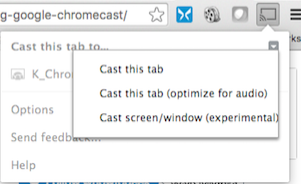
Then you can choose what screen to cast:
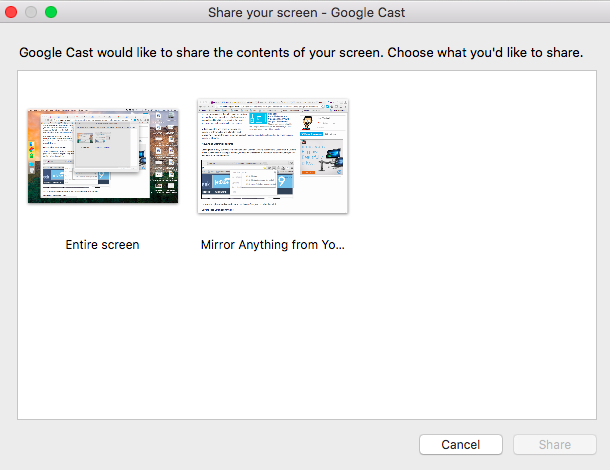
And after that the casting will start and you can see the status from the same location:
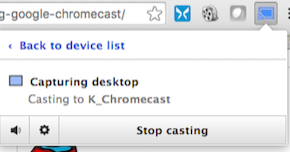
You can also download the Google Cast mobile app and cast your phone screen to it:
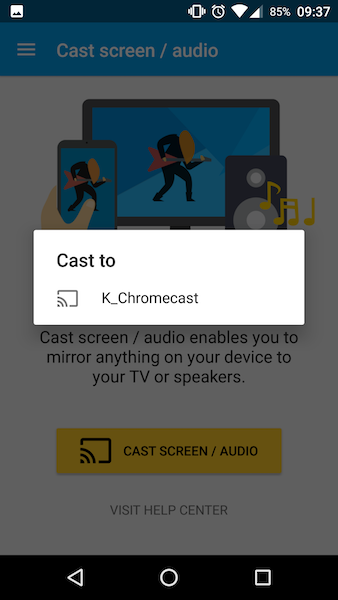
Now adays a lot of apps support chrome cast as well and you will see your casting icon within the app and it will list your chromecast. Here is the plex app:
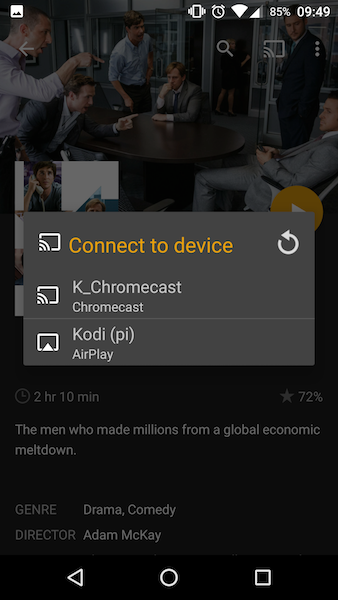
and here is pandora: