Kibana Reports with Phantomjs
Reporting with Kibana
There have been numerous requests for reporting in Kibana:
And there have been a couple of tools that were created to help out:
And lastly it sounds like X-Pack from Elastic will allow for reporting, but it won’t be free. You can use it for a 30 day trial but after that you have to purchase a license. Here is nice support table:
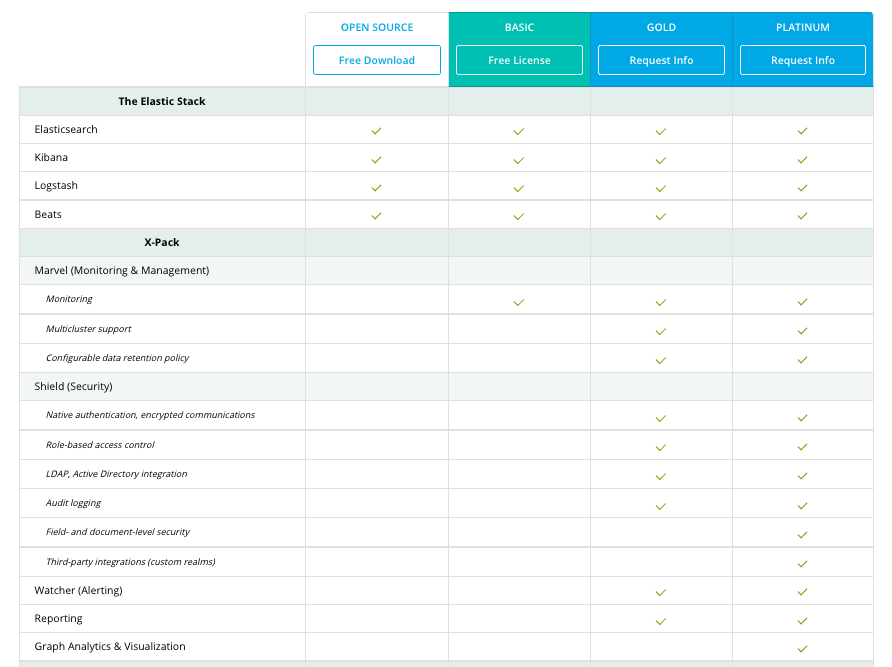
Screenshot Solutions
It seems some people started using tools to take a screenshot of Kibana dashboards:
- Kibana Reporting Tool?
- This has an example of a selenium script in python
- Kibana3 Automated Email Reports Using Windows
- This is an old version of phantomjs with ImageMagick
- how can I screen capture kibana 4 including tooltips?
- This has the simplest version of a phantomjs script to work with Kibana 4
- Snapshot for Kibana / Grafana
- This is nice app, based on phantomjs , which can schedule and create screenshots of Kibana dashboards.
Actually watching the From Dashboard to PDF: Generate Reports with the Elastic Stack video from ElastiCon, it mentions that the new export-to-pdf functionality in x-pack also depends on phantomjs.
Playing Around with PhantomJS
So I decided to try out phantomjs just to see how it works out. Looking over the download page it looks like for now only the binaries are available for linux, but I did notice that FreeBSD already had it available in the package repos, so I decided to install on my FreeBSD machine. The install is pretty easy:
$ sudo pkg install phantomjs
Then copying some of the example from above here is the simplest example:
<> cat l.js
var url = 'http://kibana:5601/app/kibana#/dashboard/mydashboard/';
var page = require('webpage').create();
//wait to load kibana in ms
var waitTime = 10 * 1000;
//size of virtual browser window
page.viewportSize = { width: 1500, height: 1000 };
page.open(url, function (status) {
if (status !== 'success') {
console.log('Unable to load the address!');
phantom.exit();
} else {
window.setTimeout(function () {
//page.zoomFactor = 2.0;
//save as image
page.render('kibana.jpg');
phantom.exit();
}, waitTime);
}
});
Then running the following:
$ phantomjs l.js
Produced a file called kibana.jpg in the same directory and here is how it looked like:
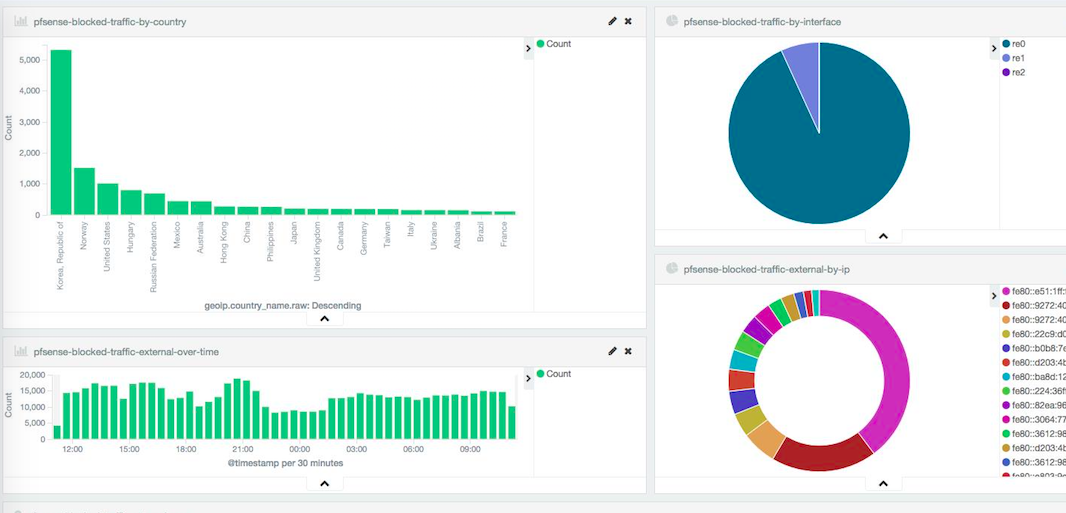
Snapshot - Report Generation for ElasticSearch Kibana / Grafana
The snapshot project is a very nice project to put all the aspect together so you don’t really have to worry about any thing. There is even a docker image available if you want to play around with it. The phantomjs script in that project has more options (paper size, zoom factor…etc). If you really wanted, just check out the following two files to get an understanding of how it works:
And if you have phantomjs installed you could use those files to generate the jpg, png, or pdf of the dashboards.
Phantomjs with Kibana 4 PDF/CSS Issue
I ran into an interesting issue with phantomjs and Kibana 4 Dashboards when generating pdfs (pngs and jpgs were fine). Basically the top menu bar would not show up it would just show links. I found an issue with phantomjs where if the CSS is marked with !important it would not parse it (more on that here). I would have to modify Kibana’s CSS to fix that, so I just kept using jpg for the screenshots.