ESXi 6.5 on HP Z2 Mini G3 with Intel I219-V NIC
ESXi 6.5 On HP Z2 Mini G3
I ended up installing ESXi 6.5 on the HP Z2 Mini G3 and it actually worked out without any major issues:
[root@hp:~] esxcli hardware platform get
Platform Information
UUID: 0x24 0x98
Product Name: HP Z2 Mini G3 Workstation
Vendor Name: HP
Here is what I saw from the web vSphere client:
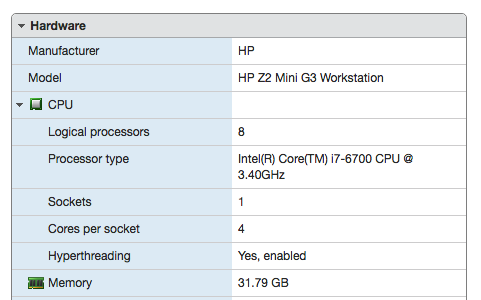
This guy had i7-6700 CPUs and 32GB of RAM:
[root@hp:~] esxcli hardware cpu list | tail -20
CPU:7
Id: 7
Package Id: 0
Family: 6
Model: 94
Type: 0
Stepping: 3
Brand: GenuineIntel
Core Speed: 3407999975
Bus Speed: 23999998
APIC ID: 0x7
Node: 0
L2 Cache Size: 262144
L2 Cache Associativity: 4
L2 Cache Line Size: 64
L2 Cache CPU Count: 2
L3 Cache Size: 8388608
L3 Cache Associativity: 16
L3 Cache Line Size: 64
L3 Cache CPU Count: 2
and here is the RAM information:
[root@hp:~] esxcli hardware memory get
Physical Memory: 34133794816 Bytes
Reliable Memory: 0 Bytes
NUMA Node Count: 1
USB 3 Ethernet Adapter
I did end up getting a USB 3 Ethernet Adapter and following the instructions laid out in USB 3.0 Ethernet Adapter (NIC) driver for ESXi 6.5 to get it working. I ended getting a Realtek Based USB adapter but it still worked out with out issues. Here is the information about the device:
[root@hp:~] lsusb -v -s 002:002
Bus 002 Device 002: ID 0bda:8153 Realtek Semiconductor Corp. RTL8153 Gigabit Ethernet Adapter
Device Descriptor:
bLength 18
bDescriptorType 1
bcdUSB 3.00
bDeviceClass 0 (Defined at Interface level)
bDeviceSubClass 0
bDeviceProtocol 0
bMaxPacketSize0 9
idVendor 0x0bda Realtek Semiconductor Corp.
idProduct 0x8153 RTL8153 Gigabit Ethernet Adapter
bcdDevice 30.00
iManufacturer 1 Realtek
iProduct 2 USB 10/100/1000 LAN
iSerial 6 41C9A7000000
USB Ethernet driver for ESXi 6.5 has the driver for that. Here is what I ran to get that working:
[root@hp:~] esxcli software vib install -v /vmfs/volumes/datastore1/drivers/r8152-2.06.0-4_esxi65.vib
[root@hp:~] esxcli system module set -m=vmkusb -e=FALSE
Then after a reboot here is the NIC:
[root@hp:~] esxcli network nic list
Name PCI Device Driver Admin Status Link Status Speed Duplex MAC Address MTU Description
------- ------------ ------ ------------ ----------- ----- ------ ----------------- ---- ------------------------------------------------
vmnic0 0000:00:1f.6 ne1000 Up Up 1000 Full 70:5a:0f:XX:XX:XX 1500 Intel Corporation Ethernet Connection (2) I219-V
vmnic32 Pseudo r8152 Up Up 1000 Full 3c:18:a0:XX:XX:XX 9000 Unknown Unknown
Intel I219-V NIC Issues
This NIC is on the Vmware HCL(Intel Ethernet Connection (2) I219-LM).Initially I ran into issues where the NIC would just randomly hang and I would see this message:
2017-02-22T16:25:09.994Z cpu2:65908)INFO (ne1000): false RX hang detected on vmnic0
I ran into Strange Ethernet error that I can’t find any info on vmware community post and running the following would stop using the default ne1000 driver and would default to the e1000e driver:
esxcli system module set --enabled=false --module=ne1000
After a reboot I saw the following driver utilized:
[root@hp:~] ethtool -i vmnic0
driver: e1000e
version: 3.2.2.1-NAPI
firmware-version: 0.8-4
bus-info: 0000:00:1f.6
This worked out great and fixed the initial issue. But then I ran into another issue, whenever I would update my router and reboot it then the e1000e driver would hang with the following error:
2017-09-30T17:26:50.881Z cpu1:65936)WARNING: LinNet: netdev_watchdog:3688: NETDEV WATCHDOG: vmnic0: transmit timed out
2017-09-30T17:26:50.881Z cpu1:65936)WARNING: at vmkdrivers/src_92/vmklinux_92/vmware/linux_net.c:3717/netdev_watchdog() (inside vmklinux)
2017-09-30T17:26:50.881Z cpu1:65936)Backtrace for current CPU #1, worldID=65936, fp=0x430410ce87c0
2017-09-30T17:26:50.881Z cpu1:65936)0x4390cc81be50:[0x418020d03f71]vmk_LogBacktraceMessage@vmkernel#nover+0x29 stack: 0x430410ce2ac8, 0x4180214838ad, 0xe68, 0x430410ce87c0, 0x43900000101f
2017-09-30T17:26:50.881Z cpu1:65936)0x4390cc81be70:[0x4180214838ad]watchdog_work_cb@com.vmware.driverAPI#9.2+0x27d stack: 0x43900000101f, 0x4180215b7268, 0x41802148385a, 0x4390cc81bef0, 0xc0000000
2017-09-30T17:26:50.881Z cpu1:65936)0x4390cc81bed0:[0x4180214a4e28]vmklnx_workqueue_callout@com.vmware.driverAPI#9.2+0xe0 stack: 0x430410d01100, 0x417fc4e0c5c0, 0x8000000000001014, 0x418021483630, 0x4180214a4e1d
2017-09-30T17:26:50.881Z cpu1:65936)0x4390cc81bf50:[0x418020cc93ee]helpFunc@vmkernel#nover+0x4b6 stack: 0x43007206e050, 0x0, 0x0, 0x0, 0x1014
2017-09-30T17:26:50.881Z cpu1:65936)0x4390cc81bfe0:[0x418020ec8c95]CpuSched_StartWorld@vmkernel#nover+0x99 stack: 0x0, 0x0, 0x0, 0x0, 0x0
2017-09-30T17:26:50.881Z cpu1:65936)<3>e1000e 0000:00:1f.6: vmnic0: Reset adapter unexpectedly
2017-09-30T17:27:29.238Z cpu4:65938)<6>vmnic0 NIC Link is Up 1000 Mbps Full Duplex, Flow Control: Rx/Tx
2017-09-30T17:27:30.509Z cpu1:65597)NetPort: 1879: disabled port 0x2000002
2017-09-30T17:27:30.509Z cpu6:817863)NetSched: 628: vmnic0-0-tx: worldID = 817863 exits
2017-09-30T17:27:30.509Z cpu1:65597)Uplink: 9893: enabled port 0x2000002 with mac 70:5a:0f:XX:XX:XX
2017-09-30T17:27:30.510Z cpu7:65579)CpuSched: 692: user latency of 817875 vmnic0-0-tx 0 changed by 65579 HELPER_MISC_QUEUE-1-2 -6
2017-09-30T17:27:31.239Z cpu5:65931)<6>e1000e 0000:00:1f.6: vmnic0: Hardware hanged on TSO context. Reset it.
2017-09-30T17:27:31.239Z cpu5:65931)<3>e1000e 0000:00:1f.6: vmnic0: Detected Hardware Unit Hang:
TDH <0>
TDT <46>
next_to_use <46>
next_to_clean <0>
buffer_info[next_to_clean]:
time_stamp $
Then I ran into KB 2149915 and it had the following:
This patch updates the ne1000 VIB to resolve the following issues:
When TSO capability is enabled in NE1000 driver, I218 NIC reset frequently in heavy traffic scenario, because of I218 h/w issue. The NE1000 TSO capability for I218 NIC should be disabled.
So I decided to update to ESXi 6.5 U1
Updating from ESXi 6.5GA to 6.5U1
There are actually pretty good instructions at How to easily update your VMware Hypervisor from 6.5.x to 6.5 Update 1 (ESXi 6.5 U1). Since I had the Realtek custom VIB installed, it had to be removed and re-installed after the update. Here are the commands I ran to update the Host:
# Prepare for the update
vmware-autostart.sh stop
# Put into maintenance mode
esxcli system maintenanceMode set -e true
# Open up Firewall
esxcli network firewall ruleset set -e true -r httpClient
# Install the update (this will remove the custom usb3 driver)
esxcli software profile install -p ESXi-6.5.0-20170702001-standard -d https://hostupdate.vmware.com/software/VUM/PRODUCTION/main/vmw-depot-index.xml --ok-to-remove
# Re-enable firewall
esxcli network firewall ruleset set -e false -r httpClient
# Reboot and usb will be missing
esxcli system shutdown reboot -r esxi65u1
# Reinstall the realtek vib
esxcli software vib install -v /vmfs/volumes/datastore1/drivers/r8152-2.06.0-4_esxi65.vib
Everything was working as before.
Re-enable ne1000 Driver
So lastly I re-enabled the ne1000 driver:
# esxcli system module set --enabled=true --module=ne1000
Then after the reboot I saw the following:
[root@hp:~] esxcli network nic get -n vmnic0
Advertised Auto Negotiation: true
Advertised Link Modes: Auto, 10BaseT/Half, 10BaseT/Full, 100BaseT/Half, 100BaseT/Full, 1000BaseT/Full
Auto Negotiation: false
Cable Type: Twisted Pair
Current Message Level: -1
Driver Info:
Bus Info: 0000:00:1f:6
Driver: ne1000
Firmware Version: 0.8-4
Version: 0.8.0
Link Detected: true
Link Status: Up
Name: vmnic0
PHYAddress: 0
Pause Autonegotiate: false
Pause RX: false
Pause TX: false
Supported Ports: TP
Supports Auto Negotiation: true
Supports Pause: false
Supports Wakeon: true
Transceiver:
Virtual Address: 00:50:56:52:c3:e5
Wakeon: MagicPacket(tm)
And I confirmed that TSO was disabled:
[root@hp:~] esxcli network nic tso get
NIC Value
------- -----
vmnic0 off
vmnic32 off
I will keep an eye to see if that’s better than the e1000e driver. I tried one more reboot of the router and the NIC didn’t panic, I just saw this in the logs:
[root@hp:~] dmesg | tail
2017-10-03T19:08:22.790Z cpu0:65721)VSCSI: 2891: handle 8203(vscsi0:0):Reset [Retries: 0/0] from (vmm0:gen)
2017-10-03T19:08:22.890Z cpu0:65721)VSCSI: 2679: handle 8203(vscsi0:0):Completing reset (0 outstanding commands)
2017-10-06T02:15:43.889Z cpu4:68736)DEBUG (ne1000): checking link for adapter vmnic0
2017-10-06T02:15:46.891Z cpu1:65954)DEBUG (ne1000): vmnic0: retry to wait for link up
2017-10-06T02:15:46.892Z cpu1:65954)INFO (ne1000): vmnic0: Link is Up
2017-10-06T02:15:46.892Z cpu1:65954)DEBUG (ne1000): link status unchanged: skip reporting.
2017-10-06T02:17:23.823Z cpu3:68901)DEBUG (ne1000): checking link for adapter vmnic0
2017-10-06T02:17:26.824Z cpu1:65954)DEBUG (ne1000): vmnic0: retry to wait for link up
2017-10-06T02:17:26.825Z cpu1:65954)INFO (ne1000): vmnic0: Link is Up
2017-10-06T02:17:26.825Z cpu1:65954)DEBUG (ne1000): link status unchanged: skip reporting.
And it was able to recover.