Compile OpenVAS 7 on CentOS 6
After updating OpenVAS from the atomic YUM repository, I realized I wasn’t able to launch Greenbone Security Assistant (gsad). The issue is discussed here. Upon starting the service I saw the following error:
Starting greenbone-security-assistant: /usr/sbin/gsad: error while loading shared libraries: libgnutls.so.28:
cannot open shared object file: No such file or directory
The above could be fixed with the following:
echo "/opt/atomic/atomic-gnutls3/root/usr/lib64 > /etc/ld.so.conf.d/gnutls3.conf"
But then that caused another issue, so I decided to compile my own version.
OpenVAS 7 Architecture
I talked about the architecture for OpenVAS 6 in my previous post, but it seems that it has changed, from this OpenVAS page:
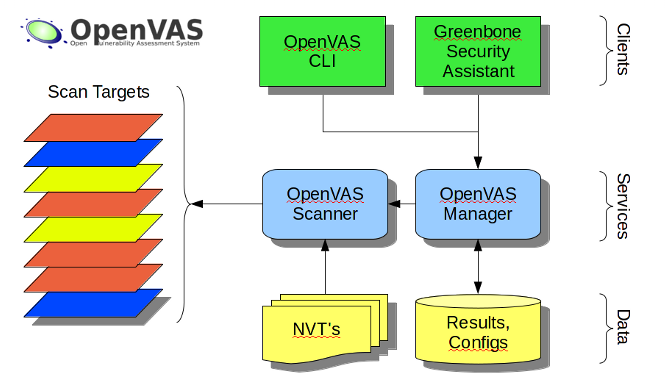
Notice that the administrator is no longer part of the deployment, that got merged into the manager. From “Install OpenVAS from Source Code”:
OpenVAS-5 OpenVAS-6 OpenVAS-7 Libraries 5.0.4 Libraries 6.0.2 Libraries 7.0.2 Scanner 3.3.1 Scanner 3.4.1 Scanner 4.0.1 Manager 3.0.7 Manager 4.0.5 Manager 5.0.2 Administrator 1.2.2 Administrator 1.3.2 Merged into Manager Greenbone Security Assistant (GSA) 3.0.3 Greenbone Security Assistant (GSA) 4.0.2 Greenbone Security Assistant (GSA) 5.0.1 Greenbone Security Desktop (GSD) 1.2.2 Greenbone Security Desktop (GSD) 1.2.2 *) Not supported anymore Commandline Interface (CLI) 1.1.5 Commandline Interface (CLI) 1.2.0 Commandline Interface (CLI) 1.3.0
Compile OpenVAS Libraries
So let’s try this out. First get the source:
elatov@m2:/opt/work$wget http://wald.intevation.org/frs/download.php/1671/openvas-libraries-7.0.2.tar.gz
elatov@m2:/opt/work$tar xzf openvas-libraries-7.0.2.tar.gz
elatov@m2:/opt/work$cd openvas-libraries-7.0.2/
Looking over the INSTALL file, here were the prerequites:
General build environment:
- a C compiler (e.g. gcc)
- bison
- flex
- cmake
- pkg-config
Specific development libraries:
- libglib >= 2.16
- libgnutls >= 2.8
- zlib
- libpcap
- libgpgme >= 1.1.2
- uuid-dev (from e2fsprogs)
Prerequisites for building documentation:
- doxygen
- xmltoman (optional, for building man page)
- sqlfairy (optional, for producing database diagram)
Recommended to have WMI support:
- wmiclient library (see doc/wmi-howto.txt)
Recommended to have improved SSH support:
- libssh >= 0.5.0
Recommended to have improved SSL support:
- libksba >= 1.0.7
Recommended to have LDAP support:
- libldap >= 2.4.11 (LDAP can be disabled with -DBUILD_WITHOUT_LDAP=1)
So let’s get the prerequisites first:
elatov@m2:~$sudo yum install gcc bison flex cmake28 pkgconfig glib2-devel gnutls-devel libpcap-devel gpgme-devel libuuid-devel doxygen libksba-devel
Now to prepare the source:
elatov@m2:/opt/work/openvas-libraries-7.0.2$mkdir build
elatov@m2:/opt/work/openvas-libraries-7.0.2$cd build
elatov@m2:/opt/work/openvas-libraries-7.0.2/build$cmake -DCMAKE_INSTALL_PREFIX=/usr/local/openvas -DCMAKE_INSTALL_RPATH=/usr/local/openvas/lib ..
-- Configuring the Libraries...
-- The C compiler identification is GNU 4.4.7
-- Check for working C compiler: /usr/bin/cc
-- Check for working C compiler: /usr/bin/cc -- works
-- Detecting C compiler ABI info
-- Detecting C compiler ABI info - done
-- Found PkgConfig: /usr/bin/pkg-config (found version "0.23")
-- Install prefix: /usr/local/openvas
-- checking for module 'gnutls>=2.8'
-- found gnutls, version 2.8.5
-- checking for module 'glib-2.0>=2.16'
-- found glib-2.0, version 2.26.1
-- checking for module 'wmiclient>=1.3.14'
-- package 'wmiclient>=1.3.14' not found
-- checking for module 'wincmd>=0.80'
-- package 'wincmd>=0.80' not found
-- checking for module 'libssh>=0.5.0'
-- package 'libssh>=0.5.0' not found
-- Looking for pcap...
-- Looking for pcap... /usr/lib64/libpcap.so
-- Looking for pcap-config...
-- Looking for pcap-config... /usr/bin/pcap-config
-- Looking for gpgme...
-- Looking for gpgme... /usr/lib64/libgpgme.so
-- Looking for ksba...
-- Looking for ksba... /usr/lib64/libksba.so
-- Looking for zlib...
-- Looking for zlib... /usr/lib64/libz.so
-- Looking for uuid...
-- Looking for uuid... /usr/lib64/libuuid.so
-- Looking for libldap...
-- No ldap library found - ldap support disabled
-- Found Doxygen: /usr/bin/doxygen (found version "1.6.1")
-- Configuring done
-- Generating done
-- Build files have been written to: /opt/work/openvas-libraries-7.0.2/buil
When I tried to build the software I ran into the following error:
[ 28%] Building C object misc/CMakeFiles/openvas_misc_shared.dir/openvas_server.c.o
/opt/work/openvas-libraries-7.0.2/misc/openvas_server.c:227: error: expected declaration specifiers or ‘...’ before ‘gnutls_retr2_st’
/opt/work/openvas-libraries-7.0.2/misc/openvas_server.c: In function ‘client_cert_callback’:
/opt/work/openvas-libraries-7.0.2/misc/openvas_server.c:239: error: ‘st’ undeclared (first use in this function)
/opt/work/openvas-libraries-7.0.2/misc/openvas_server.c:239: error: (Each undeclared identifier is reported only once
Looks like it didn’t like the gnutls defined object. So I decided to install my own version of gnutls.
Compile gnutls
First let’s remove the previous installed devel package:
elatov@m2:~$sudo yum remove gnutls-devel
Now let’s get the source:
elatov@m2:/opt/work$wget ftp://ftp.gnutls.org/gcrypt/gnutls/v3.2/gnutls-3.2.14.tar.xz
elatov@m2:/opt/work$tar xJvf gnutls-3.2.14.tar.xz
elatov@m2:/opt/work$cd gnutls-3.2.14/
From the README, looks like we need the following for gnutls:
The library depends on libnettle and gmplib.
gmplib: for big number arithmetic http://gmplib.org/
nettle: for cryptographic algorithms http://www.lysator.liu.se/~nisse/nettle/
gmp was part of the base YUM repo, so let’s install that:
elatov@m2:~$sudo yum install gmp-devel
Now let’s compile nettle:
elatov@m2:/opt/work$wget http://ftp.gnu.org/gnu/nettle/nettle-2.7.tar.gz
elatov@m2:/opt/work$tar xvzf nettle-2.7.tar.gz
elatov@m2:/opt/work$cd nettle-2.7/
Now to prepare the source:
elatov@m2:/opt/work/nettle-2.7$export CC="gcc -Wl,-rpath,/usr/local/openvas/lib64"
elatov@m2:/opt/work/nettle-2.7$./configure --prefix=/usr/local/openvas
...
...
configure: summary of build options:
Version: nettle 2.7
Host type: x86_64-unknown-linux-gnu
ABI: 64
Assembly files: x86_64
Install prefix: /usr/local/openvas
Library directory: ${exec_prefix}/lib64
Compiler: gcc -Wl,-rpath,/usr/local/openvas/lib64
Static libraries: yes
Shared libraries: yes
Public key crypto: yes
Documentation: no
To install run the following:
elatov@m2:/opt/work/nettle-2.7$make && make install
After that you can check the version of nettle:
elatov@m2:/opt/work/nettle-2.7$/usr/local/openvas/bin/nettle-hash --version
nettle-hash (nettle 2.7)
Now back to gnutls:
elatov@m2:/opt/work/gnutls-3.2.14$export PKG_CONFIG_PATH=/usr/local/openvas/lib64/pkgconfig
elatov@m2:/opt/work/gnutls-3.2.14$export CC="gcc -Wl,-rpath,/usr/local/openvas/lib64"
elatov@m2:/opt/work/gnutls-3.2.14$./configure --prefix=/usr/local/openvas
..
..
configure: summary of build options:
version: 3.2.14 shared 58:5:30
Host/Target system: x86_64-unknown-linux-gnu
Build system: x86_64-unknown-linux-gnu
Install prefix: /usr/local/openvas
Compiler: gcc -Wl,-rpath,/usr/local/openvas/lib64
CFlags: -g -O2
Library types: Shared=yes, Static=yes
Local libopts: yes
Local libtasn1: yes
Use nettle-mini: no
configure: External hardware support:
/dev/crypto: no
Hardware accel: x86-64
PKCS#11 support: no
TPM support: no
configure: Optional features:
(note that included applications might not compile properly
if features are disabled)
DTLS-SRTP support: yes
ALPN support: yes
OCSP support: yes
OpenPGP support: yes
SRP support: yes
PSK support: yes
DHE support: yes
ECDHE support: yes
Anon auth support: yes
Heartbeat support: yes
Unicode support: yes
Non-SuiteB curves: yes
configure: Optional applications:
crywrap app: yes
configure: Optional libraries:
Guile wrappers: no
C++ library: yes
DANE library: no
OpenSSL compat: yes
configure: System files:
Trust store pkcs11:
Trust store file: /etc/pki/tls/cert.pem
Blacklist file:
CRL file:
DNSSEC root key file: /etc/unbound/root.key
And now to build and install the software:
elatov@m2:/opt/work/gnutls-3.2.14$make && make install
Now rebuild openvas-libraries:
elatov@m2:/opt/work/openvas-libraries-7.0.2/build$export PKG_CONFIG_PATH=/usr/local/openvas/lib/pkgconfig:$PKG_CONFIG_PATH
elatov@m2:/opt/work/openvas-libraries-7.0.2/build$export CFGLAGS='-L/usr/local/openvas/lib -I/usr/local/openvas/include'
elatov@m2:/opt/work/openvas-libraries-7.0.2/build$rm -rf *
elatov@m2:/opt/work/openvas-libraries-7.0.2/build$cmake -DCMAKE_INSTALL_PREFIX=/usr/local/openvas -DCMAKE_INSTALL_RPATH=/usr/local/openvas/lib ..
-- Configuring the Libraries...
-- The C compiler identification is GNU 4.4.7
-- Check for working C compiler: /usr/bin/gcc
-- Check for working C compiler: /usr/bin/gcc -- works
-- Detecting C compiler ABI info
-- Detecting C compiler ABI info - done
-- Found PkgConfig: /usr/bin/pkg-config (found version "0.23")
-- Install prefix: /usr/local/openvas
-- checking for module 'gnutls>=2.8'
-- found gnutls, version 3.2.14
-- checking for module 'glib-2.0>=2.16'
-- found glib-2.0, version 2.26.1
-- checking for module 'wmiclient>=1.3.14'
-- package 'wmiclient>=1.3.14' not found
-- checking for module 'wincmd>=0.80'
-- package 'wincmd>=0.80' not found
-- checking for module 'libssh>=0.5.0'
-- package 'libssh>=0.5.0' not found
-- Looking for pcap...
-- Looking for pcap... /usr/lib64/libpcap.so
-- Looking for pcap-config...
-- Looking for pcap-config... /usr/bin/pcap-config
-- Looking for gpgme...
-- Looking for gpgme... /usr/lib64/libgpgme.so
-- Looking for ksba...
-- Looking for ksba... /usr/lib64/libksba.so
-- Looking for zlib...
-- Looking for zlib... /usr/lib64/libz.so
-- Looking for uuid...
-- Looking for uuid... /usr/lib64/libuuid.so
-- Looking for libldap...
-- No ldap library found - ldap support disabled
-- Found Doxygen: /usr/bin/doxygen (found version "1.6.1")
-- Configuring done
-- Generating done
-- Build files have been written to: /opt/work/openvas-libraries-7.0.2/build
Notice this time around it picked a new version of gnutls (found gnutls, version 3.2.14).
And the make finished without issues:
elatov@m2:/opt/work/openvas-libraries-7.0.2/build$make
...
...
Linking C shared library libopenvas_nasl.so
[ 95%] Built target openvas_nasl_shared
Scanning dependencies of target openvas-nasl
[ 96%] Building C object nasl/CMakeFiles/openvas-nasl.dir/nasl.c.o
Linking C executable openvas-nasl
[ 96%] Built target openvas-nasl
Scanning dependencies of target openvas-nasl-lint
[ 97%] Building C object nasl/CMakeFiles/openvas-nasl-lint.dir/nasl-lint.c.o
Linking C executable openvas-nasl-lint
[ 97%] Built target openvas-nasl-lint
Scanning dependencies of target openvas_omp_shared
[ 98%] Building C object omp/CMakeFiles/openvas_omp_shared.dir/xml.c.o
[100%] Building C object omp/CMakeFiles/openvas_omp_shared.dir/omp.c.o
Linking C shared library libopenvas_omp.so
[100%] Built target openvas_omp_shared
To make sure all the libraries as linked appropriately run the following as a precaution:
elatov@m2:/usr/local/openvas$find {bin,lib,lib64} -executable \! -type d -print -exec ldd {} \; | grep -i found
If anything is returned check out the library to find which one is not linked appropriately. You can also run this to check for libraries that are not executable:
elatov@m2:/usr/local/openvas$find . -name "*.so" -exec ldd {} \; | grep found
ldd: warning: you do not have execution permission for `./lib64/libhogweed.so'
ldd: warning: you do not have execution permission for `./lib64/libnettle.so'
Compile OpenVAS Scanner
Get the source:
elatov@m2:/opt/work$wget http://wald.intevation.org/frs/download.php/1640/openvas-scanner-4.0.1.tar.gz
elatov@m2:/opt/work$tar xzvf openvas-scanner-4.0.1.tar.gz
elatov@m2:/opt/work$cd openvas-scanner-4.0.1/
Prepare the source:
elatov@m2:/opt/work/openvas-scanner-4.0.1$mkdir build
elatov@m2:/opt/work/openvas-scanner-4.0.1$cd build
elatov@m2:/opt/work/openvas-scanner-4.0.1/build$export CC='gcc -Wl,-rpath,/usr/local/openvas/lib64 -Wl,-rpath,/usr/local/openvas/lib'
elatov@m2:/opt/work/openvas-scanner-4.0.1/build$cmake -DCMAKE_INSTALL_PREFIX=/usr/local/openvas -DCMAKE_INSTALL_RPATH=/usr/local/openvas/lib ..
-- Configuring the Scanner...
-- The C compiler identification is GNU 4.4.7
-- Check for working C compiler: /usr/bin/gcc
-- Check for working C compiler: /usr/bin/gcc -- works
-- Detecting C compiler ABI info
-- Detecting C compiler ABI info - done
-- Found PkgConfig: /usr/bin/pkg-config (found version "0.23")
-- Install prefix: /usr/local/openvas
-- checking for module 'libopenvas>=7.0.0'
-- found libopenvas, version 7.0.2
-- checking for module 'gnutls>=2.8'
-- found gnutls, version 3.2.14
-- checking for module 'glib-2.0>=2.16'
-- found glib-2.0, version 2.26.1
-- Looking for pcap...
-- Looking for pcap... /usr/lib64/libpcap.so
-- Found Doxygen: /usr/bin/doxygen (found version "1.6.1")
-- Configuring done
-- Generating done
-- Build files have been written to: /opt/work/openvas-scanner-4.0.1/build
The make install went through without issues:
elatov@m2:/opt/work/openvas-scanner-4.0.1/build$make
Scanning dependencies of target openvassd
[ 5%] Building C object src/CMakeFiles/openvassd.dir/attack.c.o
[ 10%] Building C object src/CMakeFiles/openvassd.dir/comm.c.o
[ 15%] Building C object src/CMakeFiles/openvassd.dir/hosts.c.o
[ 21%] Building C object src/CMakeFiles/openvassd.dir/locks.c.o
[ 26%] Building C object src/CMakeFiles/openvassd.dir/log.c.o
[ 31%] Building C object src/CMakeFiles/openvassd.dir/nasl_plugins.c.o
[ 36%] Building C object src/CMakeFiles/openvassd.dir/ntp.c.o
[ 42%] Building C object src/CMakeFiles/openvassd.dir/openvassd.c.o
[ 47%] Building C object src/CMakeFiles/openvassd.dir/otp.c.o
[ 52%] Building C object src/CMakeFiles/openvassd.dir/piic.c.o
[ 57%] Building C object src/CMakeFiles/openvassd.dir/pluginlaunch.c.o
[ 63%] Building C object src/CMakeFiles/openvassd.dir/pluginload.c.o
[ 68%] Building C object src/CMakeFiles/openvassd.dir/pluginscheduler.c.o
[ 73%] Building C object src/CMakeFiles/openvassd.dir/plugs_req.c.o
[ 78%] Building C object src/CMakeFiles/openvassd.dir/preferences.c.o
[ 84%] Building C object src/CMakeFiles/openvassd.dir/processes.c.o
[ 89%] Building C object src/CMakeFiles/openvassd.dir/save_kb.c.o
[ 94%] Building C object src/CMakeFiles/openvassd.dir/sighand.c.o
[100%] Building C object src/CMakeFiles/openvassd.dir/utils.c.o
Linking C executable openvassd
[100%] Built target openvassd
elatov@m2:/opt/work/openvas-scanner-4.0.1/build$make install
[100%] Built target openvassd
Install the project...
-- Install configuration: "Debug"
-- Installing: /usr/local/openvas/sbin/openvassd
-- Installing: /usr/local/openvas/sbin/openvas-mkcert
-- Installing: /usr/local/openvas/sbin/openvas-mkcert-client
-- Installing: /usr/local/openvas/sbin/openvas-nvt-sync
-- Installing: /usr/local/openvas/sbin/greenbone-nvt-sync
-- Installing: /usr/local/openvas/share/man/man8/openvassd.8
-- Installing: /usr/local/openvas/share/man/man8/openvas-mkcert.8
-- Installing: /usr/local/openvas/share/man/man8/openvas-nvt-sync.8
-- Installing: /usr/local/openvas/share/man/man8/greenbone-nvt-sync.8
-- Installing: /usr/local/openvas/var/lib/openvas/plugins
-- Installing: /usr/local/openvas/var/cache/openvas
Compile OpenVAS Manager
Get the source:
elatov@m2:/opt/work$wget wget http://wald.intevation.org/frs/download.php/1667/openvas-manager-5.0.2.tar.gz
elatov@m2:/opt/work$tar xzf openvas-manager-5.0.2.tar.gz
elatov@m2:/opt/work$cd openvas-manager-5.0.2/
Now let’s prepare the source:
elatov@m2:/opt/work/openvas-manager-5.0.2$export CC='gcc -Wl,-rpath,/usr/local/openvas/lib64 -Wl,-rpath,/usr/local/openvas/lib'
elatov@m2:/opt/work/openvas-manager-5.0.2$export PKG_CONFIG_PATH=/usr/local/openvas/lib/pkgconfig:/usr/local/openvas/lib64/pkgconfig
elatov@m2:/opt/work/openvas-manager-5.0.2$export CFLAGS="-I/usr/local/openvas/include"
elatov@m2:/opt/work/openvas-manager-5.0.2$mkdir build
elatov@m2:/opt/work/openvas-manager-5.0.2$cd build
For this one we also need sqlite3, so let’s install that:
elatov@m2:~$sudo yum install sqlite-devel
And finally for the cmake:
elatov@m2:/opt/work/openvas-manager-5.0.2/build$cmake -DCMAKE_INSTALL_PREFIX=/usr/local/openvas -DCMAKE_INSTALL_RPATH=/usr/local/openvas/lib ..
-- Configuring the Manager...
-- The C compiler identification is GNU 4.4.7
-- Check for working C compiler: /usr/bin/gcc
-- Check for working C compiler: /usr/bin/gcc -- works
-- Detecting C compiler ABI info
-- Detecting C compiler ABI info - done
-- Found PkgConfig: /usr/bin/pkg-config (found version "0.23")
-- Install prefix: /usr/local/openvas
-- checking for module 'libopenvas>=7.0.1'
-- found libopenvas, version 7.0.2
-- checking for module 'gnutls>=2.8'
-- found gnutls, version 3.2.14
-- checking for module 'glib-2.0>=2.16'
-- found glib-2.0, version 2.26.1
-- checking for module 'sqlite3'
-- found sqlite3, version 3.6.20
-- Looking for pcap...
-- Looking for pcap... /usr/lib64/libpcap.so
-- Looking for gpgme...
-- Looking for gpgme... /usr/lib64/libgpgme.so
-- Looking for xmltoman...
-- Looking for xmltoman... XMLTOMAN_EXECUTABLE-NOTFOUND
-- Looking for xmlmantohtml... XMLMANTOHTML_EXECUTABLE-NOTFOUND
-- Looking for SQLFairy...
-- Looking for SQLFairy... SQLT-DIAGRAM_EXECUTABLE-NOTFOUND, SQLT_EXECUTABLE-NOTFOUND
-- Found Doxygen: /usr/bin/doxygen (found version "1.6.1")
-- WARNING: xmltoman is required to generate manpage.
-- WARNING: xmlmantohtml is required for manpage in HTML docs.
-- Configuring done
-- Generating done
-- Build files have been written to: /opt/work/openvas-manager-5.0.2/build
Upon trying to build the software, I ran into this error:
[ 55%] Building C object src/CMakeFiles/manage.dir/manage_config_system_discovery.c.o
[ 60%] Building C object src/CMakeFiles/manage.dir/manage_sql.c.o
/opt/work/openvas-manager-5.0.2/src/manage_sql.c: In function ‘init_manage_process’:
/opt/work/openvas-manager-5.0.2/src/manage_sql.c:8853: error: ‘SQLITE_FCNTL_CHUNK_SIZE’ undeclared (first use in this function)
/opt/work/openvas-manager-5.0.2/src/manage_sql.c:8853: error: (Each undeclared identifier is reported only once
/opt/work/openvas-manager-5.0.2/src/manage_sql.c:8853: error: for each function it appears in.)
make[2]: *** [src/CMakeFiles/manage.dir/manage_sql.c.o] Error 1
make[1]: *** [src/CMakeFiles/manage.dir/all] Error 2
make: *** [all] Error 2
So I removed the sqlite-devel package from yum and compiled my own version:
elatov@m2:~$sudo yum remove sqlite-devel
Now for the source:
elatov@m2:/opt/work$wget http://www.sqlite.org/2014/sqlite-autoconf-3080500.tar.gz
elatov@m2:/opt/work$tar xzf sqlite-autoconf-3080500.tar.gz
elatov@m2:/opt/work$cd sqlite-autoconf-3080500/
elatov@m2:/opt/work/sqlite-autoconf-3080500$./configure --prefix=/usr/local/openvas
The build and install went through without issues:
elatov@m2:/opt/work/sqlite-autoconf-3080500$make && make install
Now back to the manager:
elatov@m2:/opt/work/openvas-manager-5.0.2/build$rm -rf *
elatov@m2:/opt/work/openvas-manager-5.0.2/build$cmake -DCMAKE_INSTALL_PREFIX=/usr/local/openvas -DCMAKE_INSTALL_RPATH=/usr/local/openvas/lib ..
-- Configuring the Manager...
-- The C compiler identification is GNU 4.4.7
-- Check for working C compiler: /usr/bin/gcc
-- Check for working C compiler: /usr/bin/gcc -- works
-- Detecting C compiler ABI info
-- Detecting C compiler ABI info - done
-- Found PkgConfig: /usr/bin/pkg-config (found version "0.23")
-- Install prefix: /usr/local/openvas
-- checking for module 'libopenvas>=7.0.1'
-- found libopenvas, version 7.0.2
-- checking for module 'gnutls>=2.8'
-- found gnutls, version 3.2.14
-- checking for module 'glib-2.0>=2.16'
-- found glib-2.0, version 2.26.1
-- checking for module 'sqlite3'
-- found sqlite3, version 3.8.5
-- Looking for pcap...
-- Looking for pcap... /usr/lib64/libpcap.so
-- Looking for gpgme...
-- Looking for gpgme... /usr/lib64/libgpgme.so
-- Looking for xmltoman...
-- Looking for xmltoman... XMLTOMAN_EXECUTABLE-NOTFOUND
-- Looking for xmlmantohtml... XMLMANTOHTML_EXECUTABLE-NOTFOUND
-- Looking for SQLFairy...
-- Looking for SQLFairy... SQLT-DIAGRAM_EXECUTABLE-NOTFOUND, SQLT_EXECUTABLE-NOTFOUND
-- Found Doxygen: /usr/bin/doxygen (found version "1.6.1")
-- WARNING: xmltoman is required to generate manpage.
-- WARNING: xmlmantohtml is required for manpage in HTML docs.
-- Configuring done
-- Generating done
-- Build files have been written to: /opt/work/openvas-manager-5.0.2/build
And now the new version of sqlite3 is there (found sqlite3, version 3.8.5). Then I ran into another compilation issue:
[ 70%] Building C object src/CMakeFiles/manage.dir/lsc_user.c.o
[ 75%] Building C object src/CMakeFiles/manage.dir/lsc_crypt.c.o
Linking C static library libmanage.a
[ 75%] Built target manage
Scanning dependencies of target omp
[ 80%] Building C object src/CMakeFiles/omp.dir/omp.c.o
cc1: warnings being treated as errors
/opt/work/openvas-manager-5.0.2/src/omp.c: In function ‘buffer_notes_xml’:
/opt/work/openvas-manager-5.0.2/src/omp.c:9714: error: implicit declaration of function ‘g_utf8_substring’
/opt/work/openvas-manager-5.0.2/src/omp.c:9714: error: initialization makes pointer from integer without a cast
/opt/work/openvas-manager-5.0.2/src/omp.c: In function ‘buffer_overrides_xml’:
/opt/work/openvas-manager-5.0.2/src/omp.c:9947: error: initialization makes pointer from integer without a cast
make[2]: *** [src/CMakeFiles/omp.dir/omp.c.o] Error 1
make[1]: *** [src/CMakeFiles/omp.dir/all] Error 2
make: *** [all] Error 2
This one is related to glib2, so let’s remove the yum version:
elatov@m2:~$sudo yum remove glib2-devel
And let’s compile glib2 from source:
elatov@m2:/opt/work$wget http://ftp.gnome.org/pub/gnome/sources/glib/2.40/glib-2.40.0.tar.xz
elatov@m2:/opt/work$tar xJf glib-2.40.0.tar.xz
elatov@m2:/opt/work$cd glib-2.40.0/
From the README file it looks like we need libffi:
GObject includes a generic marshaller, g_cclosure_marshal_generic. To use it, simply specify NULL as the marshaller in g_signal_new(). The generic marshaller is implemented with libffi, and consequently GObject depends on libffi now.
So let’s install that:
elatov@m2:~$sudo yum install libffi-devel
Now to prepare the source:
elatov@m2:/opt/work/glib-2.40.0$./configure --prefix=/usr/local/openvas
The build and install went without a hitch:
elatov@m2:/opt/work/glib-2.40.0$make && make install
Now back to the openvas-manager source:
elatov@m2:/opt/work/openvas-manager-5.0.2/build$rm -rf *
elatov@m2:/opt/work/openvas-manager-5.0.2/build$cmake -DCMAKE_INSTALL_PREFIX=/usr/local/openvas -DCMAKE_INSTALL_RPATH=/usr/local/openvas/lib ..
-- Configuring the Manager...
-- The C compiler identification is GNU 4.4.7
-- Check for working C compiler: /usr/bin/gcc
-- Check for working C compiler: /usr/bin/gcc -- works
-- Detecting C compiler ABI info
-- Detecting C compiler ABI info - done
-- Found PkgConfig: /usr/bin/pkg-config (found version "0.23")
-- Install prefix: /usr/local/openvas
-- checking for module 'libopenvas>=7.0.1'
-- found libopenvas, version 7.0.2
-- checking for module 'gnutls>=2.8'
-- found gnutls, version 3.2.14
-- checking for module 'glib-2.0>=2.16'
-- found glib-2.0, version 2.40.0
-- checking for module 'sqlite3'
-- found sqlite3, version 3.8.5
-- Looking for pcap...
-- Looking for pcap... /usr/lib64/libpcap.so
-- Looking for gpgme...
-- Looking for gpgme... /usr/lib64/libgpgme.so
-- Looking for xmltoman...
-- Looking for xmltoman... XMLTOMAN_EXECUTABLE-NOTFOUND
-- Looking for xmlmantohtml... XMLMANTOHTML_EXECUTABLE-NOTFOUND
-- Looking for SQLFairy...
-- Looking for SQLFairy... SQLT-DIAGRAM_EXECUTABLE-NOTFOUND, SQLT_EXECUTABLE-NOTFOUND
-- Found Doxygen: /usr/bin/doxygen (found version "1.6.1")
-- WARNING: xmltoman is required to generate manpage.
-- WARNING: xmlmantohtml is required for manpage in HTML docs.
-- Configuring done
-- Generating done
-- Build files have been written to: /opt/work/openvas-manager-5.0.2/build
The new version of glib2 is there (found glib-2.0, version 2.40.0). The compile then went through:
elatov@m2:/opt/work/openvas-manager-5.0.2/build$make
..
..
[ 75%] Building C object src/CMakeFiles/manage.dir/lsc_crypt.c.o
Linking C static library libmanage.a
[ 75%] Built target manage
Scanning dependencies of target omp
[ 80%] Building C object src/CMakeFiles/omp.dir/omp.c.o
Linking C static library libomp.a
[ 80%] Built target omp
Scanning dependencies of target otp
[ 85%] Building C object src/CMakeFiles/otp.dir/otp.c.o
Linking C static library libotp.a
[ 85%] Built target otp
Scanning dependencies of target ovas-mngr-comm
[ 90%] Building C object src/CMakeFiles/ovas-mngr-comm.dir/ovas-mngr-comm.c.o
Linking C static library libovas-mngr-comm.a
[ 90%] Built target ovas-mngr-comm
Scanning dependencies of target openvasmd
[ 95%] Building C object src/CMakeFiles/openvasmd.dir/openvasmd.c.o
[100%] Building C object src/CMakeFiles/openvasmd.dir/ompd.c.o
Linking C executable openvasmd
[100%] Built target openvasmd
And the install was fine as well:
elatov@m2:/opt/work/openvas-manager-5.0.2/build$make install
Compile Greenbone Security Assistant
As always, let’s get the source:
elatov@m2:/opt/work$wget http://wald.intevation.org/frs/download.php/1675/greenbone-security-assistant-5.0.1.tar.gz
elatov@m2:/opt/work$tar xzf greenbone-security-assistant-5.0.1.tar.gz
elatov@m2:/opt/work$cd greenbone-security-assistant-5.0.1/
From the INSTALL file I saw the following prerequisites:
Prerequisites:
- openvas-libraries (>= 7.0.0)
- gnutls (>= 2.8)
- cmake
- glib-2.0 (>= 2.16)
- libxml
- libxslt
- libmicrohttpd (>= 0.9.0)
- libexslt
- pkg-config
- xsltproc
At first I used the libmicrohttpd version from yum:
elatov@m2:~$sudo yum list libmicrohttpd-devel
[sudo] password for elatov:
Loaded plugins: fastestmirror, remove-with-leaves
Loading mirror speeds from cached hostfile
* atomic: www5.atomicorp.com
* base: mirrors.loosefoot.com
* epel: mirror.steadfast.net
* extras: mirror.fdcservers.net
* rpmfusion-free-updates: mirrors.tummy.com
* rpmfusion-nonfree-updates: mirror.nexcess.net
* updates: mirror.spro.net
Available Packages
libmicrohttpd-devel.i686 0.9.22-1.el6 epel
libmicrohttpd-devel.x86_64 0.9.22-1.el6 epel
But I ran into the following warnings in the logs:
MHD: Failed to receive data: The TLS connection was non-properly terminated.
So then I compiled libmicrohttpd from source:
elatov@m2:/opt/work$wget http://ftp.gnu.org/gnu/libmicrohttpd/libmicrohttpd-0.9.36.tar.gz
elatov@m2:/opt/work$tar xzf libmicrohttpd-0.9.36.tar.gz
elatov@m2:/opt/work$cd libmicrohttpd-0.9.36/
Now let’s prepare the source:
elatov@m2:/opt/work/libmicrohttpd-0.9.36$./configure --prefix=/usr/local/openvas --with-gnutls=/usr/local/openvas
..
..
configure: Configuration Summary:
Operating System: linux-gnu
Threading lib: posix
libcurl (testing): yes
Target directory: /usr/local/openvas
Messages: yes
Basic auth.: yes
Digest auth.: yes
Postproc: yes
HTTPS support: yes (using libgnutls and libgcrypt)
epoll support: yes
build docs: yes
build examples: yes
libmicrospdy: yes
spdylay (testing): no
The build and install didn’t have any errors pop up:
elatov@m2:/opt/work/libmicrohttpd-0.9.36$make && make install
The other prerequites can be installed with the following:
elatov@m2:~$sudo yum install libxslt-devel libxml2-devel
Now back to gsad:
elatov@m2:/opt/work/greenbone-security-assistant-5.0.1$mkdir build
elatov@m2:/opt/work/greenbone-security-assistant-5.0.1$cd build
elatov@m2:/opt/work/greenbone-security-assistant-5.0.1/build$cmake -DCMAKE_INSTALL_PREFIX=/usr/local/openvas -DCMAKE_INSTALL_RPATH=/usr/local/openvas/lib ..
-- Found PkgConfig: /usr/bin/pkg-config (found version "0.23")
-- Configuring greenbone-security-assistant...
-- The C compiler identification is GNU 4.4.7
-- Check for working C compiler: /usr/bin/gcc
-- Check for working C compiler: /usr/bin/gcc -- works
-- Detecting C compiler ABI info
-- Detecting C compiler ABI info - done
-- Looking for pkg-config... /usr/bin/pkg-config
-- checking for module 'libmicrohttpd>=0.9.0'
-- found libmicrohttpd, version 0.9.36
-- checking for module 'libxml-2.0'
-- found libxml-2.0, version 2.7.6
-- checking for module 'glib-2.0>=2.16'
-- found glib-2.0, version 2.40.0
-- checking for module 'libexslt'
-- found libexslt, version 0.8.15
-- checking for module 'libopenvas>=7.0.0'
-- found libopenvas, version 7.0.2
-- checking for module 'libxslt'
-- found libxslt, version 1.1.26
-- checking for module 'gnutls>=2.8'
-- found gnutls, version 3.2.14
-- Looking for libgcrypt...
-- Looking for libgcrypt... /usr/lib64/libgcrypt.so
-- Install prefix: /usr/local/openvas
-- External XSL transformations, with xsltproc.
-- Found Doxygen: /usr/bin/doxygen (found version "1.6.1")
-- Looking for xmltoman...
-- Looking for xmltoman... XMLTOMAN_EXECUTABLE-NOTFOUND
-- Looking for xmlmantohtml... XMLMANTOHTML_EXECUTABLE-NOTFOUND
-- WARNING: xmltoman is required to generate manpage.
-- WARNING: xmlmantohtml is required for manpage in HTML docs.
-- Configuring done
-- Generating done
-- Build files have been written to: /opt/work/greenbone-security-assistant-5.0.1/build
The libmicrohttpd, glib2, and gnutls versions look good. After that the build and install worked fine:
elatov@m2:/opt/work/greenbone-security-assistant-5.0.1/build$make && make install
Post Install Configuration for OpenVAS 7
There are a couple of steps after you have the software installed.
Generate SSL Certs for OpenVAS
sudo /usr/local/openvas/sbin/openvas-mkcert
Download NVTs
The script (/usr/local/openvas/sbin/openvas-nvt-sync) looks for the default openvassd binary, so before running the script I modified it and pointed it to the correct location:
OPENVASSD=/usr/local/openvas/sbin/openvassd
NVT_DIR=`/usr/local/openvas/sbin/openvassd -s | awk -F" = " '/^plugins_folder/ { print $2 }'`
Then you can run the script:
sudo /usr/local/openvas/sbin/openvas-nvt-sync
...
...
zope_zclass.nasl
zope_zclass.nasl.asc
zyxel_http_pwd.nasl
zyxel_http_pwd.nasl.asc
zyxel_pwd.nasl
zyxel_pwd.nasl.asc
[i] Download complete
[i] Checking dir: ok
[i] Checking MD5 checksum: ok
Let the Scanner process the NVTs
Here is process for that:
elatov@m2:~$sudo /usr/local/openvas/sbin/openvassd
elatov@m2:~$ps -eaf | grep open
root 12163 1 47 14:52 ? 00:00:03 openvassd: Reloaded 1050 of 35241 NVTs (2% / ETA: 03:15)
root 12164 12163 0 14:52 ? 00:00:00 openvassd (Loading Handler)
elatov 12166 10832 0 14:52 pts/2 00:00:00 grep --color=auto open
After it’s done you will see the following
elatov@m2:~$ps -eaf | grep open
root 12163 1 50 14:52 ? 00:02:29 openvassd: Waiting for incoming connections
elatov 12392 10832 0 14:57 pts/2 00:00:00 grep --color=auto open
Generate Client SSL Certs for OpenVAS Manager
elatov@m2:~$sudo /usr/local/openvas/sbin/openvas-mkcert-client -n -i
Build the OpenVAS Manager Database
Now you can initialize the OpenVAS Manager database. You need a running OpenVAS Scanner (openvassd) for this as the Manager will retrieve all NVT details from the Scanner.
elatov@m2:~$sudo /usr/local/openvas/sbin/openvasmd --rebuild
Create admin user and encrypt credentials
Next let’s create an admin user
elatov@m2:~$sudo /usr/local/openvas/sbin/openvasmd --create-user=admin
User created with password 'a192f8e7-54a2-4894-bf'.
Now let’s create an encryption key:
elatov@m2:~$sudo /usr/local/openvas/sbin/openvasmd --create-credentials-encryption-key
Key creation succeeded.
We can confirm the key is created:
elatov@m2:~$sudo gpg --homedir /usr/local/openvas/var/lib/openvas/gnupg --list-secret-keys
gpg: WARNING: unsafe ownership on homedir `/usr/local/openvas/var/lib/openvas/gnupg'
gpg: checking the trustdb
gpg: 3 marginal(s) needed, 1 complete(s) needed, PGP trust model
gpg: depth: 0 valid: 1 signed: 0 trust: 0-, 0q, 0n, 0m, 0f, 1u
/usr/local/openvas/var/lib/openvas/gnupg/secring.gpg
----------------------------------------------------
sec 2048R/870E0A38 2014-06-17
uid OpenVAS Credential Encryption
Now let’s encrypt all credentials:
elatov@m2:~$sudo /usr/local/openvas/sbin/openvasmd --encrypt-all-credentials
Encryption succeeded.
Download SCAP Database
This script (/usr/local/openvas/sbin/openvas-scapdata-sync) doesn’t use any openvas binaries so we don’t have to modify it, we can just run it:
elatov@m2:~$sudo /usr/local/openvas/sbin/openvas-scapdata-sync
[i] This script synchronizes a SCAP data directory with the OpenVAS one.
[i] SCAP dir: /usr/local/openvas/var/lib/openvas/scap-data
[i] Will use rsync
[i] Using rsync: /usr/bin/rsync
[i] Configured SCAP data rsync feed: rsync://feed.openvas.org:/scap-data
OpenVAS feed server - http://www.openvas.org/
This service is hosted by Intevation GmbH - http://intevation.de/
..
...
oval/5.10/org.mitre.oval/v/family/unix.xml.asc
198 100% 0.36kB/s 0:00:00 (xfer#51, to-check=2/63)
oval/5.10/org.mitre.oval/v/family/windows.xml
42211550 100% 6.63MB/s 0:00:06 (xfer#52, to-check=1/63)
oval/5.10/org.mitre.oval/v/family/windows.xml.asc
198 100% 0.25kB/s 0:00:00 (xfer#53, to-check=0/63)
sent 1105 bytes received 624960144 bytes 7309488.29 bytes/sec
total size is 624880035 speedup is 1.00
[i] Initializing scap database
[i] Updating CPEs
[i] Updating /usr/local/openvas/var/lib/openvas/scap-data/nvdcve-2.0-2002.xml
[i] Updating /usr/local/openvas/var/lib/openvas/scap-data/nvdcve-2.0-2003.xml
[i] Updating /usr/local/openvas/var/lib/openvas/scap-data/nvdcve-2.0-2004.xml
[i] Updating /usr/local/openvas/var/lib/openvas/scap-data/nvdcve-2.0-2005.xml
[i] Updating /usr/local/openvas/var/lib/openvas/scap-data/nvdcve-2.0-2006.xml
Download the Cert Database
We need to fix this script (/usr/local/openvas/sbin/openvas-certdata-sync) as well:
OPENVASSD=/usr/local/openvas/sbin/openvassd
SCAP_DIR=`/usr/local/openvas/sbin/openvassd -s | awk -F" = " '/^plugins_folder/ { print $2 }' | sed -s 's/\(^.*\)\/plugins/\1/'`
Then run the script:
elatov@m2:~$sudo /usr/local/openvas/sbin/openvas-certdata-sync
[i] This script synchronizes a CERT advisory directory with the OpenVAS one.
[i] CERT dir: /usr/local/openvas/var/lib/openvas/cert-data
[i] Will use rsync
[i] Using rsync: /usr/bin/rsync
[i] Configured CERT data rsync feed: rsync://feed.openvas.org:/cert-data
OpenVAS feed server - http://www.openvas.org/
This service is hosted by Intevation GmbH - http://intevation.de/
All transactions are logged.
Please report synchronization problems to openvas-feed@intevation.de.
If you have any other questions, please use the OpenVAS mailing lists
or the OpenVAS IRC chat. See http://www.openvas.org/ for details.
receiving incremental file list
./
sent 62 bytes received 716 bytes 311.20 bytes/sec
total size is 8793411 speedup is 11302.58
[i] Skipping /usr/local/openvas/var/lib/openvas/cert-data/dfn-cert-2008.xml, file is older than last revision
[i] Skipping /usr/local/openvas/var/lib/openvas/cert-data/dfn-cert-2009.xml, file is older than last revision
[i] Skipping /usr/local/openvas/var/lib/openvas/cert-data/dfn-cert-2010.xml, file is older than last revision
[i] Skipping /usr/local/openvas/var/lib/openvas/cert-data/dfn-cert-2011.xml, file is older than last revision
[i] Skipping /usr/local/openvas/var/lib/openvas/cert-data/dfn-cert-2012.xml, file is older than last revision
[i] Updating /usr/local/openvas/var/lib/openvas/cert-data/dfn-cert-2013.xml
[i] Updating /usr/local/openvas/var/lib/openvas/cert-data/dfn-cert-2014.xml
[i] Updating Max CVSS for DFN-CERT
Setup the init scripts
I just copied the the scripts from the atomic repo with slight modifications. Here is the openvas-scanner:
elatov@m2:~$cat /etc/init.d/openvas-scanner
#!/bin/sh
#
# openvas-scanner This starts and stops the OpenVAS scanner.
#
# chkconfig: 35 75 25
# description: This starts and stops the OpenVAS scanner.
# processname: /usr/sbin/openvassd
# config: /etc/openvas/openvassd.conf
# pidfile: /var/run/openvassd.pid
#
### BEGIN INIT INFO
# Provides: $openvas-scanner
### END INIT INFO
# Source function library.
. /etc/rc.d/init.d/functions
EXEC="/usr/local/openvas/sbin/openvassd"
PROG=$(basename $EXEC)
# Check for missing binaries (stale symlinks should not happen)
# Note: Special treatment of stop for LSB conformance
test -x $EXEC || { echo "$EXEC not installed";
if [ "$1" = "stop" ]; then exit 0;
else exit 5; fi; }
# Check for existence of needed config file
OPENVASSD_CONFIG=/etc/sysconfig/openvas-scanner
test -r $OPENVASSD_CONFIG || { echo "$OPENVASSD_CONFIG does not exist";
if [ "$1" = "stop" ]; then exit 0;
else exit 6; fi; }
# Read config
. $OPENVASSD_CONFIG
# Build parameters
[ "$SCANNER_ADDRESS" ] && PARAMS="$PARAMS --listen=$SCANNER_ADDRESS"
[ "$SCANNER_PORT" ] && PARAMS="$PARAMS --port=$SCANNER_PORT"
LOCKFILE=/var/lock/subsys/$PROG
start() {
echo -n $"Starting openvas-scanner: "
daemon $EXEC $PARAMS
RETVAL=$?
echo
[ $RETVAL -eq 0 ] && touch $LOCKFILE
return $RETVAL
}
stop() {
echo -n $"Stopping openvas-scanner: "
killproc $PROG
RETVAL=$?
echo
[ $RETVAL -eq 0 ] && rm -f $LOCKFILE
return $RETVAL
}
restart() {
stop
start
}
reload() {
echo -n $"Reloading openvas-scanner: "
killproc $PROG -HUP
RETVAL=$?
echo
return $RETVAL
}
force_reload() {
restart
}
fdr_status() {
status $PROG
}
case "$1" in
start|stop|restart|reload)
$1
;;
force-reload)
force_reload
;;
status)
fdr_status
;;
condrestart|try-restart)
[ ! -f $LOCKFILE ] || restart
;;
*)
echo $"Usage: $0 {start|stop|status|restart|try-restart|reload|force-reload}"
exit 2
esac
Here is the openvas-manager:
elatov@m2:~$cat /etc/init.d/openvas-manager
#!/bin/bash
# This is an implementation of a start-script for OpenVAS Manager
# chkconfig: - 92 10
# Description: OpenVAS Manager is a vulnerability Scanner management daemon
#
### BEGIN INIT INFO
# Provides: openvas-manager
# Required-Start: $local_fs $network $syslog
# Required-Stop: $local_fs $network $syslog
# Default-Start:
# Default-Stop: 0 1 2 3 4 5 6
# Short-Description: start|stop|status|restart|condrestart OpenVAS Manager
# Description: control OpenVAS Manager
### END INIT INFO
# Source function library.
. /etc/rc.d/init.d/functions
exec="/usr/local/openvas/sbin/openvasmd"
prog="openvasmd"
progname="openvas-manager"
lockfile=/var/lock/subsys/openvasmd
[ -e /etc/sysconfig/$progname ] && . /etc/sysconfig/$progname
rh_status() {
# run checks to determine if the service is running or use generic status
status -p /usr/local/openvas/var/run/$prog.pid -l $lockfile $progname
}
rh_status_q() {
rh_status >/dev/null 2>&1
}
start() {
echo "Starting $progname:"
daemon --pidfile=/var/run/$prog.pid $exec $OPTIONS
RETVAL=$?
echo
[ $RETVAL -eq 0 ] && touch $lockfile
return $RETVAL
}
stop() {
echo -n "Stopping $progname: "
killproc $prog
RETVAL=$?
echo
[ $RETVAL -eq 0 ] && rm -f $lockfile
return $RETVAL
}
restart() {
stop
start
}
case "$1" in
start)
rh_status_q && exit 0
$1
;;
stop)
rh_status_q || exit 0
$1
;;
restart)
$1
;;
condrestart|try-restart)
rh_status_q || exit 0
$1
;;
status)
status -p /usr/local/openvas/var/run/$prog.pid -l $lockfile $progname
;;
*)
echo "Usage: $0 {start|stop|status|restart|condrestart}"
exit 1
esac
exit 0
Here is gsad:
elatov@m2:~$cat /etc/init.d/gsad
#!/bin/sh
#
# gsad This starts and stops the Greenbone Security Assistant.
#
# chkconfig: 35 75 25
# description: This starts and stops the Greenbone Security Assistant.
# processname: /usr/sbin/gsad
# config: /etc/openvas/gsad.conf
# pidfile: /var/run/gsad.pid
#
### BEGIN INIT INFO
# Provides: $greenbone-security-assistant
### END INIT INFO
# Source function library.
. /etc/rc.d/init.d/functions
EXEC="/usr/local/openvas/sbin/gsad"
PROG=$(basename $EXEC)
# Check for missing binaries (stale symlinks should not happen)
# Note: Special treatment of stop for LSB conformance
test -x $EXEC || { echo "$EXEC not installed";
if [ "$1" = "stop" ]; then exit 0;
else exit 5; fi; }
# Check for existence of needed config file
GSAD_CONFIG=/etc/sysconfig/gsad
test -r $GSAD_CONFIG || { echo "$GSAD_CONFIG not existing";
if [ "$1" = "stop" ]; then exit 0;
else exit 6; fi; }
# Read config
. $GSAD_CONFIG
# Build parameters
[ "$GSA_ADDRESS" ] && PARAMS="--listen=$GSA_ADDRESS"
[ "$GSA_PORT" ] && PARAMS="$PARAMS --port=$GSA_PORT"
[ "$GSA_SSL_PRIVATE_KEY" ] && PARAMS="$PARAMS --ssl-private-key=$GSA_SSL_PRIVATE_KEY"
[ "$GSA_SSL_CERTIFICATE" ] && PARAMS="$PARAMS --ssl-certificate=$GSA_SSL_CERTIFICATE"
[ "$GSA_REDIRECT" ] && [ "$GSA_REDIRECT" == 1 ] && PARAMS="$PARAMS --redirect"
[ "$GSA_REDIRECT_PORT" ] && PARAMS="$PARAMS --rport=$GSA_REDIRECT_PORT"
[ "$MANAGER_ADDRESS" ] && PARAMS="$PARAMS --mlisten=$MANAGER_ADDRESS"
[ "$MANAGER_PORT" ] && PARAMS="$PARAMS --mport=$MANAGER_PORT"
LOCKFILE=/var/lock/subsys/$PROG
start() {
echo -n $"Starting greenbone-security-assistant: "
daemon $EXEC $PARAMS
RETVAL=$?
echo
[ $RETVAL -eq 0 ] && touch $LOCKFILE
return $RETVAL
}
stop() {
echo -n $"Stopping greenbone-security-assistant: "
killproc $PROG
RETVAL=$?
echo
[ $RETVAL -eq 0 ] && rm -f $LOCKFILE
return $RETVAL
}
restart() {
stop
start
}
reload() {
echo -n $"Reloading greenbone-security-assistant: "
killproc $PROG -HUP
RETVAL=$?
echo
return $RETVAL
}
force_reload() {
restart
}
fdr_status() {
status $PROG
}
case "$1" in
start|stop|restart|reload)
$1
;;
force-reload)
force_reload
;;
status)
fdr_status
;;
condrestart|try-restart)
[ ! -f $LOCKFILE ] || restart
;;
*)
echo $"Usage: $0 {start|stop|status|restart|try-restart|reload|force-reload}"
exit 2
esac
Each of those had a corresponding sysconfig file:
elatov@m2:~$cat /etc/sysconfig/openvas-scanner
# Options to pass to the openvassd daemon
OPTIONS="-p 9391"
# Set to yes if plugins should be automatically updated via a cron job
auto_plugin_update=yes
# Notify OpenVAS scanner after update by seding it SIGHUP?
notify_openvas_scanner=yes
# Method to use to get updates. The default is via rsync
# Note that only wget and curl support retrieval via proxy
# update_method=rsync|wget|curl
# Additionaly, you can specify the following variables
#NVT_DIR where to extract plugins (absolute path)
#OV_RSYNC_FEED URL of rsync feed
#OV_HTTP_FEED URL of http feed
# First time install token
FIRSTBOOT=no
Here is the openvas-manager one:
elatov@m2:~$cat /etc/sysconfig/openvas-manager
OPTIONS="--port 9390 --sport 9391 -v"
And lastly the gsad one:
elatov@m2:~$grep -vE '^$|^#' /etc/sysconfig/gsad
GSA_ADDRESS=0.0.0.0
GSA_PORT=9392
MANAGER_ADDRESS=127.0.0.1
MANAGER_PORT=9390
Lastly here are the cron jobs for the automated syncing:
elatov@m2:~$for i in $(ls /etc/cron.d/openvas-sync-*); do echo $i; cat $i; done
/etc/cron.d/openvas-sync-cert
# start plugin sync daily at 130am
30 1 * * * root /bin/nice -n 19 /usr/bin/ionice -c2 -n7 /usr/local/openvas/sbin/openvas-certdata-sync > /dev/null
/etc/cron.d/openvas-sync-plugins
# start plugin sync daily at midnight
0 0 * * * root /bin/nice -n 19 /usr/bin/ionice -c2 -n7 /usr/local/openvas/sbin//openvas-nvt-sync > /dev/null
/etc/cron.d/openvas-sync-scap
# start plugin sync daily at 1am
0 1 * * * root /bin/nice -n 19 /usr/bin/ionice -c2 -n7 /usr/local/openvas/sbin/openvas-scapdata-sync > /dev/null
Confirming the OpenVAS Install is good
There is a pretty nifty script that can check all the necessary components are running. It’s called openvas-check-setup. Here is what I did to run it:
elatov@m2:~$wget --no-check-certificate https://svn.wald.intevation.org/svn/openvas/trunk/tools/openvas-check-setup
elatov@m2:~$chmod +x openvas-check-setup
elatov@m2:~$sudo -b env PATH="/usr/local/openvas/bin:/usr/local/openvas/sbin:$PATH" ./openvas-check-setup --server
elatov@m2:~$openvas-check-setup 2.2.5
Test completeness and readiness of OpenVAS-7
(add '--v4', '--v5', '--v6' or '--v8'
if you want to check for another OpenVAS version)
Please report us any non-detected problems and
help us to improve this check routine:
http://lists.wald.intevation.org/mailman/listinfo/openvas-discuss
Send us the log-file (/tmp/openvas-check-setup.log) to help analyze the problem.
Step 1: Checking OpenVAS Scanner ...
OK: OpenVAS Scanner is present in version 4.0.1.
OK: OpenVAS Scanner CA Certificate is present as /usr/local/openvas/var/lib/openvas/CA/cacert.pem.
OK: NVT collection in /usr/local/openvas/var/lib/openvas/plugins contains 35241 NVTs.
WARNING: Signature checking of NVTs is not enabled in OpenVAS Scanner.
SUGGEST: Enable signature checking (see http://www.openvas.org/trusted-nvts.html).
OK: The NVT cache in /usr/local/openvas/var/cache/openvas contains 35241 files for 35241 NVTs.
Step 2: Checking OpenVAS Manager ...
OK: OpenVAS Manager is present in version 5.0.2.
OK: OpenVAS Manager client certificate is present as /usr/local/openvas/var/lib/openvas/CA/clientcert.pem.
OK: OpenVAS Manager database found in /usr/local/openvas/var/lib/openvas/mgr/tasks.db.
OK: Access rights for the OpenVAS Manager database are correct.
OK: sqlite3 found, extended checks of the OpenVAS Manager installation enabled.
OK: OpenVAS Manager database is at revision 123.
OK: OpenVAS Manager expects database at revision 123.
OK: Database schema is up to date.
OK: OpenVAS Manager database contains information about 35241 NVTs.
OK: OpenVAS SCAP database found in /usr/local/openvas/var/lib/openvas/scap-data/scap.db.
OK: OpenVAS CERT database found in /usr/local/openvas/var/lib/openvas/cert-data/cert.db.
OK: xsltproc found.
Step 3: Checking user configuration ...
WARNING: Your password policy is empty.
SUGGEST: Edit the /usr/local/openvas/etc/openvas/pwpolicy.conf file to set a password policy.
Step 4: Checking Greenbone Security Assistant (GSA) ...
OK: Greenbone Security Assistant is present in version 5.0.1.
Step 5: Checking OpenVAS CLI ...
SKIP: Skipping check for OpenVAS CLI.
Step 6: Checking Greenbone Security Desktop (GSD) ...
SKIP: Skipping check for Greenbone Security Desktop.
Step 7: Checking if OpenVAS services are up and running ...
OK: netstat found, extended checks of the OpenVAS services enabled.
OK: OpenVAS Scanner is running and listening on all interfaces.
OK: OpenVAS Scanner is listening on port 9391, which is the default port.
OK: OpenVAS Manager is running and listening on all interfaces.
OK: OpenVAS Manager is listening on port 9390, which is the default port.
OK: Greenbone Security Assistant is running and listening on all interfaces.
OK: Greenbone Security Assistant is listening on port 9392, which is the default port.
Step 8: Checking nmap installation ...
OK: nmap is present in version 5.51.
Step 9: Checking presence of optional tools ...
OK: pdflatex found.
OK: PDF generation successful. The PDF report format is likely to work.
OK: ssh-keygen found, LSC credential generation for GNU/Linux targets is likely to work.
OK: rpm found, LSC credential package generation for RPM based targets is likely to work.
WARNING: Could not find alien binary, LSC credential package generation for DEB based targets will not work.
SUGGEST: Install alien.
OK: nsis found, LSC credential package generation for Microsoft Windows targets is likely to work.
OK: SELinux is disabled.
It seems like your OpenVAS-7 installation is OK.
If you think it is not OK, please report your observation
and help us to improve this check routine:
http://lists.wald.intevation.org/mailman/listinfo/openvas-discuss
Please attach the log-file (/tmp/openvas-check-setup.log) to help us analyze the problem.
Generate default OpenVAS Scanner Configuration file
If you are planning on modifying the default setting for the scanner, first generate the default settings:
elatov@m2:~$sudo /usr/local/openvas/sbin/openvassd -s > /usr/local/openvas/etc/openvas/openvassd.conf
Just for reference here are the defaults:
elatov@m2:~$/usr/local/openvas/sbin/openvassd -s
plugins_folder = /usr/local/openvas/var/lib/openvas/plugins
cache_folder = /usr/local/openvas/var/cache/openvas
include_folders = /usr/local/openvas/var/lib/openvas/plugins
max_hosts = 30
max_checks = 10
be_nice = no
logfile = /usr/local/openvas/var/log/openvas/openvassd.messages
log_whole_attack = no
log_plugins_name_at_load = no
dumpfile = /usr/local/openvas/var/log/openvas/openvassd.dump
cgi_path = /cgi-bin:/scripts
optimize_test = yes
checks_read_timeout = 5
network_scan = no
non_simult_ports = 139, 445
plugins_timeout = 320
safe_checks = yes
auto_enable_dependencies = yes
use_mac_addr = no
nasl_no_signature_check = yes
drop_privileges = no
unscanned_closed = yes
vhosts =
vhosts_ip =
report_host_details = yes
cert_file = /usr/local/openvas/var/lib/openvas/CA/servercert.pem
key_file = /usr/local/openvas/var/lib/openvas/private/CA/serverkey.pem
ca_file = /usr/local/openvas/var/lib/openvas/CA/cacert.pem
config_file = /usr/local/openvas/etc/openvas/openvassd.conf
Then modify as necessary. You should be done, at this point make sure all the services are running:
elatov@m2:~$sudo service openvas-scanner status
openvassd (pid 15894 15751) is running...
elatov@m2:~$sudo service openvas-manager status
openvas-manager (pid 4405) is running...
elatov@m2:~$sudo service gsad status
gsad (pid 15420) is running...
elatov@m2:~$ps -eaf | grep openvas
root 4304 1 0 10:48 ? 00:00:38 openvassd: Waiting for incoming connections
root 4405 1 0 10:50 ? 00:00:02 openvasmd
root 15420 1 0 12:35 ? 00:00:00 /usr/local/openvas/sbin/gsad --listen=0.0.0.0 --port=9392 --mlisten=127.0.0.1 --mport=9390 -v
root 15751 4304 0 12:40 ? 00:00:52 openvassd: Serving 127.0.0.1
And then you can point your browser to the OpenVAS server and run scans just like described in my previous post.