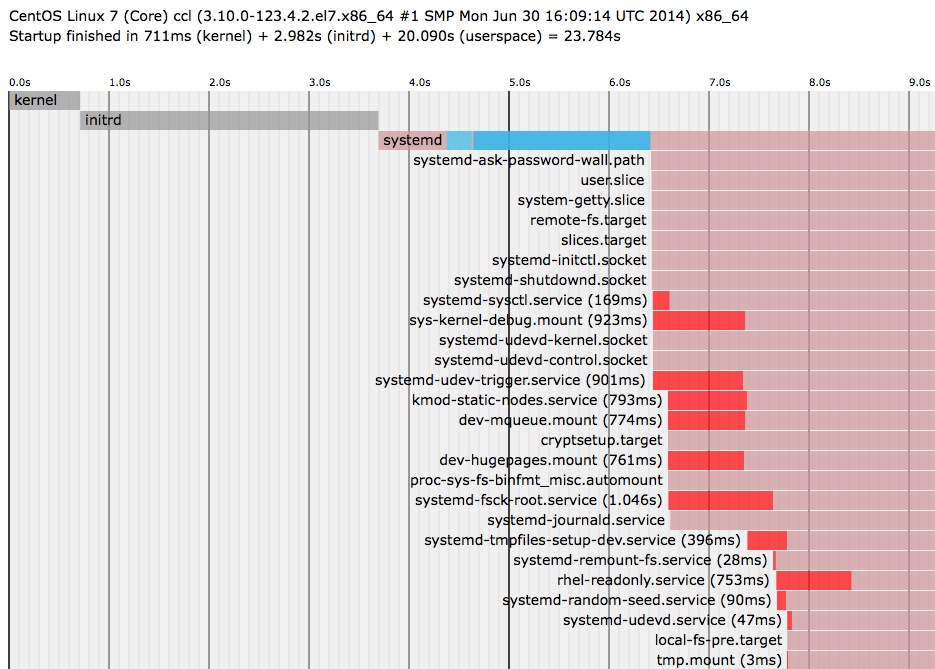Update CentOS 6.5 to 7.0
A couple of sites talked about using pre-upgrade to perform the update:
- Upgrade from CentOS 6 to CentOS 7
- Upgrade to CentOS 7
- CentOS 7: Upgrading from CentOS 6.x In Place
- A Very Quick Look At Upgrading CentOS 6.5 To 7.0
Upgrade CentOS 6.5 to 7.0 with PreUpg
First download all the necessary packages:
elatov@ccl:~$mkdir up; cd up/
elatov@ccl:~/up$ wget http://dev.centos.org/centos/6/upg/x86_64/Packages/preupgrade-assistant-1.0.2-33.el6.x86_64.rpm
elatov@ccl:~/up$wget http://dev.centos.org/centos/6/upg/x86_64/Packages/preupgrade-assistant-contents-0.5.13-1.el6.noarch.rpm
elatov@ccl:~/up$wget http://dev.centos.org/centos/6/upg/x86_64/Packages/preupgrade-assistant-ui-1.0.2-33.el6.x86_64.rpm
elatov@ccl:~/up$wget http://dev.centos.org/centos/6/upg/x86_64/Packages/python-rhsm-1.9.7-1.el6.x86_64.rpm
elatov@ccl:~/up$wget http://dev.centos.org/centos/6/upg/x86_64/Packages/redhat-upgrade-tool-0.7.22-1.el6.noarch.rpm
At the end we should have the following files:
elatov@ccl:~/up$ls
preupgrade-assistant-1.0.2-33.el6.x86_64.rpm
preupgrade-assistant-contents-0.5.13-1.el6.noarch.rpm
preupgrade-assistant-ui-1.0.2-33.el6.x86_64.rpm
python-rhsm-1.9.7-1.el6.x86_64.rpm
redhat-upgrade-tool-0.7.22-1.el6.noarch.rpm
Now let’s install the pre-upgrade checker:
elatov@ccl:~/up$ sudo yum localinstall preupgrade-assistant-*
And let’s import the new GPG key:
elatov@ccl:~/up$sudo rpm --import http://ftp.plusline.de/centos/7.0.1406/os/x86_64/RPM-GPG-KEY-CentOS-7
Now let’s run the tool:
elatov@ccl:~$sudo preupg
Preupg tool doesn't do the actual upgrade.
Please ensure you have backed up your system and/or data in the event of a failed upgrade that would require a full re-install of the system from installation media.
Do you want to continue? y/n
y
Gathering logs used by preupgrade assistant:
All installed packages : 01/10 ...finished (time 00:00s)
All changed files : 02/10 ...finished (time 12:19s)
Changed config files : 03/10 ...finished (time 00:00s)
All users : 04/10 ...finished (time 00:00s)
All groups : 05/10 ...finished (time 00:00s)
Service statuses : 06/10 ...finished (time 00:00s)
All installed files : 07/10 ...finished (time 00:03s)
All local files : 08/10 ...finished (time 01:10s)
All executable files : 09/10 ...finished (time 00:05s)
RedHat signed packages : 10/10 ...finished (time 00:00s)
Assessment of the system, running checks / SCE scripts:
001/100 ...done (Configuration Files to Review)
002/100 ...done (File Lists for Manual Migration)
003/100 ...done (Bacula Backup Software)
004/100 ...done (MySQL configuration)
005/100 ...done (Migration of the MySQL data stack)
006/100 ...done (General changes in default MySQL implementation)
007/100 ...done (PostgreSQL upgrade content)
008/100 ...done (GNOME Desktop Environment underwent several design modifications in Red Hat Enterprise Linux 7 release)
009/100 ...done (KDE Desktop Environment underwent several design modifications in Red Hat Enterprise Linux 7 release)
010/100 ...done (several graphic drivers not supported in Red Hat Enterprise Linux 7)
011/100 ...done (several input drivers not supported in Red Hat Enterprise Linux 7)
012/100 ...done (several kernel networking drivers not available in Red Hat Enterprise Linux 7)
013/100 ...done (several kernel storage drivers not available in Red Hat Enterprise Linux 7)
014/100 ...done (Names, Options and Output Format Changes in arptables)
015/100 ...done (BIND9 running in a chroot environment check.)
016/100 ...done (BIND9 configuration compatibility check)
017/100 ...done (Move dhcpd/dhcprelay arguments from /etc/sysconfig/* to *.service files)
018/100 ...done (DNSMASQ configuration compatibility check)
019/100 ...done (Dovecot configuration compatibility check)
020/100 ...done (Compatibility Between iptables and ip6tables)
021/100 ...done (Net-SNMP check)
022/100 ...done (Squid configuration compatibility check)
023/100 ...done (Reusable Configuration Files)
024/100 ...done (VCS repositories)
025/100 ...done (Added and extended options for BIND9 configuration)
026/100 ...done (Added options in DNSMASQ configuration)
027/100 ...done (Packages not signed by Red Hat)
028/100 ...done (Obsoleted rpms)
029/100 ...done (w3m not available in Red Hat Enterprise Linux 7)
030/100 ...done (report incompatibilities between Red Hat Enterprise Linux 6 and 7 in qemu-guest-agent package)
031/100 ...done (Removed options in coreutils binaries)
032/100 ...done (Removed options in gawk binaries)
033/100 ...done (Removed options in netstat binary)
034/100 ...done (Removed options in quota tools)
035/100 ...done (Removed rpms)
036/100 ...done (Replaced rpms)
037/100 ...done (GMP library incompatibilities)
038/100 ...done (optional channel problems)
039/100 ...done (package downgrades)
040/100 ...done (restore custom selinux configuration)
041/100 ...done (General)
042/100 ...done (samba shared directories selinux)
043/100 ...done (CUPS Browsing/BrowsePoll configuration)
044/100 ...done (CVS Package Split)
045/100 ...done (FreeRADIUS Upgrade Verification)
046/100 ...done (httpd configuration compatibility check)
047/100 ...done (bind-dyndb-ldap)
048/100 ...done (Identity Management Server compatibility check)
049/100 ...done (IPA Server CA Verification)
050/100 ...done (NTP configuration)
051/100 ...done (Information on time-sync.target)
052/100 ...done (OpenLDAP /etc/sysconfig and data compatibility)
053/100 ...done (OpenSSH sshd_config migration content)
054/100 ...done (OpenSSH sysconfig migration content)
055/100 ...done (Configuration for quota_nld service)
056/100 ...done (Disk quota netlink message daemon moved into quota-nld package)
057/100 ...done (SSSD compatibility check)
058/100 ...done (Luks encrypted partition)
059/100 ...done (Clvmd and cmirrord daemon management.)
060/100 ...done (State of LVM2 services.)
061/100 ...done (device-mapper-multipath configuration compatibility check)
062/100 ...done (Removal of scsi-target-utils)
063/100 ...done (Configuration for warnquota tool)
064/100 ...done (Disk quota tool warnquota moved into quota-warnquota package)
065/100 ...done (Check for Add-On availability)
066/100 ...done (Architecture Support)
067/100 ...done (Binary rebuilds)
068/100 ...done (Debuginfo packages)
069/100 ...done (Cluster and High Availablility)
070/100 ...done (fix krb5kdc config file)
071/100 ...done (File Systems, Partitions and Mounts Configuration Review)
072/100 ...done (Read Only FHS directories)
073/100 ...done (Red Hat Enterprise Linux Server variant)
074/100 ...done (Sonamebumped libs)
075/100 ...done (SonameKept Reusable Dynamic Libraries)
076/100 ...done (Removed .so libs)
077/100 ...done (In-place Upgrade Requirements for the /usr/ Directory)
078/100 ...done (CA certificate bundles modified)
079/100 ...done (Developer Tool Set packages)
080/100 ...done (Hyper-V)
081/100 ...done (Content for enabling and disabling services based on RHEL 6 system)
082/100 ...done (Check for ethernet interface naming)
083/100 ...done (User modification in /etc/rc.local and /etc/rc.d/rc.local)
084/100 ...done (cgroups configuration compatibility check)
085/100 ...done (Plugable authentication modules (PAM))
086/100 ...done (Foreign Perl modules)
087/100 ...done (Python 2.7.5)
088/100 ...done (Ruby 2.0.0)
089/100 ...done (SCL collections)
090/100 ...done (Red Hat Subscription Manager)
091/100 ...done (Red Hat Network Classic Unsupported)
092/100 ...done (System kickstart)
093/100 ...done (YUM)
094/100 ...done (Check for usage of dangerous range of UID/GIDs)
095/100 ...done (Incorrect usage of reserved UID/GIDs)
096/100 ...done (NIS ypbind config files back-up)
097/100 ...done (NIS Makefile back-up)
098/100 ...done (NIS server maps check)
099/100 ...done (NIS server MAXUID and MAXGID limits check)
100/100 ...done (NIS server config file back-up)
Assessment finished (time 00:30s)
Result table with checks and their results for main contents:
-----------------------------------------------------------------
|Configuration Files to Review |notapplicable |
|File Lists for Manual Migration |notapplicable |
|Bacula Backup Software |notapplicable |
|MySQL configuration |notapplicable |
|Migration of the MySQL data stack |notapplicable |
|General changes in default MySQL implementation |notapplicable |
|PostgreSQL upgrade content |notapplicable |
|GNOME Desktop Environment underwent several design modifications in Red Hat Enterprise Linux 7 release |notapplicable |
|KDE Desktop Environment underwent several design modifications in Red Hat Enterprise Linux 7 release |notapplicable |
|several graphic drivers not supported in Red Hat Enterprise Linux 7 |notapplicable |
|several input drivers not supported in Red Hat Enterprise Linux 7 |notapplicable |
|several kernel networking drivers not available in Red Hat Enterprise Linux 7 |notapplicable |
|several kernel storage drivers not available in Red Hat Enterprise Linux 7 |notapplicable |
|Names, Options and Output Format Changes in arptables |notapplicable |
|BIND9 running in a chroot environment check. |notapplicable |
|BIND9 configuration compatibility check |notapplicable |
|Move dhcpd/dhcprelay arguments from /etc/sysconfig/* to *.service files |notapplicable |
|DNSMASQ configuration compatibility check |notapplicable |
|Dovecot configuration compatibility check |notapplicable |
|Compatibility Between iptables and ip6tables |notapplicable |
|Net-SNMP check |notapplicable |
|Squid configuration compatibility check |notapplicable |
|Reusable Configuration Files |notapplicable |
|VCS repositories |notapplicable |
|Added and extended options for BIND9 configuration |notapplicable |
|Added options in DNSMASQ configuration |notapplicable |
|Packages not signed by Red Hat |notapplicable |
|Obsoleted rpms |notapplicable |
|w3m not available in Red Hat Enterprise Linux 7 |notapplicable |
|report incompatibilities between Red Hat Enterprise Linux 6 and 7 in qemu-guest-agent package |notapplicable |
|Removed options in coreutils binaries |notapplicable |
|Removed options in gawk binaries |notapplicable |
|Removed options in netstat binary |notapplicable |
|Removed options in quota tools |notapplicable |
|Removed rpms |notapplicable |
|Replaced rpms |notapplicable |
|GMP library incompatibilities |notapplicable |
|optional channel problems |notapplicable |
|package downgrades |notapplicable |
|restore custom selinux configuration |notapplicable |
|General |notapplicable |
|samba shared directories selinux |notapplicable |
|CUPS Browsing/BrowsePoll configuration |notapplicable |
|CVS Package Split |notapplicable |
|FreeRADIUS Upgrade Verification |notapplicable |
|httpd configuration compatibility check |notapplicable |
|bind-dyndb-ldap |notapplicable |
|Identity Management Server compatibility check |notapplicable |
|IPA Server CA Verification |notapplicable |
|NTP configuration |notapplicable |
|Information on time-sync.target |notapplicable |
|OpenLDAP /etc/sysconfig and data compatibility |notapplicable |
|OpenSSH sshd_config migration content |notapplicable |
|OpenSSH sysconfig migration content |notapplicable |
|Configuration for quota_nld service |notapplicable |
|Disk quota netlink message daemon moved into quota-nld package |notapplicable |
|SSSD compatibility check |notapplicable |
|Luks encrypted partition |notapplicable |
|Clvmd and cmirrord daemon management. |notapplicable |
|State of LVM2 services. |notapplicable |
|device-mapper-multipath configuration compatibility check |notapplicable |
|Removal of scsi-target-utils |notapplicable |
|Configuration for warnquota tool |notapplicable |
|Disk quota tool warnquota moved into quota-warnquota package |notapplicable |
|Check for Add-On availability |notapplicable |
|Architecture Support |notapplicable |
|Binary rebuilds |notapplicable |
|Debuginfo packages |notapplicable |
|Cluster and High Availablility |notapplicable |
|fix krb5kdc config file |notapplicable |
|File Systems, Partitions and Mounts Configuration Review |notapplicable |
|Read Only FHS directories |notapplicable |
|Red Hat Enterprise Linux Server variant |notapplicable |
|Sonamebumped libs |notapplicable |
|SonameKept Reusable Dynamic Libraries |notapplicable |
|Removed .so libs |notapplicable |
|In-place Upgrade Requirements for the /usr/ Directory |notapplicable |
|CA certificate bundles modified |notapplicable |
|Developer Tool Set packages |notapplicable |
|Hyper-V |notapplicable |
|Content for enabling and disabling services based on RHEL 6 system |notapplicable |
|Check for ethernet interface naming |notapplicable |
|User modification in /etc/rc.local and /etc/rc.d/rc.local |notapplicable |
|cgroups configuration compatibility check |notapplicable |
|Plugable authentication modules (PAM) |notapplicable |
|Foreign Perl modules |notapplicable |
|Python 2.7.5 |notapplicable |
|Ruby 2.0.0 |notapplicable |
|SCL collections |notapplicable |
|Red Hat Network Classic Unsupported |notapplicable |
|Red Hat Subscription Manager |notapplicable |
|System kickstart |notapplicable |
|YUM |notapplicable |
|Check for usage of dangerous range of UID/GIDs |notapplicable |
|Incorrect usage of reserved UID/GIDs |notapplicable |
|NIS ypbind config files back-up |notapplicable |
|NIS Makefile back-up |notapplicable |
|NIS server maps check |notapplicable |
|NIS server MAXUID and MAXGID limits check |notapplicable |
|NIS server config file back-up |notapplicable |
---------------------------------------------------------------------
Tarball with results is stored here /root/preupgrade-results/preupg_results-140716165419.tar.gz .
The latest assessment is stored in directory /root/preupgrade .
Upload results to UI by command:
e.g. preupg -u http://127.0.0.1:8099/submit/ -r /root/preupgrade-results/preupg_results-*.tar.gz .
Now let’s install the actual upgrade tool:
elatov@ccl:~/up$sudo yum localinstall redhat-upgrade-tool-0.7.22-1.el6.noarch.rpm python-rhsm-1.9.7-1.el6.x86_64.rpm
After that screen your session if you want (if you are remote, your session might time out), when I ran the command the first time, I saw the following:
elatov@ccl:~$sudo redhat-upgrade-tool-cli --instrepo=http://mirror.bytemark.co.uk/centos/7/os/x86_64/ --network=7 --disablerepo=epel --disablerepo=rpmforge --disablerepo=atomic
setting up repos...
base | 3.6 kB 00:00
base/primary_db | 4.9 MB 00:00
cmdline-instrepo | 3.6 kB 00:00
cmdline-instrepo/primary_db | 4.9 MB 00:01
extras | 3.3 kB 00:00
extras/primary_db | 15 kB 00:00
updates | 3.4 kB 00:00
updates/primary_db | 1.5 MB 00:00
.treeinfo | 1.1 kB 00:00
preupgrade-assistant has not been run.
To perform this upgrade, either run preupg or run redhat-upgrade-tool --force
So let’s try to force it:
elatov@ccl:~$sudo redhat-upgrade-tool-cli --instrepo=http://mirror.bytemark.co.uk/centos/7/os/x86_64/ --network=7 --disablerepo=epel --disablerepo=rpmforge --disablerepo=atomic --disablerepo=lemonldap-ng --disablerepo=security_shibboleth --force
setting up repos...
.treeinfo | 1.1 kB 00:00
getting boot images...
vmlinuz-redhat-upgrade-tool | 4.7 MB 00:01
initramfs-redhat-upgrade-tool.img | 32 MB 00:02
setting up update...
finding updates 25% [=============]
base/filelists_db | 5.8 MB 00:00
cmdline-instrepo/filelists_db | 5.8 MB 00:02
extras/filelists_db | 38 kB 00:00
updates/filelists_db
If you want you can check out the progress from here:
elatov@ccl:~$ tail /var/log/redhat_upgrade_tool.log
[ 278.365] (II) redhat_upgrade_tool.yum:build_update_transaction() openscap-1.0.8-1.el6_5.x86_64 requires libpcre.so.0()(64bit)
[ 278.365] (II) redhat_upgrade_tool.yum:build_update_transaction() perl-Log-Dispatch-FileRotate-1.19-4.el6.noarch requires perl(:MODULE_COMPAT_5.10.1)
[ 278.365] (II) redhat_upgrade_tool.yum:build_update_transaction() 1:python-BeautifulSoup-3.0.8.1-1.el6.noarch requires python(abi) = 2.6
[ 278.365] (II) redhat_upgrade_tool.yum:build_update_transaction() openscap-1.0.8-1.el6_5.x86_64 requires librpmio.so.1()(64bit)
[ 278.365] (II) redhat_upgrade_tool.yum:build_update_transaction() python-six-1.6.1-1.el6.noarch requires python(abi) = 2.6
[ 278.365] (II) redhat_upgrade_tool.yum:build_update_transaction() perl-Config-IniFiles-2.72-2.el6.noarch requires perl(:MODULE_COMPAT_5.10.1)
[ 278.365] (II) redhat_upgrade_tool.yum:build_update_transaction() pysvn-1.7.6-1.el6.x86_64 requires python(abi) = 2.6
[ 278.365] (II) redhat_upgrade_tool.yum:build_update_transaction() mod_perl-2.0.4-11.el6_5.x86_64 requires httpd-mmn = 20051115
[ 278.399] (II) redhat_upgrade_tool.yum:clean_cache() checking for unneeded rpms in cache
[ 278.551] (II) redhat_upgrade_tool.yum:download_packages() beginning package download...
Oh and make sure you at least have 1.1G free, if you don’t you will receive the following warning:
Upgrade test failed with the following problems:
insufficient disk space:
/ needs 1.1G more free space
rpm transaction 100% [========]
elatov@ccl:~$
If all is well you should see the following:
testing upgrade transaction
rpm transaction 100% [====]
rpm install 100% [====]
setting up system for upgrade
Finished. Reboot to start upgrade.
After I restarted the upgrade process started:
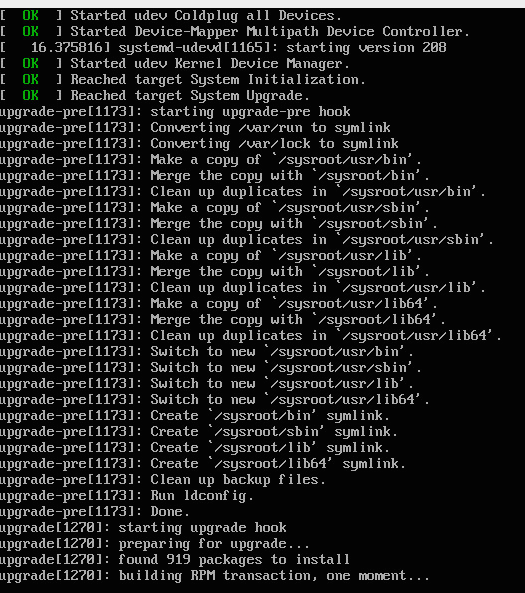
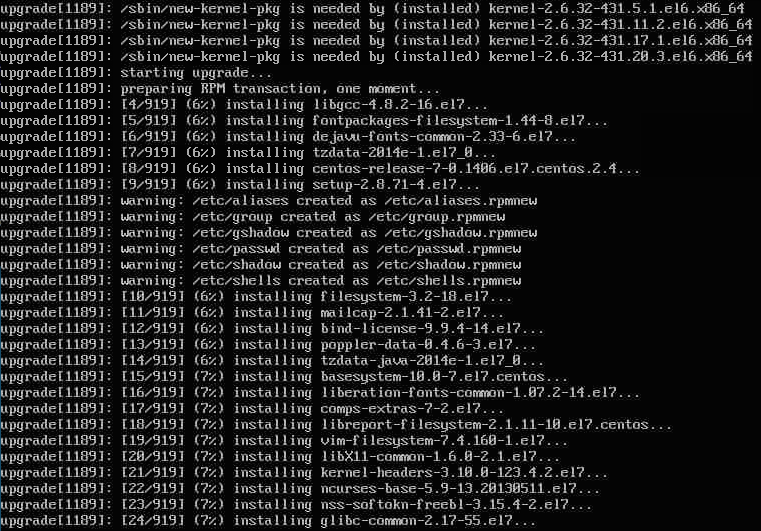
Post Upgrade issues
I ran into a couple.
Networking Device Name Change
After the update was done, my network didn’t come up. The problem was that my ethernet device had a different name:
[root@ccl ~]# ip link
1: lo: <LOOPBACK,UP,LOWER_UP> mtu 65536 qdisc noqueue state UNKNOWN mode DEFAULT
link/loopback 00:00:00:00:00:00 brd 00:00:00:00:00:00
2: ens192: <BROADCAST,MULTICAST> mtu 1500 qdisc noop state DOWN mode DEFAULT qlen 1000
link/ether 00:50:56:89:57:0c brd ff:ff:ff:ff:ff:ff
To fix it, I ran the following to clear out the udev rules:
[root@ccl ~]# cp /etc/udev/rules.d/70-persistent-net.rules /backup/.
[root@ccl ~]# > /etc/udev/rules.d/70-persistent-net.rules
Then I fixed up the network script:
[root@ccl ~]# mv /etc/sysconfig/network-scripts/ifcfg-eth0 /etc/sysconfig/network-scripts/ifcfg-ens192
[root@ccl ~]# grep -i dev /etc/sysconfig/network-scripts/ifcfg-ens192
DEVICE=ens192
systemd-fsck in initramfs order
Then after a restart the networking was okay. I then saw the following during boot:
Starting File System Check on /dev/mapper/vg_centos64-lv_root...
systemd-fsck[261]: fsck: error 2 (No such file or directory) while executing fsck.ext2 for /dev/mapper/vg_centos64-lv_root
But the machine would actually boot. Logging into the system and checking the status of the service:
[root@ccl ~]# systemctl status systemd-fsck-root -l
systemd-fsck-root.service - File System Check on Root Device
Loaded: loaded (/usr/lib/systemd/system/systemd-fsck-root.service; static)
Active: active (exited) since Thu 2014-07-17 09:57:52 MDT; 17min ago
Docs: man:systemd-fsck-root.service(8)
Process: 390 ExecStart=/usr/lib/systemd/systemd-fsck (code=exited, status=0/SUCCESS)
Main PID: 390 (code=exited, status=0/SUCCESS)
Jul 17 09:57:52 ccl systemd-fsck[390]: /dev/mapper/vg_centos64-lv_root: clean, 178713/494832 files, 1270686/1976320 blocks
Jul 17 09:57:52 ccl systemd[1]: Started File System Check on Root Device.
[root@ccl ~]#
It looked good. There is an RHEL page on it, but without a subscription I couldn’t see what the solution was.
I checked out the man page for systemd-fsck and I saw the following:
systemd-fsck@.service and systemd-fsck-root.service are services responsible for file system checks. They are instantiated for each device that is configured for file system checking. systemd-fsck-root.service is responsible for file system checks on the root file system, but in only if the root filesystem wasn’t checked in the initramfs. systemd-fsck@.service is used for all other file systems and for the root file system in the initramfs.
This gave me the hint that the initramfs doesn’t have the fsck.ext2 binary. Checking out the boot image:
elatov@ccl:~$sudo lsinitrd | grep fsck
Image: /boot/initramfs-3.10.0-123.4.2.el7.x86_64.img: 11M
========================================================================
dracut-033-161.el7 with dracut modules:
-rw-r--r-- 1 root root 112 Mar 11 12:36 etc/e2fsck.conf
-rwxr-xr-x 1 root root 44880 Jul 17 09:43 usr/lib/systemd/systemd-fsck
-rw-r--r-- 1 root root 682 Jun 9 23:35 usr/lib/systemd/system/systemd-fsck@.service
-rwxr-xr-x 2 root root 0 Jul 17 09:43 usr/sbin/e2fsck
-rwxr-xr-x 1 root root 32864 Jul 17 09:43 usr/sbin/fsck
-rwxr-xr-x 2 root root 256312 Jul 17 09:43 usr/sbin/fsck.ext4
So let’s insert the binary into the initramfs image:
Checking out the dracut config (/etc/dracut.conf), which is used to build the initrd and kernel images, I saw the following:
# A list of fsck tools to install. If it’s not specified, module’s hardcoded
# default is used, currently: “umount mount /sbin/fsck* xfs_db xfs_check
# xfs_repair e2fsck jfs_fsck reiserfsck btrfsck”. The installation is
# opportunistic, so non-existing tools are just ignored.
#fscks=””
It looks like /sbin/fsck* should be included by default. Checking out the current system, I saw the following:
elatov@ccl:~$ls /sbin/fsck*
/sbin/fsck /sbin/fsck.ext2 /sbin/fsck.ext4 /sbin/fsck.xfs
/sbin/fsck.cramfs /sbin/fsck.ext3 /sbin/fsck.minix
So let’s make a copy of the initramfs :
elatov@ccl:/boot$sudo cp initramfs-3.10.0-123.4.2.el7.x86_64.img initramfs-3.10.0-123.4.2.el7.x86_64.img.orig
elatov@ccl:/boot$sudo cp vmlinuz-3.10.0-123.4.2.el7.x86_64 vmlinuz-3.10.0-123.4.2.el7.x86_64.orig
Then I added the fscks parameter in /etc/dracut.conf to look like this (this way I knew which binaries would be included):
elatov@ccl:~$grep fscks /etc/dracut.conf
fscks="umount mount /sbin/fsck* xfs_db xfs_check xfs_repair e2fsck jfs_fsck reiserfsck btrfsck"
Now let’s rebuild the image:
elatov@ccl:~$sudo dracut -f -v
Executing: /sbin/dracut -f -v
*** Including module: bash ***
*** Including module: i18n ***
*** Including module: drm ***
*** Including module: plymouth ***
*** Including module: dm ***
Skipping udev rule: 64-device-mapper.rules
Skipping udev rule: 60-persistent-storage-dm.rules
Skipping udev rule: 55-dm.rules
*** Including module: kernel-modules ***
*** Including module: lvm ***
Skipping udev rule: 64-device-mapper.rules
Skipping udev rule: 56-lvm.rules
Skipping udev rule: 60-persistent-storage-lvm.rules
*** Including module: resume ***
*** Including module: rootfs-block ***
*** Including module: terminfo ***
*** Including module: udev-rules ***
Skipping udev rule: 91-permissions.rules
*** Including module: systemd ***
*** Including module: usrmount ***
*** Including module: base ***
*** Including module: fs-lib ***
*** Including module: shutdown ***
*** Including modules done ***
Failed to install module vmxnet
*** Installing kernel module dependencies and firmware ***
*** Installing kernel module dependencies and firmware done ***
*** Resolving executable dependencies ***
*** Resolving executable dependencies done***
*** Hardlinking files ***
*** Hardlinking files done ***
*** Stripping files ***
*** Stripping files done ***
*** Generating early-microcode cpio image ***
*** Creating image file ***
*** Creating image file done ***
Now looking at the new image, I see the fsck.ext2 and the lvm files in there:
elatov@ccl:~$sudo lsinitrd | grep -E 'fsck|lvm'
lvm
-rw-r--r-- 1 root root 112 Mar 11 12:36 etc/e2fsck.conf
drwxr-xr-x 2 root root 0 Jul 17 12:21 etc/lvm
-rw-r--r-- 1 root root 49038 Jul 17 12:21 etc/lvm/lvm.conf
-rw-r--r-- 1 root root 776 Sep 12 2013 etc/udev/rules.d/64-lvm.rules
-r-xr-xr-x 1 root root 11312 Jul 17 12:21 usr/lib64/device-mapper/libdevmapper-event-lvm2mirror.so
-r-xr-xr-x 1 root root 11264 Jul 17 12:21 usr/lib64/device-mapper/libdevmapper-event-lvm2raid.so
-r-xr-xr-x 1 root root 11416 Jul 17 12:21 usr/lib64/device-mapper/libdevmapper-event-lvm2snapshot.so
-r-xr-xr-x 1 root root 15552 Jul 17 12:21 usr/lib64/device-mapper/libdevmapper-event-lvm2thin.so
lrwxrwxrwx 1 root root 46 Jul 17 12:21 usr/lib64/libdevmapper-event-lvm2mirror.so -> device-mapper/libdevmapper-event-lvm2mirror.so
lrwxrwxrwx 1 root root 44 Jul 17 12:21 usr/lib64/libdevmapper-event-lvm2raid.so -> device-mapper/libdevmapper-event-lvm2raid.so
lrwxrwxrwx 1 root root 48 Jul 17 12:21 usr/lib64/libdevmapper-event-lvm2snapshot.so -> device-mapper/libdevmapper-event-lvm2snapshot.so
-r-xr-xr-x 1 root root 11320 Jul 17 12:21 usr/lib64/libdevmapper-event-lvm2.so.2.02
lrwxrwxrwx 1 root root 44 Jul 17 12:21 usr/lib64/libdevmapper-event-lvm2thin.so -> device-mapper/libdevmapper-event-lvm2thin.so
-r-xr-xr-x 1 root root 1162760 Jul 17 12:21 usr/lib64/liblvm2cmd.so.2.02
-rwxr-xr-x 1 root root 593 Sep 12 2013 usr/lib/dracut/hooks/cmdline/30-parse-lvm.sh
-rwxr-xr-x 1 root root 44880 Jul 17 12:21 usr/lib/systemd/systemd-fsck
-rw-r--r-- 1 root root 682 Jun 9 23:35 usr/lib/systemd/system/systemd-fsck@.service
-r--r--r-- 1 root root 2454 Jun 9 13:38 usr/lib/udev/rules.d/11-dm-lvm.rules
-r--r--r-- 1 root root 4125 Jul 17 12:21 usr/lib/udev/rules.d/69-dm-lvm-metad.rules
-rwxr-xr-x 4 root root 0 Jul 17 12:21 usr/sbin/e2fsck
-rwxr-xr-x 1 root root 32864 Jul 17 12:21 usr/sbin/fsck
-rwxr-xr-x 1 root root 20024 Jul 17 12:21 usr/sbin/fsck.cramfs
-rwxr-xr-x 4 root root 0 Jul 17 12:21 usr/sbin/fsck.ext2
-rwxr-xr-x 4 root root 0 Jul 17 12:21 usr/sbin/fsck.ext3
-rwxr-xr-x 4 root root 256312 Jul 17 12:21 usr/sbin/fsck.ext4
-rwxr-xr-x 1 root root 70896 Jul 17 12:21 usr/sbin/fsck.minix
-rwxr-xr-x 1 root root 433 Jun 9 19:59 usr/sbin/fsck.xfs
-r-xr-xr-x 1 root root 1196016 Jul 17 12:21 usr/sbin/lvm
-rwxr-xr-x 1 root root 3661 Jun 12 10:59 usr/sbin/lvm_scan
Also checking out the differences between the original and new images, I saw the following:
elatov@ccl:~$diff initrd_file_orig_files initrd_file_new_files
1159a1160,1162
> usr/sbin/fsck.cramfs
> usr/sbin/fsck.ext2
> usr/sbin/fsck.ext3
1160a1164,1165
> usr/sbin/fsck.minix
> usr/sbin/fsck.xfs
1177a1183,1184
> usr/sbin/xfs_db
> usr/sbin/xfs_repair
>
I wanted to make sure I wasn’t missing any files. I rebooted again and there was another error:
[ 1.588895] ccl systemd-fsck[265]: fsck.ext2: No such file or directory while trying to open /dev/mapper/vg_centos64-lv_root
[ 1.589337] ccl systemd-fsck[265]: Possibly non-existent device
So now the binary is there, but the device is not. Checking out the dracut page, I saw that there is a shell (rdshell) that is available in initramfs and upon setting a break at a certain point you will be dropped to that shell. From that page:
rd.break={cmdline|pre-udev|pre-trigger|initqueue|pre-mount|mount|pre-pivot|cleanup}
drop to a shell on defined breakpoint
So I rebooted with rd.break=mount kernel option (manually added it in the grub menu) and then checking out /run/initramfs/rdsosreport.txt file and I saw the following:
[ 1.708234] ccl kernel: ata2.00: configured for UDMA/33
[ 1.560814] ccl systemd[1]: Starting File System Check on /dev/mapper/vg_centos64-lv_root
[ 1.710253] ccl kernel: scsi 2:0:0:0: CD-ROM NECVMWar VMware IDE CDR10 1.00
[ 1.588895] ccl systemd-fsck[265]: fsck.ext2: No such file or directory while trying to open /dev/mapper/vg_centos64-lv_root
[ 1.589337] ccl systemd-fsck[265]: Possibly non-existent device?
[ 1.590900] ccl systemd-fsck[265]: fsck failed with error code 8.
[ 1.591091] ccl systemd-fsck[265]: Ignoring error.
[ 1.591344] ccl systemd[1]: Started File System Check on /dev/mapper/vg_centos64-lv_root.
[ 1.778268] ccl kernel: sda: sda1 sda2
[ 1.779839] ccl kernel: sd 0:0:0:0: [sda] Cache data unavailable
[ 1.780860] ccl kernel: sd 0:0:0:0: [sda] Assuming drive cache: write through
[ 1.782007] ccl kernel: sd 0:0:0:0: [sda] Attached SCSI disk
[ 1.795949] ccl kernel: sr0: scsi3-mmc drive: 1x/1x writer dvd-ram cd/rw [ 1.796733] ccl kernel: cdrom: Uniform CD-ROM driuer Reuision: 3.20
[ 1.797934] ccl kernel: sr 2:0:0:0: Attached scsi CD-ROM sr0
[ 5.805339] ccl dracut-initqueue[222]: Scanning deuices sda2 for LVM logical volumes vg_centos64/lv_root vg_centos64/lv_root vg_centos64/lv_swap
[ 6.841926] ccl dracut-initqueue[222]: inactive '/dev/vg_centos64/lv_root' [7.54 GiB] inherit
[ 6.842365] ccl dracut-initqueue[222]: inactive '/dev/vg_centos64/lv_swap' [1.97 GiB] inherit
[ 7.031446] ccl kernel: bio: create slab <bio-1_ at 1
[ 8.038567] ccl systemd[1]: Found device /dev/disk/by-uuid/1b466d43-d4ef-4881-a32a-64293e97dce8.
[ 8.039114] ccl systemd[1]: Found device /dev/disk/by-id/dm-uuid-LVM-mY3UfwkYCuYKq06cC4GoNF2qd67u3eXqwIFW6gbY82bNNhqQ0ERqni036QapdcLU.
[ 8.039595] ccl systemd[1]: Found deuice /dev/disk/by-id/dm-name-vg_centos64-lv_root.
[ 8.040181] ccl systemd[1]: Found device /dev/dm-0.
[ 8.040692] ccl systemd[1]: Found device /sys/devices/virtual/block/dm-0.
[ 8.146951] ccl systemd[1]: Started dracut initqueue hook.
[ 8.147283] ccl systemd[1]: Started dracut pre-mount hook.
So the fcsk is happening prior to the LVM being discovered. I also started the service manually in the rdshell and then checking out the status of the service, I saw the following:
mount:/# systemctl status 'systemd-fsck@dev-mapper-vg_centos64\x2dlv_root.service' -l
systemd-fsck@dev-mapper-vg_centos64\x2dlv_root.seruice - File System Check on /dev/mapper/vg_centos64-lv_root
Loaded: loaded (/usr/lib/systemd/system/systemd-fsck@.service; static)
Active: active (exited) since Fri 2014-07-18 22:43:30 UTC; 13min ago
Docs: man:systemd-fsck@.service(8)
Main PID: 265 (code=exited, status=0/SUCCESS)
Jul 18 22:43:30 ccl systemd-fsck[265]: fsck.ext2: No such file or directory while trying to open /dev/mapper/vg_centos64-lv_root
Jul 18 22:43:30 ccl systemd-fsck[265]: Passibly non-existent deuice?
Jul 18 22:43:30 ccl systemd[1]: Started File System Check on /dev/mapper/vg_centos64-lv_root.
Jul l8 22:53:17 ccl systemd[l]: Started File System Check on /dev/mapper/vg_centos64-lv_root
mount:/#
So that confirmed that an fsck can actually go through, it’s just about order. Looking over the above errors, we can see that the dracut-initqueue service is run right afterwards and it discovers the the LVM partitions. So let’s add the dracut-initqueue service as a dependency to the systemd-fsck service (this is done by adding that service to the After parameter):
elatov@ccl:~$cat /usr/lib/systemd/system/systemd-fsck@.service
# This file is part of systemd.
#
# systemd is free software; you can redistribute it and/or modify it
# under the terms of the GNU Lesser General Public License as published by
# the Free Software Foundation; either version 2.1 of the License, or
# (at your option) any later version.
[Unit]
Description=File System Check on %f
Documentation=man:systemd-fsck@.service(8)
DefaultDependencies=no
BindsTo=%i.device
After=systemd-readahead-collect.service systemd-readahead-replay.service %i.device systemd-fsck-root.service dracut-initqueue.service
Before=shutdown.target
[Service]
Type=oneshot
RemainAfterExit=yes
ExecStart=/usr/lib/systemd/systemd-fsck %f
StandardOutput=journal+console
TimeoutSec=0
After modifying the /usr/lib/systemd/system/systemd-fsck@.service file, I rebuilt the initramfs image:
sudo dracut -f -v
and rebooted. Then the error went away and I saw the following in the boot log:
elatov@ccl:~$head -20 /var/log/boot.log
[ OK ] Started Show Plymouth Boot Screen.
[ OK ] Reached target Paths.
[ OK ] Reached target Basic System.
[ OK ] Started dracut initqueue hook.
[ OK ] Reached target Remote File Systems (Pre).
[ OK ] Reached target Remote File Systems.
Starting File System Check on /dev/disk/by-uuid/1b466d43-d4ef-4881-a32a-64293e97dce8...
systemd-fsck[327]: /dev/mapper/vg_centos64-lv_root: clean, 179078/494832 files, 1505872/1976320 blocks
[ OK ] Started File System Check on /dev/disk/by-uuid/1b466d43-d4ef-4881-a32a-64293e97dce8.
Mounting /sysroot...
[ OK ] Mounted /sysroot.
[ OK ] Reached target Initrd Root File System.
Starting Reload Configuration from the Real Root...
[ OK ] Started Reload Configuration from the Real Root.
[ OK ] Reached target Initrd File Systems.
[ OK ] Reached target Initrd Default Target.
Welcome to CentOS Linux 7 (Core)!
[ OK ] Stopped Switch Root.
So it looks like the systemd-fsck happens in initramfs and then in the regular OS well. There is actually a whole discussion whether it’s okay to do two fscks. The discussion can be seen here.
An easier approach would be to just remove the fsck service from the initramfs setup. The systemd module of dracut takes care of that:
elatov@ccl:~$grep fsck /usr/lib/dracut/modules.d/98systemd/module-setup.sh
$systemdutildir/systemd-fsck \
$systemdsystemunitdir/systemd-fsck@.service \
when you build the initramfs image with dracut and the systemd module is include, by default it is:
elatov@ccl:~$sudo lsinitrd | head -20
Image: /boot/initramfs-3.10.0-123.4.2.el7.x86_64.img: 11M
==================================
dracut-033-161.el7 with dracut modules:
bash
i18n
drm
plymouth
dm
kernel-modules
lvm
resume
rootfs-block
terminfo
udev-rules
systemd
usrmount
base
fs-lib
shutdown
==================================
Then it will add those two file to it. You can just remove this line:
$systemdsystemunitdir/systemd-fsck@.service
and that service won’t even run. If you ever need it, you can manually run fsck from the rdshell, since the fsck tools are now included:
elatov@ccl:~$sudo lsinitrd | grep fsck
-rw-r--r-- 1 root root 112 Mar 11 12:36 etc/e2fsck.conf
-rwxr-xr-x 1 root root 44880 Jul 19 17:41 usr/lib/systemd/systemd-fsck
-rw-r--r-- 1 root root 708 Jul 19 17:40 usr/lib/systemd/system/systemd-fsck@.service
-rwxr-xr-x 4 root root 0 Jul 19 17:41 usr/sbin/e2fsck
-rwxr-xr-x 1 root root 32864 Jul 19 17:41 usr/sbin/fsck
-rwxr-xr-x 1 root root 20024 Jul 19 17:41 usr/sbin/fsck.cramfs
-rwxr-xr-x 4 root root 0 Jul 19 17:41 usr/sbin/fsck.ext2
-rwxr-xr-x 4 root root 0 Jul 19 17:41 usr/sbin/fsck.ext3
-rwxr-xr-x 4 root root 256312 Jul 19 17:41 usr/sbin/fsck.ext4
-rwxr-xr-x 1 root root 70896 Jul 19 17:41 usr/sbin/fsck.minix
-rwxr-xr-x 1 root root 433 Jun 9 19:59 usr/sbin/fsck.xfs
Lastly if you really want, you can remove the fsck tools completely. From dracut we see this:
nofscks=”{yes|no}”
If specified, inhibit installation of any fsck tools.
We can just add this into the /etc/dracut.conf file:
elatov@ccl:~$grep nofsck /etc/dracut.conf
#nofscks="yes"
and rebuild the initramfs image with dracut -f -v and the error will go away as well.
Update GRUB1 to GRUB2
I decided to update the GRUB install to GRUB2 since GRUB2 is already installed:
elatov@ccl:~$rpm -qa | grep grub
grub2-tools-2.02-0.2.10.el7.centos.1.x86_64
grubby-8.28-8.el7.x86_64
grub2-2.02-0.2.10.el7.centos.1.x86_64
First you can check out what devices the previous GRUB saw (I install GRUB on the whole device and not a partition):
elatov@ccl:~$cat /boot/grub/device.map
# this device map was generated by anaconda
(hd0) /dev/sda
Then to install GRUB, just run the following (If you install GRUB on a partition then use partition instead of the whole disk):
elatov@ccl:$sudo grub2-install /dev/sda
Installation finished. No error reported.
Finally let’s generate the GRUB menu:
elatov@ccl:~$sudo grub2-mkconfig -o /boot/grub2/grub.cfg
Generating grub configuration file ...
Found linux image: /boot/vmlinuz-3.10.0-123.4.2.el7.x86_64
Found initrd image: /boot/initramfs-3.10.0-123.4.2.el7.x86_64.img
Found linux image: /boot/vmlinuz-2.6.32-431.20.3.el6.x86_64
Found initrd image: /boot/initramfs-2.6.32-431.20.3.el6.x86_64.img
Found linux image: /boot/vmlinuz-2.6.32-431.17.1.el6.x86_64
Found initrd image: /boot/initramfs-2.6.32-431.17.1.el6.x86_64.img
Found linux image: /boot/vmlinuz-2.6.32-431.11.2.el6.x86_64
Found initrd image: /boot/initramfs-2.6.32-431.11.2.el6.x86_64.img
Found linux image: /boot/vmlinuz-2.6.32-431.5.1.el6.x86_64
Found initrd image: /boot/initramfs-2.6.32-431.5.1.el6.x86_64.img
Found linux image: /boot/vmlinuz-0-rescue-e91be9b94c1ccad48c8041e00000000b
Found initrd image: /boot/initramfs-0-rescue-e91be9b94c1ccad48c8041e00000000b.img
done
After the reboot, I got the following kernel panic:
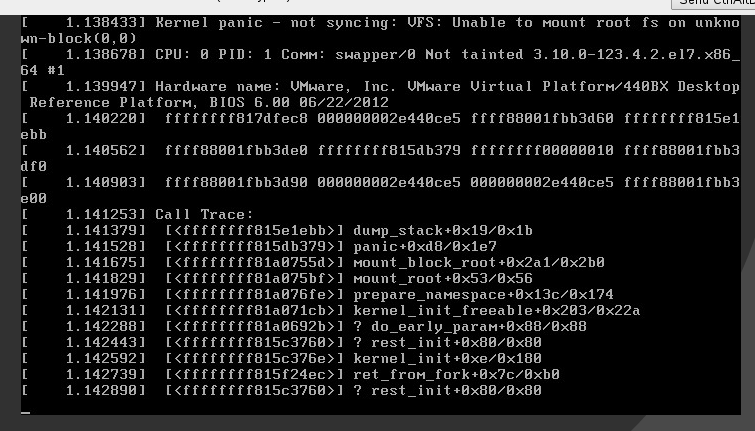
I wanted to make sure GRUB was able to see the initramfs files. So I clicked c to open up the grub-console and I ran ls (hd0,1) to see a list of available files in the /boot partition:
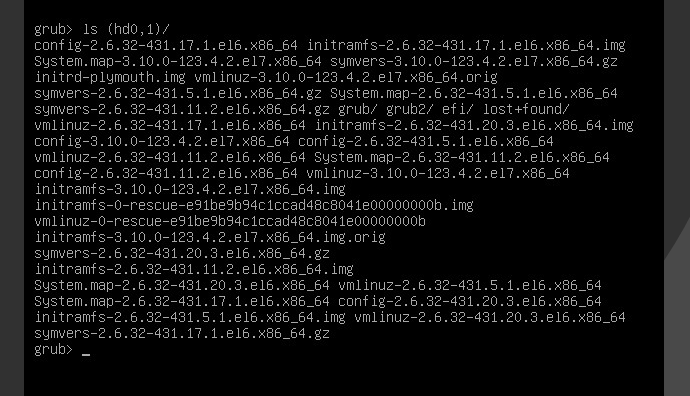
So GRUB is able to mount the /boot partition and see the necessary files. Then looking over the default grub menu, I realized the initrd line was missing for the default GRUB menu. After adding it:
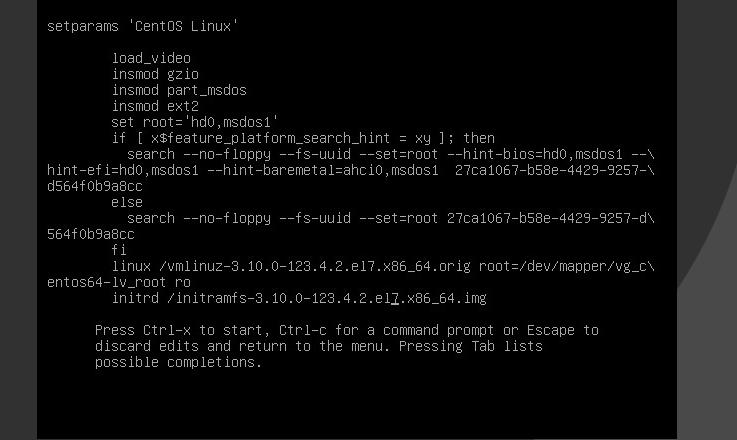
It kept booting up but then initramfs would fail to mount the root partition which was an LVM. So when I was in the rdshell, I just mounted it manually:
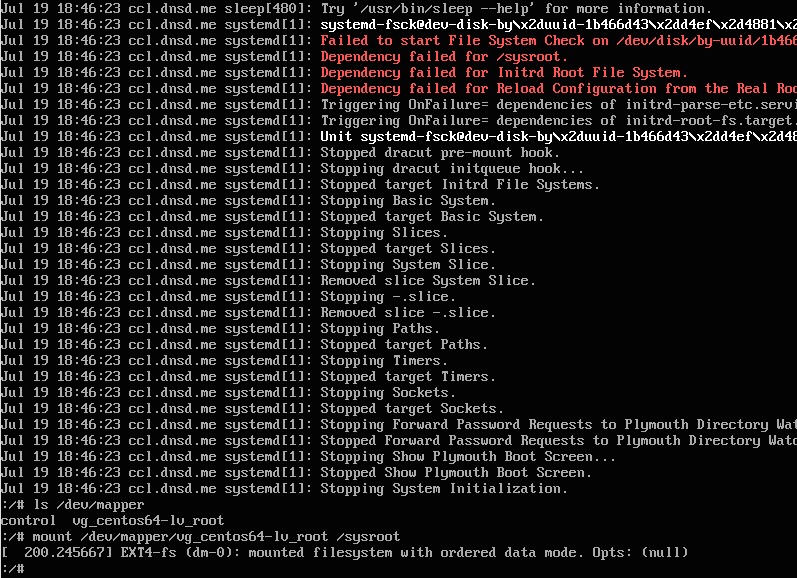
I basically ran the following commands:
mount /dev/mapper/vg_centos64-lv_root /sysroot
exit
After the exit command, it proceed to boot up with out issues. I realized I was missing the rd.lvm.lv parameter, so after I booted up into CentOS, I created the following GRUB customization:
elatov@ccl:~$cat /etc/default/grub
GRUB_TIMEOUT=20
GRUB_CMDLINE_LINUX="rd.md=0 rd.dm=0 rd.lvm.lv=vg_centos64/lv_root quiet"
GRUB_DISABLE_SUBMENU=true
And then I regenerated the GRUB menu:
elatov@ccl:~$sudo grub2-mkconfig -o /boot/grub2/grub.cfg
and the boot process would be okay. BTW just for reference, here are the original kernel parameters that were used with GRUB1:
kernel /vmlinuz-3.10.0-123.4.2.el7.x86_64 ro root=/dev/mapper/vg_centos64-lv_root rd_NO_LUKS LANG=en_US.UTF-8 rd_NO_MD rd_LVM_LV=vg_centos64/lv_root SYSFONT=latarcyrheb-sun16 crashkernel=auto rd_LVM_LV=vg_centos64/lv_swap KEYBOARDTYPE=pc KEYTABLE=us rd_NO_DM quiet
The reason why the initrd line wasn’t present in the auto generated GRUB2 menu was because I had those .orig files under /boot. From GRUB2 Migration:
grub2-mkconfig has strict naming requirements for kernels and initramfs images. A kernel must be named kernel-${version} or vmlinuz-${version} while an initramfs must be named initramfs-${version}.img, initramfs-genkernel-${version}, initramfs-genkernel-${arch}-${version}, initrd-${version}.img, initrd.img-${version}, initrd-${version}.gz, or initrd-${version}. Together with ${version}, the filename must match a corresponding kernel that is available in /boot.
You will notice in my screenshot above that the linux line found the .orig vmlinuz file (I should’ve caught that in the grub2-mkconfig output… but I missed it initially) but the initrd was missing. So to make sure grub2-mkconfig doesn’t get confused, I created a directory called old and moved my files there instead:
elatov@ccl:~$cd /boot; cd /boot
elatov@ccl:/boot$mkdir old
elatov@ccl:/boot$mv *.orig old/.
elatov@ccl:/boot$ls old
initramfs-3.10.0-123.4.2.el7.x86_64.img.orig
vmlinuz-3.10.0-123.4.2.el7.x86_64.orig
After moving those files out of the way, fixing my /etc/default/grub file, and regenerating the grub2 menu (grub2-mkconfig -o /boot/grub2/grub.cfg), the machine booted up fine using GRUB2.
/etc/fstab duplicate entries
Another error/warning I saw during boot was the following:
systemd-fstab-generator[370]: Failed to create mount unit file /run/systemd/generator/tmp.mount, as it already exists. Duplicate entry in /etc/fstab?
I actually had two entries for /tmp:
elatov@ccl:~$grep tmp /etc/fstab
tmpfs /tmp tmpfs defaults 0 0
/dev/shm /tmp auto bind 0 0
The second one was to bind /dev/shm to /tmp. I usually do this so the tmpfs is all in one place. I commented out the second line and the error went away.
Udev MultiPath Rule
I also ran into this in the logs:
Jul 19 18:46:21 ccl systemd: Started LVM2 metadata daemon.
Jul 19 18:46:21 ccl systemd-udevd: failed to execute '/usr/lib/udev/socket:/org/kernel/dm/multipath_event' 'socket:/org/kernel/dm/multipath_event': No such file or directory
I found an old bug here it just mentions removing the RUN+=”socket” line from the multipath.rules files. Here is the line and the file:
elatov@ccl:~$grep ^RUN /usr/lib/udev/rules.d/40-multipath.rules
RUN+="socket:/org/kernel/dm/multipath_event"
After removing that line, the error messages disappeared.
Fixing Service Failures
At this point I didn’t see any errors in the logs and now I started to fix the broken services. Upon checking the failed systemd services, I saw the following:
elatov@ccl:~$sudo systemctl --failed
UNIT LOAD ACTIVE SUB DESCRIPTION
avahi-daemon.service loaded failed failed Avahi mDNS/DNS-SD Stack
ddclient.service loaded failed failed LSB: Client to update dynamic DNS h
exim.service loaded failed failed SYSV: Exim is a Mail Transport Agen
Fixing Avahi-Daemon
Checking out the status of the service, I saw the following:
elatov@ccl:~$sudo systemctl status avahi-daemon.service -l
[sudo] password for elatov:
avahi-daemon.service - Avahi mDNS/DNS-SD Stack
Loaded: loaded (/usr/lib/systemd/system/avahi-daemon.service; enabled)
Active: failed (Result: exit-code) since Sat 2014-07-19 18:34:28 MDT; 7min ago
Process: 1715 ExecStart=/usr/sbin/avahi-daemon -s (code=exited, status=255)
Main PID: 1715 (code=exited, status=255)
Jul 19 18:34:28 ccl systemd[1]: Starting Avahi mDNS/DNS-SD Stack...
Jul 19 18:34:28 ccl avahi-daemon[1715]: Found user 'avahi' (UID 70) and group 'avahi' (GID 70).
Jul 19 18:34:28 ccl avahi-daemon[1715]: Successfully dropped root privileges.
Jul 19 18:34:28 ccl avahi-daemon[1715]: open(/var/run/avahi-daemon//pid): Permission denied
Jul 19 18:34:28 ccl avahi-daemon[1715]: Failed to create PID file: Permission denied
Jul 19 18:34:28 ccl systemd[1]: avahi-daemon.service: main process exited, code=exited, status=255/n/a
Jul 19 18:34:28 ccl systemd[1]: Failed to start Avahi mDNS/DNS-SD Stack.
Jul 19 18:34:28 ccl systemd[1]: Unit avahi-daemon.service entered failed state.
It looks /var/run is not accessible, checking out the permissions of the directory itself:
elatov@ccl:~$ls -ld /var/run.orig/
drwx------ 17 root root 4096 Jul 19 17:42 /var/run/
Only root can access the directory. Looking over this RedHat bug. It looks like there are some changes with /var/run:
3.2.2. /run directory
Fedora 15 has a /run directory for storing runtime data. /run is now a tmpfs, and /var/run is bind mounted to it. /var/lock is bind mounted to /run/lock. Applications can use /run the same way as /var/run. Several programs including udev, dracut, mdadm, mount and initscripts used hidden directories under /dev for runtime data during early bootup before /var is mounted. However /dev/ is supposed to be used for only device nodes and there is consensus between major distributions to shift to using /run instead. Fedora 15 is leading this change. Details including the benefits are explained here.
This change is compliant with the Filesystem Hierarchy Standard, which allows distributions to create new directories in the root hierarchy as long as there is careful consideration of the consequences. Co-author of the latest FHS specification has expressed support for this change. Lennart Poettering has filed a request to update the FHS standard to include this change as well.3.2.3. /var/run and /var/lock
/var/run and /var/lock are now bind mounted to /run and /run/lock from tmpfs, and hence emptied on reboot. Applications must ensure to recreate their own files/dirs on startup, and cannot rely that doing this at package installation will suffice. It is possible to use systemd’s tmpfiles.d mechanism to recreate directories and files beneath /var/run and /var/lock on boot, if necessary. See tmpfiles.d(5) for details (http://0pointer.de/public/systemd-man/tmpfiles.d.html) and the conf files in /etc/tmpfiles.d for examples of such configuration. Fedora packaging guidelines for tmpfiles.d is at http://fedoraproject.org/wiki/Packaging:Tmpfiles.d.
So let’s go ahead and move the directories out of the way and link them to their corresponding locations:
elatov@ccl:/var$sudo mv run run.orig
elatov@ccl:/var$sudo ln -s /run/
elatov@ccl:/var$sudo mv lock lock.orig
elatov@ccl:/var$sudo ln -s /run/lock/
Then after a reboot the service started up fine:
elatov@ccl:~$sudo systemctl status avahi-daemon.service
[sudo] password for elatov:
avahi-daemon.service - Avahi mDNS/DNS-SD Stack
Loaded: loaded (/usr/lib/systemd/system/avahi-daemon.service; enabled)
Active: active (running) since Sat 2014-07-19 18:46:23 MDT; 50s ago
Main PID: 478 (avahi-daemon)
Status: "Server startup complete. Host name is ccl.local. Local service cookie is 1753926911."
CGroup: /system.slice/avahi-daemon.service
├─478 avahi-daemon: running [ccl.local]
└─492 avahi-daemon: chroot helper
Fixing the ddclient Service
Now going down the list:
elatov@ccl:~$sudo systemctl --failed
UNIT LOAD ACTIVE SUB DESCRIPTION
ddclient.service loaded failed failed LSB: Client to update dynamic DNS h
exim.service loaded failed failed SYSV: Exim is a Mail Transport Agen
The ddclient, showed the following:
elatov@ccl:~$sudo systemctl status ddclient.service -l
ddclient.service - LSB: Client to update dynamic DNS host entries
Loaded: loaded (/etc/rc.d/init.d/ddclient)
Active: failed (Result: resources) since Sat 2014-07-19 18:46:25 MDT; 1min 59s ago
Process: 688 ExecStart=/etc/rc.d/init.d/ddclient start (code=exited, status=0/SUCCESS)
Jul 19 18:46:25 ccl systemd[1]: PID file /var/run/ddclient/ddclient.pid not readable (yet?) after start.
Jul 19 18:46:25 ccl systemd[1]: Failed to start LSB: Client to update dynamic DNS host entries.
Jul 19 18:46:25 ccl systemd[1]: Unit ddclient.service entered failed state.
Now that /var/run is a tmpfs we need to create those directories as the service starts (since the directory will be cleared on reboot). I ran into this bug which talked about a new version of ddclient … this was coming from the epel repository:
elatov@ccl:~$sudo yum list ddclient
Loaded plugins: fastestmirror, refresh-packagekit, remove-with-leaves
Loading mirror speeds from cached hostfile
* atomic: www6.atomicorp.com
* base: mirror.csclub.uwaterloo.ca
* epel: fedora.mirror.nexicom.net
* extras: mirror.netaddicted.ca
* rpmforge: repoforge.mirror.constant.com
* updates: mirror.netflash.net
Installed Packages
ddclient.noarch 3.8.1-9.el6 @epel/6
I thought updating the repo would help out:
elatov@ccl:~$sudo yum remove epel-release-6-8.noarch
elatov@ccl:~$wget http://dl.fedoraproject.org/pub/epel/beta/7/x86_64/epel-release-7-0.2.noarch.rpm
elatov@ccl:~$sudo rpm -ivh epel-release-7-0.2.noarch.rpm
But even the new repo had the old version of the package. The above bug has a description of what needs to be done to fix the init script for ddclient, the fix is here. So after I added/modified these five lines in the ddclient init script (/etc/init.d/ddclient):
#[ ! -f /var/lock/subsys/network -a ! -f /var/lock/subsys/NetworkManager ] && exit 0
piddir=/var/run/ddclient
pid=$piddir/ddclient.pid
[ -d $piddir ] || mkdir $piddir
chown ddclient:ddclient $piddir || exit $?
Then reloading systemd (since we modified an init script), and starting the service worked:
elatov@ccl:~$sudo systemctl daemon-reload
elatov@ccl:~$sudo systemctl start ddclient.service
elatov@ccl:~$sudo systemctl status ddclient.service -l
ddclient.service - LSB: Client to update dynamic DNS host entries
Loaded: loaded (/etc/rc.d/init.d/ddclient)
Active: active (running) since Sat 2014-07-19 19:08:27 MDT; 3s ago
Process: 1588 ExecStart=/etc/rc.d/init.d/ddclient start (code=exited, status=0/SUCCESS)
Main PID: 1597 (ddclient - slee)
CGroup: /system.slice/ddclient.service
└─1597 ddclient - sleeping for 300 second
Fixing the Exim Service
Lastly onto exim:
elatov@ccl:~$sudo systemctl status exim.service -l
exim.service - SYSV: Exim is a Mail Transport Agent, which is the program that moves mail from one machine to another.
Loaded: loaded (/etc/rc.d/init.d/exim)
Active: failed (Result: exit-code) since Sat 2014-07-19 18:46:26 MDT; 25min ago
Jul 19 18:46:26 ccl systemd[1]: Starting SYSV: Exim is a Mail Transport Agent, which is the program that moves mail from one machine to another....
Jul 19 18:46:26 ccl exim[709]: Starting exim: /usr/sbin/exim: error while loading shared libraries: libsasl2.so.2: cannot open shared object file: No such file or directory
Jul 19 18:46:26 ccl exim[709]: [FAILED]
Jul 19 18:46:26 ccl systemd[1]: exim.service: control process exited, code=exited status=1
Jul 19 18:46:26 ccl systemd[1]: Failed to start SYSV: Exim is a Mail Transport Agent, which is the program that moves mail from one machine to another..
Jul 19 18:46:26 ccl systemd[1]: Unit exim.service entered failed state.
It looks like it’s missing a library:
elatov@ccl:~$ldd /usr/sbin/exim | grep -i found
libsasl2.so.2 => not found
libpcre.so.0 => not found
It looks like the versions are just off:
elatov@ccl:~$locate libsasl2.so
/usr/lib64/libsasl2.so.3
/usr/lib64/libsasl2.so.3.0.0
But it also looks like there is a newer version in the epel repo:
elatov@ccl:~$sudo yum list exim
Loaded plugins: fastestmirror, refresh-packagekit, remove-with-leaves
Loading mirror speeds from cached hostfile
* atomic: www6.atomicorp.com
* base: centos.mirror.nexicom.net
* epel: fedora.mirror.nexicom.net
* extras: mirror.netflash.net
* rpmforge: mirror.team-cymru.org
* updates: centos.mirror.nexicom.net
Installed Packages
exim.x86_64 4.72-5.el6 @epel/6
Available Packages
exim.x86_64 4.82.1-4.el7 epel
So let’s install the new version:
elatov@ccl:~$sudo yum update exim
And after that, no more libaries were missing:
elatov@ccl:~$ldd /usr/sbin/exim | grep -i found
elatov@ccl:~$
and the service started up:
elatov@ccl:~$sudo systemctl start exim
elatov@ccl:~$sudo systemctl status exim.service -l
exim.service - Exim Mail Transport Agent
Loaded: loaded (/usr/lib/systemd/system/exim.service; enabled)
Active: active (running) since Sat 2014-07-19 19:16:53 MDT; 8s ago
Process: 1887 ExecStartPre=/usr/libexec/exim-gen-cert (code=exited, status=0/SUCCESS)
Main PID: 1890 (exim)
CGroup: /system.slice/exim.service
└─1890 /usr/sbin/exim -bd -q1h
Jul 19 19:16:53 ccl systemd[1]: Started Exim Mail Transport Agent.
and after all of that, there are no more broken services:
elatov@ccl:~$sudo systemctl --failed --all
0 loaded units listed.
To show all installed unit files use 'systemctl list-unit-files'.
Cleaning up package depencies
Doing a yum check yielded the following:
elatov@ccl:~$sudo yum check
Loaded plugins: fastestmirror, refresh-packagekit, remove-with-leaves
389-admin-1.1.35-1.el6.x86_64 has missing requires of libicudata.so.42()(64bit)
389-admin-1.1.35-1.el6.x86_64 has missing requires of libicui18n.so.42()(64bit)
389-admin-1.1.35-1.el6.x86_64 has missing requires of libicuuc.so.42()(64bit)
389-admin-1.1.35-1.el6.x86_64 has missing requires of libldif-2.4.so.2()(64bit)
389-admin-1.1.35-1.el6.x86_64 has missing requires of libsasl2.so.2()(64bit)
389-adminutil-1.1.19-1.el6.x86_64 has missing requires of libicudata.so.42()(64bit)
389-adminutil-1.1.19-1.el6.x86_64 has missing requires of libicui18n.so.42()(64bit)
389-adminutil-1.1.19-1.el6.x86_64 has missing requires of libicuuc.so.42()(64bit)
389-dsgw-1.1.11-1.el6.x86_64 has missing requires of libicudata.so.42()(64bit)
389-dsgw-1.1.11-1.el6.x86_64 has missing requires of libicui18n.so.42()(64bit)
389-dsgw-1.1.11-1.el6.x86_64 has missing requires of libicuuc.so.42()(64bit)
389-dsgw-1.1.11-1.el6.x86_64 has missing requires of libldif-2.4.so.2()(64bit)
389-dsgw-1.1.11-1.el6.x86_64 has missing requires of libsasl2.so.2()(64bit)
PyXML-0.8.4-19.el6.x86_64 has missing requires of libpython2.6.so.1.0()(64bit)
PyXML-0.8.4-19.el6.x86_64 has missing requires of python(abi) = ('0', '2.6', None)
atomic-glib2-glib2-2.41.0-2.el6.art.x86_64 has missing requires of libffi.so.5()(64bit)
1:atomic-gnutls3-gnutls-3.1.25-1.el6.art.x86_64 has missing requires of libgmp.so.3()(64bit)
cloog-ppl-0.15.7-1.2.el6.x86_64 has missing requires of libgmp.so.3()(64bit)
cmake28-2.8.11.2-1.el6.x86_64 has missing requires of libarchive.so.2()(64bit)
libgcj-4.4.7-4.el6.x86_64 has missing requires of libgmp.so.3()(64bit)
nettle-2.7.1-3.el6.art.x86_64 has missing requires of libgmp.so.3()(64bit)
openscap-1.0.8-1.el6_5.x86_64 has missing requires of libpcre.so.0()(64bit)
openscap-1.0.8-1.el6_5.x86_64 has missing requires of librpm.so.1()(64bit)
openscap-1.0.8-1.el6_5.x86_64 has missing requires of librpmio.so.1()(64bit)
perl-Apache-Session-1.88-2.el6.noarch has missing requires of perl(:MODULE_COMPAT_5.10.1)
perl-Cache-Memcached-1.28-2.el6.noarch has missing requires of perl(:MODULE_COMPAT_5.10.1)
perl-Crypt-OpenSSL-X509-1.800.2-1.el6.x86_64 has missing requires of perl(:MODULE_COMPAT_5.10.1)
perl-Crypt-Rijndael-1.09-2.el6.x86_64 has missing requires of perl(:MODULE_COMPAT_5.10.1)
perl-Net-CIDR-Lite-0.21-1.el6.noarch has missing requires of perl(:MODULE_COMPAT_5.10.1)
perl-Regexp-Assemble-0.34-3.el6.noarch has missing requires of perl(:MODULE_COMPAT_5.10.1)
perl-libwhisker2-2.5-1.el6.noarch has missing requires of perl(:MODULE_COMPAT_5.10.1)
ppl-0.10.2-11.el6.x86_64 has missing requires of libgmp.so.3()(64bit)
preupgrade-assistant-1.0.2-33.el6.x86_64 has missing requires of libpcre.so.0()(64bit)
preupgrade-assistant-1.0.2-33.el6.x86_64 has missing requires of librpm.so.1()(64bit)
preupgrade-assistant-1.0.2-33.el6.x86_64 has missing requires of librpmio.so.1()(64bit)
preupgrade-assistant-1.0.2-33.el6.x86_64 has missing requires of python(abi) = ('0', '2.6', None)
preupgrade-assistant-ui-1.0.2-33.el6.x86_64 has missing requires of python(abi) = ('0', '2.6', None)
pyPdf-1.12-4.el6.noarch has missing requires of python(abi) = ('0', '2.6', None)
pygtksourceview-2.8.0-1.el6.x86_64 has missing requires of python(abi) = ('0', '2.6', None)
pysvn-1.7.6-1.el6.x86_64 has missing requires of python(abi) = ('0', '2.6', None)
python-SocksiPy-1.00-4.el6.art.noarch has missing requires of python(abi) = ('0', '2.6', None)
1:python-nltk-2.0.4-2.el6.1.noarch has missing requires of python(abi) = ('0', '2.6', None)
python-pybloomfiltermmap-0.3.2-1.el6.x86_64 has missing requires of libpython2.6.so.1.0()(64bit)
python-pybloomfiltermmap-0.3.2-1.el6.x86_64 has missing requires of python(abi) = ('0', '2.6', None)
python-six-1.6.1-1.el6.noarch has missing requires of python(abi) = ('0', '2.6', None)
scapy-2.0.0.10-5.el6.noarch has missing requires of python(abi) = ('0', '2.6', None)
shibboleth-2.5.3-1.1.x86_64 has missing requires of libmemcached.so.2()(64bit)
shibboleth-2.5.3-1.1.x86_64 has missing requires of libmemcached.so.2(libmemcached_2)(64bit)
texlive-utils-2007-57.el6_2.x86_64 has missing requires of libkpathsea.so.4()(64bit)
texlive-utils-2007-57.el6_2.x86_64 has missing requires of texlive = ('0', '2007', '57.el6_2')
texlive-utils-2007-57.el6_2.x86_64 has missing requires of texlive-dvips = ('0', '2007', '57.el6_2')
w3af-1.1-2.2.el6.art.x86_64 has missing requires of PackageKit-gtk-module
Error: check all
After some cleanup:
sudo yum remove texlive-util python-six python-pybloomfiltermmap python-SocksiPy pysvn pygtksourceview pyPdf cmake28 nettle PyXML openscap cloog-ppl python-nltk scapy ppl atomic-glib2-glib2 libgcj 389-admin 389-adminutil
And then I was only left with the following:
elatov@ccl:~$sudo yum check dependencies
Loaded plugins: fastestmirror, refresh-packagekit, remove-with-leaves
perl-Apache-Session-1.88-2.el6.noarch has missing requires of perl(:MODULE_COMPAT_5.10.1)
perl-Cache-Memcached-1.28-2.el6.noarch has missing requires of perl(:MODULE_COMPAT_5.10.1)
perl-Crypt-OpenSSL-X509-1.800.2-1.el6.x86_64 has missing requires of perl(:MODULE_COMPAT_5.10.1)
perl-Crypt-Rijndael-1.09-2.el6.x86_64 has missing requires of perl(:MODULE_COMPAT_5.10.1)
perl-Net-CIDR-Lite-0.21-1.el6.noarch has missing requires of perl(:MODULE_COMPAT_5.10.1)
perl-Regexp-Assemble-0.34-3.el6.noarch has missing requires of perl(:MODULE_COMPAT_5.10.1)
perl-libwhisker2-2.5-1.el6.noarch has missing requires of perl(:MODULE_COMPAT_5.10.1)
shibboleth-2.5.3-1.1.x86_64 has missing requires of libmemcached.so.2()(64bit)
shibboleth-2.5.3-1.1.x86_64 has missing requires of libmemcached.so.2(libmemcached_2)(64bit)
Error: check ['dependencies']
And those depended on the lemonldap-ng and shibboleth repositories which weren’t updated to Centos 7. I will have to revisit those. But after that the machine was pretty clean.
Miscenalous Discoveries
For some reason rsyslog was disabled:
elatov@ccl:~$sudo systemctl status rsyslog.service
rsyslog.service - System Logging Service
Loaded: loaded (/usr/lib/systemd/system/rsyslog.service; disabled)
Active: inactive (dead)
So I ran the following to enable it:
elatov@ccl:~$sudo systemctl enable rsyslog.service
ln -s '/usr/lib/systemd/system/rsyslog.service' '/etc/systemd/system/multi-user.target.wants/rsyslog.service'
elatov@ccl:~$sudo systemctl start rsyslog.service
elatov@ccl:~$sudo systemctl status rsyslog.service
rsyslog.service - System Logging Service
Loaded: loaded (/usr/lib/systemd/system/rsyslog.service; enabled)
Active: active (running) since Sat 2014-07-19 19:34:31 MDT; 4s ago
Main PID: 2612 (rsyslogd)
CGroup: /system.slice/rsyslog.service
└─2612 /usr/sbin/rsyslogd -n
I also noticed the default target is runleve3:
elatov@ccl:~$systemctl get-default
runlevel3.target
It’s synonymous with the multi-user target, so I went ahead and set that as the default:
elatov@ccl:~$sudo systemctl set-default multi-user.target
rm '/etc/systemd/system/default.target'
ln -s '/usr/lib/systemd/system/multi-user.target' '/etc/systemd/system/default.target'
After another reboot the default looked better:
elatov@ccl:~$systemctl get-default
multi-user.target
This was probably unnecessary.
I also checked out the boot times, after it’s all said and done. It takes about 23 seconds to boot:
elatov@ccl:~$sudo systemd-analyze blame
3.800s network.service
3.727s ossec-hids.service
3.629s shibd.service
3.175s ddclient.service
1.743s lvm2-pvscan@8:2.service
1.679s zabbix-agentd.service
1.046s systemd-fsck-root.service
964ms systemd-logind.service
964ms avahi-daemon.service
923ms sys-kernel-debug.mount
910ms rsyslog.service
901ms systemd-udev-trigger.service
793ms kmod-static-nodes.service
774ms dev-mqueue.mount
774ms systemd-fsck@dev-disk-by\x2duuid-27ca1067\x2db58e\x2d4429\x2d92
761ms dev-hugepages.mount
753ms rhel-readonly.service
507ms dracut-initqueue.service
396ms systemd-tmpfiles-setup-dev.service
259ms rhel-dmesg.service
169ms systemd-sysctl.service
139ms systemd-vconsole-setup.service
129ms systemd-tmpfiles-setup.service
126ms plymouth-read-write.service
90ms systemd-random-seed.service
86ms exim.service
80ms boot.mount
60ms plymouth-start.service
58ms sshd.service
47ms systemd-udevd.service
44ms plymouth-quit.service
37ms plymouth-quit-wait.service
32ms rc-local.service
28ms systemd-remount-fs.service
18ms systemd-journal-flush.service
15ms dev-mapper-vg_centos64\x2dlv_swap.swap
15ms systemd-user-sessions.service
8ms sys-kernel-config.mount
8ms systemd-update-utmp.service
5ms systemd-update-utmp-runlevel.service
3ms tmp.mount
elatov@ccl:~$sudo systemd-analyze
Startup finished in 711ms (kernel) + 2.982s (initrd) + 20.090s (userspace) = 23.784s
And the network service takes the longest time (but we only spent ~3 seconds in initrd/initramfs). If you want to see a graphical representation of the boot cycle, you can run the following:
elatov@ccl:~$sudo systemd-analyze plot > st.svg
And checking out that file:
$ inkscape st.svg