Running Snort on DD WRT
So after trying out the TEE module with DD-WRT, I decided to directly run snort on the dd-wrt router. My router is an ARM router and runs the KONG build. From the opkg.ipk not found 404 thread, we can use entware instead of optware on this router. The direct page with all the instructions is at how to install entware on ARM.md.
Add a USB Drive to the Router
Plugin a USB stick into the router and enable USB support. To enable USB support login to the admin web interface and go to Services -> USB -> enable Core USB Support -> Enable USB Storage Support:
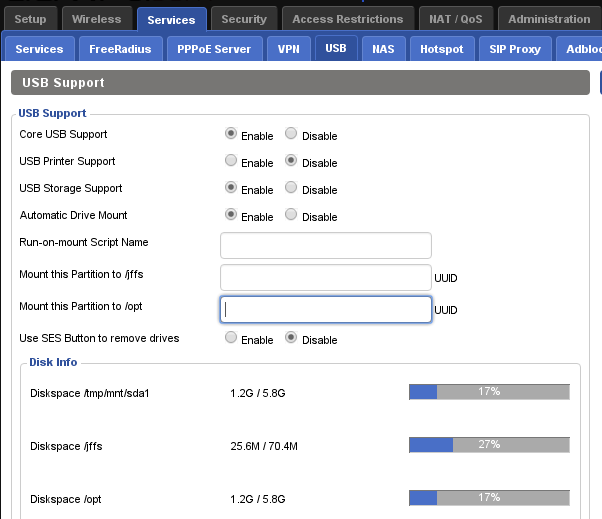
After you save and apply settings the disk will now show up in the OS:
root@DD-WRT:~# fdisk -l /dev/sda
Disk /dev/sda: 8004 MB, 8004304896 bytes
247 heads, 62 sectors/track, 1020 cylinders
Units = cylinders of 15314 * 512 = 7840768 bytes
Device Boot Start End Blocks Id System
At this point we can partition the USB drive with fdisk. All of the instructions for that are laid out in How To - Format And Partition External Storage Device. After I partitioned the disk I had to follow the instructions laid out in Can’t mount ext3 USB Drive - WNDR3700 to mount it manually:
root@DD-WRT:~# mkfs.ext3 /dev/sda1
root@DD-WRT:~# insmod jbd
root@DD-WRT:~# insmod mbcache
root@DD-WRT:~# insmod ext3
root@DD-WRT:~# mount /dev/sda1 /mnt/sda1
Install ARM Entware
I mostly followed the instructions laid out in how to install entware on ARM.md. Here is what I did:
root@DD-WRT:~#mkdir /tmp/mnt/sda1/opt
root@DD-WRT:~#mount -o bind /tmp/mnt/sda1/opt /opt
root@DD-WRT:~#cd /tmp/mnt/sda1
root@DD-WRT:/tmp/mnt/sda1# wget http://qnapware.zyxmon.org/binaries-armv7/installer/entware_install_arm.sh
Connecting to qnapware.zyxmon.org (81.4.123.217:80)
entware_install_arm. 100% |*****************************************| 1711 0:00:00 ETA
root@DD-WRT:/tmp/mnt/sda1# ./entware_install_arm.sh
Info: Checking for prerequisites and creating folders...
Warning: Folder /opt exists!
Info: Opkg package manager deployment...
Connecting to qnapware.zyxmon.org (81.4.123.217:80)
opkg 100% |*****************************************| 128k 0:00:00 ETA
Connecting to qnapware.zyxmon.org (81.4.123.217:80)
opkg.conf 100% |*****************************************| 146 0:00:00 ETA
Connecting to qnapware.zyxmon.org (81.4.123.217:80)
ld-2.20.so 100% |*****************************************| 131k 0:00:00 ETA
Connecting to qnapware.zyxmon.org (81.4.123.217:80)
libc-2.20.so 100% |*****************************************| 1190k 0:00:00 ETA
Info: Basic packages installation...
Downloading http://qnapware.zyxmon.org/binaries-armv7/Packages.gz.
Updated list of available packages in /opt/var/opkg-lists/packages.
Installing glibc-opt (2.20-5) to root...
Downloading http://qnapware.zyxmon.org/binaries-armv7/glibc-opt_2.20-5_armv7soft.ipk.
Installing libc (2.20-8b) to root...
Downloading http://qnapware.zyxmon.org/binaries-armv7/libc_2.20-8b_armv7soft.ipk.
Installing libgcc (4.8.3-8b) to root...
Downloading http://qnapware.zyxmon.org/binaries-armv7/libgcc_4.8.3-8b_armv7soft.ipk.
Installing libstdcpp (4.8.3-8b) to root...
Downloading http://qnapware.zyxmon.org/binaries-armv7/libstdcpp_4.8.3-8b_armv7soft.ipk.
Installing libpthread (2.20-8b) to root...
Downloading http://qnapware.zyxmon.org/binaries-armv7/libpthread_2.20-8b_armv7soft.ipk.
Installing librt (2.20-8b) to root...
Downloading http://qnapware.zyxmon.org/binaries-armv7/librt_2.20-8b_armv7soft.ipk.
Installing locales (2.20-8b) to root...
Downloading http://qnapware.zyxmon.org/binaries-armv7/locales_2.20-8b_armv7soft.ipk.
Downloading http://qnapware.zyxmon.org/binaries-armv7/locales_2.20-8b_armv7soft.ipk.
Installing findutils (4.5.14-1) to root...
Downloading http://qnapware.zyxmon.org/binaries-armv7/findutils_4.5.14-1_armv7soft.ipk.
Installing terminfo (5.9-1c) to root...
Downloading http://qnapware.zyxmon.org/binaries-armv7/terminfo_5.9-1c_armv7soft.ipk.
Configuring libgcc.
Configuring libc.
Configuring terminfo.
Configuring locales.
Entware-arm uses separate locale-archive file independent from main system
Creating locale archive - /opt/usr/lib/locale/locale-archive
Adding en_EN.UTF-8
Adding ru_RU.UTF-8
/opt/usr/lib/locale/locale-archive found
You can download locale sources from http://qnapware.zyxmon.org/sources/i18n.tar.gz
You can add new locales for Entware-arm using /opt/bin/localedef.new
Configuring libpthread.
Configuring libstdcpp.
Configuring librt.
Configuring findutils.
Configuring glibc-opt.
Info: Congratulations!
Info: If there are no errors above then Entware.arm successfully initialized.
Info: Add /opt/bin & /opt/sbin to your PATH variable
Info: Add '/opt/etc/init.d/rc.unslung start' to startup script for Entware.arm services to start
Info: Found a Bug? Please report at https://github.com/zyxmon/entware-arm/issues
As a quick test I made sure I could reach the repo:
root@DD-WRT:~# which opkg
/opt/bin/opkg
root@DD-WRT:~# opkg update
Downloading http://qnapware.zyxmon.org/binaries-armv7/Packages.gz.
Updated list of available packages in /opt/var/opkg-lists/packages.
Now as a quick let’s install another version of the ip utility:
root@DD-WRT:~# opkg install ip-legacy
Installing ip-legacy (2.6.39-1) to root...
Downloading http://qnapware.zyxmon.org/binaries-armv7/ip-legacy_2.6.39-1_armv7soft.ipk.
Configuring ip-legacy.
root@DD-WRT:~# /opt/sbin/ip -4 a
1: lo: <LOOPBACK,MULTICAST,UP,LOWER_UP> mtu 65536 qdisc noqueue state UNKNOWN
inet 127.0.0.1/8 brd 127.255.255.255 scope host lo
9: br0: <BROADCAST,MULTICAST,UP,LOWER_UP> mtu 1500 qdisc noqueue state UP
inet 192.168.1.1/24 brd 192.168.1.255 scope global br0
valid_lft forever preferred_lft forever
Install and Configure Snort
Snort is part of the entware packages:
root@DD-WRT:~# opkg find snort
snort - 2.9.7.2-1 - Snort is an open source network intrusion detection and prevention system.
It is capable of performing real-time traffic analysis, alerting, blocking
and packet logging on IP networks. It utilizes a combination of protocol
analysis and pattern matching in order to detect anomalies, misuse and
attacks.
So a simple:
root@DD-WRT:~# opkg install snort
Will take care of the install, after that I just followed the instructions from my previous blog post. First let’s delete all the separate rule files directives (since I will just use pulledpork to get them in one file):
root@DD-WRT:~# sed -i '' '/^include \$RULE_PATH\/.*.rules$/d' /opt/etc/snort/snort.conf
Now let’s modify some of the main config file:
root@DD-WRT:~# vi /etc/opt/snort/snort.conf
And let’s modify the following in that file:
- ipvar HOME_NET any
- ipvar EXTERNAL_NET any
+ ipvar HOME_NET [192.168.0.0/16,10.0.0.0/8]
+ ipvar EXTERNAL_NET !$HOME_NET
- var WHITE_LIST_PATH ../rules
- var BLACK_LIST_PATH ../rules
- var RULE_PATH ../rules
- var PREPROC_RULE_PATH ../preproc_rules
+ var WHITE_LIST_PATH rules
+ var BLACK_LIST_PATH rules
+ var RULE_PATH rules
+ var PREPROC_RULE_PATH preproc_rules
+ include $RULE_PATH/local.rules
+ include $RULE_PATH/snort.rules
Also update the path to dynamic preprocessor libraries in the same file:
dynamicpreprocessor directory /opt/lib/snort_dynamicpreprocessor
dynamicengine /opt/lib/snort_dynamicengine/libsf_engine.so
#dynamicdetection directory /opt/lib/snort_dynamicrules
Copy the Snort Rules to DD-WRT
First let’s create the rules directory and install rsync:
root@DD-WRT:~# mkdir /opt/etc/snort/rules
root@DD-WRT:~# opkg install rsync
I then grabbed the rules from my FreeBSD machine:
elatov@moxz:~$ sudo pulledpork.pl -c /usr/local/etc/pulledpork/pulledpork.conf -l -w
Copy the rules to dd-wrt:
elatov@moxz:~$rsync -rvzzP /usr/local/etc/snort/rules/snort.rules root@wrt:/opt/etc/snort/rules/. --rsync-path=/opt/bin/rsync
elatov@moxz:~$rsync -rvzzP /usr/local/etc/snort/sid-msg.map root@wrt:/opt/etc/snort/rules/. --rsync-path=/opt/bin/rsync
Create a simple local rule:
root@DD-WRT:~# cat /opt/etc/snort/rules/local.rules
suppress gen_id 129, sig_id 12
Copy the threshold conf:
elatov@moxz~$scp /usr/local/etc/snort/threshold.conf root@wrt:/opt/etc/snort/.
Create white list rules:
root@DD-WRT:~#touch /opt/etc/snort/rules/black_list.rules
root@DD-WRT:~#touch /opt/etc/snort/rules/white_list.rules
Initially after starting snort it was running out of memory:
Jul 18 19:32:32 DD-WRT kern.warn kernel: snort invoked oom-killer: gfp_mask=0x200da, order=0, oom_score_adj=0
Jul 18 19:32:32 DD-WRT kern.warn kernel: CPU: 1 PID: 4169 Comm: snort Tainted: P3.10.54 #259
Enable Swap on DD-WRT
So let’s enable swap on the dd-wrt router. First let’s create the swap file:
root@DD-WRT:/tmp/mnt/sda1/swap# dd if=/dev/zero of=swap.file bs=1M count=1024
1024+0 records in
1024+0 records out
Now put a swap file system on the swap file:
root@DD-WRT:/tmp/mnt/sda1/swap# mkswap swap.file
Setting up swapspace version 1, size = 1073737728 bytes
UUID=23ac1ac1-4f88-439e-90a6-50cd1f9aba2d
Lastly let’s enable the swap file:
root@DD-WRT:/tmp/mnt/sda1/swap# swapon swap.file
Lastly use the free utility to confirm it’s enabled:
root@DD-WRT:/tmp/mnt/sda1/swap# free
total used free shared buffers
Mem: 255812 246968 8844 0 2048
-/+ buffers: 244920 10892
Swap: 1048572 0 1048572
Start Snort
As a quick test start snort to make sure it launches all the way:
root@DD-WRT:~#snort -A console -c /opt/etc/snort/snort.conf -i br0 --daq-dir /opt/lib/daq -l /mnt/sda1/var/log/ -p
After some time you will see the following:
pcap DAQ configured to passive.
Acquiring network traffic from "br0".
Reload thread starting...
Reload thread started, thread 0xa5608460 (4843)
Decoding Ethernet
--== Initialization Complete ==--
,,_ -*> Snort! <*-
o" )~ Version 2.9.7.2 GRE (Build 177)
'''' By Martin Roesch & The Snort Team: http://www.snort.org/contact#team
Copyright (C) 2014 Cisco and/or its affiliates. All rights reserved.
Copyright (C) 1998-2013 Sourcefire, Inc., et al.
Using libpcap version 1.5.3
Using PCRE version: 8.36 2014-09-26
Using ZLIB version: 1.2.8
Rules Engine: SF_SNORT_DETECTION_ENGINE Version 2.4 <Build 1>
Preprocessor Object: SF_DNS Version 1.1 <Build 4>
Preprocessor Object: SF_SSLPP Version 1.1 <Build 4>
Preprocessor Object: SF_SSH Version 1.1 <Build 3>
Preprocessor Object: SF_GTP Version 1.1 <Build 1>
Preprocessor Object: SF_SIP Version 1.1 <Build 1>
Preprocessor Object: SF_FTPTELNET Version 1.2 <Build 13>
Preprocessor Object: SF_MODBUS Version 1.1 <Build 1>
Preprocessor Object: SF_REPUTATION Version 1.1 <Build 1>
Preprocessor Object: SF_SMTP Version 1.1 <Build 9>
Preprocessor Object: SF_IMAP Version 1.0 <Build 1>
Preprocessor Object: SF_SDF Version 1.1 <Build 1>
Preprocessor Object: SF_POP Version 1.0 <Build 1>
Preprocessor Object: SF_DNP3 Version 1.1 <Build 1>
Preprocessor Object: SF_DCERPC2 Version 1.0 <Build 3>
Commencing packet processing (pid=4789)
07/18-14:40:18.240118 [**] [1:2013505:1] ET POLICY GNU/Linux YUM User-Agent Outbound likely related to package management [**] [Classification: Potential Corporate Privacy Violation] [Priority: 1] {TCP} 192.168.1.100:34805 -> 185.93.1.19:80
The CPU was way over utilized so after running snort for 30 minutes, I stopped it. I am sure I could optimize it to use less rules and less processing options, but I will leave that for another day. I just wanted to see if it can at least run.