Use WOL to Power On Dell Laptop
I had a laptop at home that I didn’t really use much. I realized that I could save some power if I only power it on only when I need it.
Wake On LAN
I remember that I can use Wake On LAN (WOL) to power on a machine over the network, only if the NIC supports that. I checked out the model of the old machine:
┌─[elatov@gen] - [/home/elatov] - [2015-11-27 11:56:36]
└─[1] <> sudo dmidecode -t system
# dmidecode 2.12
SMBIOS 2.4 present.
Handle 0x0100, DMI type 1, 27 bytes
System Information
Manufacturer: Dell Inc.
Product Name: Latitude E6500
Version: Not Specified
Serial Number: XXXX
UUID: 4XX4C-XXX-XX-XX-XXXX
Wake-up Type: Power Switch
SKU Number: Not Specified
Family:
Then after checking out the specs of the laptop luckily it had this option available. So I enabled that in the BIOS:
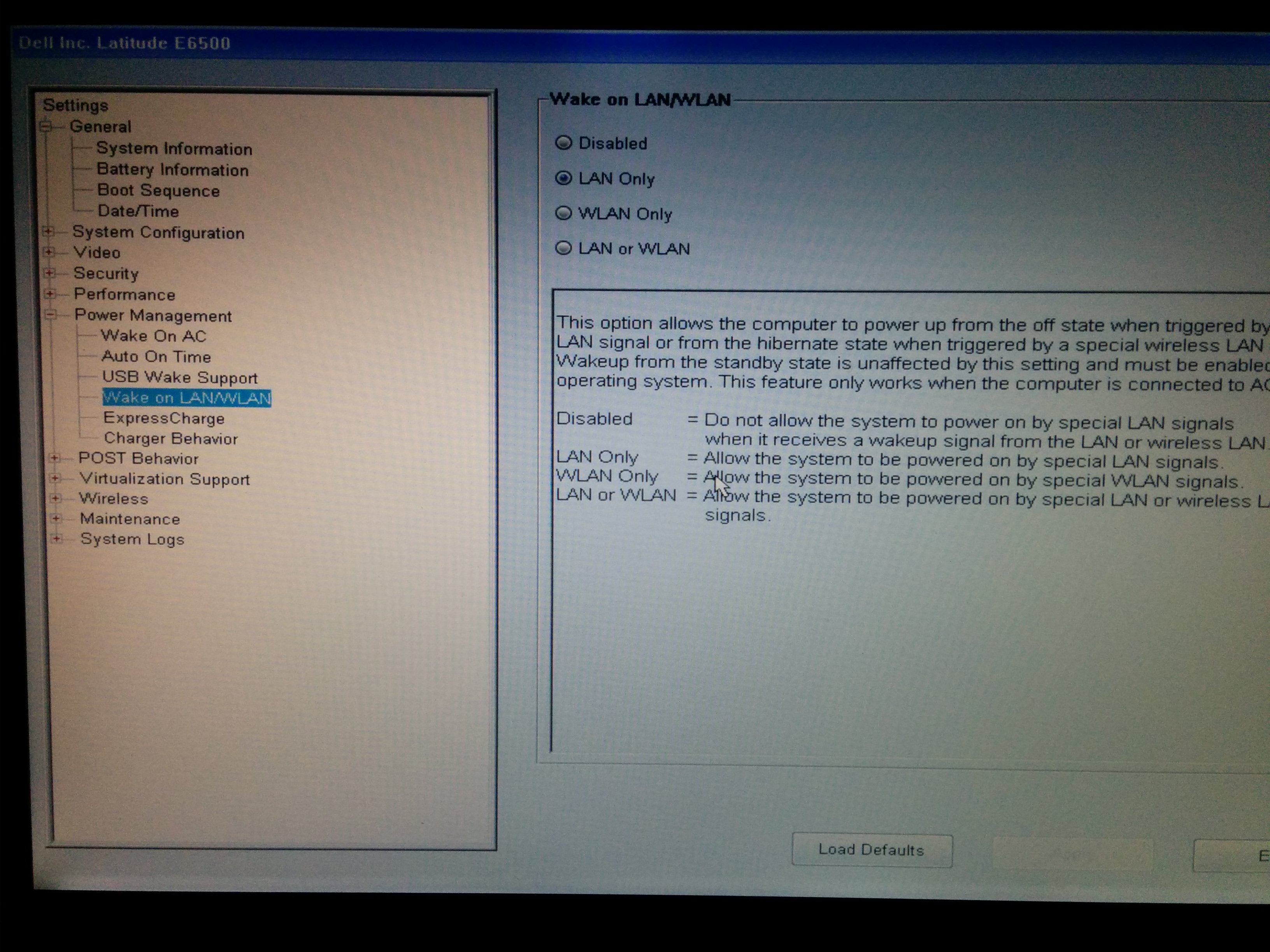
WOL NIC Support
Then after I powered it on, I confirmed it’s enabled on the NIC:
elatov@gen ~ $ sudo ethtool enp0s25
Settings for enp0s25:
Supported ports: [ TP ]
Supported link modes: 10baseT/Half 10baseT/Full
100baseT/Half 100baseT/Full
1000baseT/Full
Supported pause frame use: No
Supports auto-negotiation: Yes
Advertised link modes: 10baseT/Half 10baseT/Full
100baseT/Half 100baseT/Full
1000baseT/Full
Advertised pause frame use: No
Advertised auto-negotiation: Yes
Speed: 1000Mb/s
Duplex: Full
Port: Twisted Pair
PHYAD: 2
Transceiver: internal
Auto-negotiation: on
MDI-X: off (auto)
Supports Wake-on: pumbg
Wake-on: g
Current message level: 0x00000007 (7)
drv probe link
Link detected: yes
We can see the Supports Wake-on and Wake-on options are set appropriately.
Using a WOL Client to the Send Magic Packet
I figure out what the MAC address is:
elatov@gen ~ $ ip link
1: lo: <LOOPBACK,UP,LOWER_UP> mtu 65536 qdisc noqueue state UNKNOWN mode DEFAULT group default
link/loopback 00:00:00:00:00:00 brd 00:00:00:00:00:00
2: enp0s25: <BROADCAST,MULTICAST,UP,LOWER_UP> mtu 1500 qdisc pfifo_fast state UP mode DEFAULT group default qlen 1000
link/ether AA:AA:AA:AA:AA:AA brd ff:ff:ff:ff:ff:ff
Then I just powered off the machine:
elatov@gen ~ $ sudo poweroff
WARNING: could not determine runlevel - doing soft poweroff
(it's better to use shutdown instead of poweroff from the command line)
Broadcast message from root@gen.dnsd.me (pts/0) (Wed Nov 11 20:37:02 2015):
The system is going down for system halt NOW!
Then on my mac, I went ahead and installed the WOL client:
elatov@macair:~$sudo port install wol
Then I went ahead and sent the magic packet:
elatov@macair:~$wol -i gen AA:AA:AA:AA:AA:AA
Waking up AA:AA:AA:AA:AA:AA...
and I kept a ping going and after some time the machine booted up:
elatov@macair:~$ping gen
PING gen.dnsd.me (192.168.1.114): 56 data bytes
Request timeout for icmp_seq 0
Request timeout for icmp_seq 1
Request timeout for icmp_seq 2
Request timeout for icmp_seq 3
64 bytes from 192.168.1.114: icmp_seq=4 ttl=64 time=697.877 ms
64 bytes from 192.168.1.114: icmp_seq=5 ttl=64 time=1.132 ms
64 bytes from 192.168.1.114: icmp_seq=6 ttl=64 time=1.146 ms
64 bytes from 192.168.1.114: icmp_seq=7 ttl=64 time=1.214 ms
64 bytes from 192.168.1.114: icmp_seq=8 ttl=64 time=1.724 ms
^C
--- gen.dnsd.me ping statistics ---
9 packets transmitted, 5 packets received, 44.4% packet loss
round-trip min/avg/max/stddev = 1.132/140.619/697.877/278.629 ms
On my CentOS machine I just ended using ether-wake which is part of the net-tools rpm:
elatov@m2:~$rpm -qf /sbin/ether-wake
net-tools-2.0-0.17.20131004git.el7.x86_64
And executing the following accomplished the same thing:
elatov@m2:~$sudo ether-wake AA:AA:AA:AA:AA:AA
WOL Over a Router
I was running the command from machines that were on the same subnet as the destination host. If you are traversing a switch or a router make sure those devices support passing the magic packet across and allow directed broadcasts. Here are some nice steps laid out for dd-wrt. I will stick with local subnets :)