Setup Paperwork on Debian 8 with Apache
Paperwork
I wanted to find an application that helps with note taking and it wasn’t cloud based. I just wanted my own app that I could manage myself. So I ran into Paperwork and I decided to give it a try.
Install Paperwork on Debian
Most of the setup is covered here: Installing Paperwork on Debian 7. First install the prereqs:
$ sudo apt-get install php5-mysql curl wget git php5-cli php5-gd php5-mcrypt nodejs nodejs-legacy
Next install composer:
<> curl -sS https://getcomposer.org/installer | php
All settings correct for using Composer
Downloading 1.2.4...
Composer successfully installed to: /home/elatov/composer.phar
Use it: php composer.phar
Then move composer to /usr/local/bin
<> sudo mv composer.phar /usr/local/bin/composer
Then get the source for paperwork
<> git clone https://github.com/twostairs/paperwork.git
Cloning into 'paperwork'...
remote: Counting objects: 10065, done.
remote: Compressing objects: 100% (18/18), done.
remote: Total 10065 (delta 6), reused 0 (delta 0), pack-reused 10046
Receiving objects: 100% (10065/10065), 27.28 MiB | 9.02 MiB/s, done.
Resolving deltas: 100% (6780/6780), done.
Checking connectivity... done.
And put it under the doc root of apache (this way it will a subfolder within apache):
$ sudo mv paperwork /var/www/.
Then install all the necessary packages:
<> cd /var/www/paperwork/frontend
<> composer install
Loading composer repositories with package information
Updating dependencies (including require-dev)
- Installing erusev/parsedown (dev-master 20ff8bb)
Downloading: 100%
- Installing strebl/adldap (v4.0.5)
Downloading: 100%
...
...
- Installing jeremeamia/superclosure (1.0.2)
Downloading: 100%
- Installing monolog/monolog (1.22.0)
Downloading: 100%
...
...
monolog/monolog suggests installing aws/aws-sdk-php (Allow sending log messages to AWS services like DynamoDB)
symfony/security-core suggests installing symfony/validator (For using the user password constraint)
phpdocumentor/reflection-docblock suggests installing dflydev/markdown (~1.0)
Package strebl/adldap is abandoned, you should avoid using it. Use adldap2/adldap2 instead.
Writing lock file
Generating autoload files
> php artisan clear-compiled
> php artisan ide-helper:generate
PDOException: SQLSTATE[HY000] [2002] Can't connect to local MySQL server through socket '/var/run/mysqld/mysqld.sock' (2)
Please configure your database connection correctly, or use the sqlite memory driver (-M). Skipping \Illuminate\Support\Facades\Password.
PDOException: SQLSTATE[HY000] [2002] Can't connect to local MySQL server through socket '/var/run/mysqld/mysqld.sock' (2)
Please configure your database connection correctly, or use the sqlite memory driver (-M). Skipping \Illuminate\Support\Facades\Schema.
A new helper file was written to _ide_helper.php
> php artisan optimize
Generating optimized class loader
MariaDB setup for Paperwork
Next let’s prepare the mariadb setup, on the apache machine where paperwork is installed, configure the dabatase connection parameters:
<> cd /var/www/paperwork/frontend
<> cp app/storage/config/default_database.json app/storage/config/database.json
<> cat app/storage/config/database.json
{
"driver": "mysql",
"database": "paperwork",
"host": "10.0.0.3",
"username": "paperwork",
"password": "password",
"port": 3306
}
Then on the DB server:
<> mysql -u root -p
Enter password:
Welcome to the MariaDB monitor. Commands end with ; or \g.
Your MariaDB connection id is 48561
Server version: 10.0.27-MariaDB FreeBSD Ports
Copyright (c) 2000, 2016, Oracle, MariaDB Corporation Ab and others.
Type 'help;' or '\h' for help. Type '\c' to clear the current input statement.
MariaDB [(none)]> DROP DATABASE IF EXISTS paperwork;
Query OK, 0 rows affected, 1 warning (0.00 sec)
MariaDB [(none)]> CREATE DATABASE IF NOT EXISTS paperwork DEFAULT CHARACTER SET utf8 COLLATE utf8_general_ci;
Query OK, 1 row affected (0.01 sec)
MariaDB [(none)]> GRANT ALL PRIVILEGES ON paperwork.* TO 'paperwork'@'10.0.0.2' IDENTIFIED BY 'password' WITH GRANT OPTION;
Query OK, 0 rows affected (0.01 sec)
MariaDB [(none)]> FLUSH PRIVILEGES;
Query OK, 0 rows affected (0.02 sec)
MariaDB [(none)]> quit
Bye
Then from apache server make sure you can login to the new db:
<> /usr/bin/mysql -h 10.0.0.3 -u paperwork -ppassword
Welcome to the MariaDB monitor. Commands end with ; or \g.
Your MariaDB connection id is 48564
Server version: 10.0.27-MariaDB FreeBSD Ports
Copyright (c) 2000, 2016, Oracle, MariaDB Corporation Ab and others.
Type 'help;' or '\h' for help. Type '\c' to clear the current input statement.
MariaDB [(none)]>
Next let’s fill the database the all the data:
> php artisan migrate
**************************************
* Application In Production! *
**************************************
Do you really wish to run this command? y
Migration table created successfully.
Migrated: 2014_07_22_194050_initialize
Migrated: 2014_07_24_103915_create_password_reminders_table
Migrated: 2014_10_08_203732_add_visibility_to_tags_table
Migrated: 2015_01_21_034728_add_admin_to_users
Migrated: 2015_05_05_094021_modify_tag_user_relation
Migrated: 2015_05_22_220540_add_version_user_relation
Migrated: 2015_06_15_224221_add_tag_parent
Migrated: 2015_06_30_125536_add_sessions_table
Migrated: 2015_07_29_130508_alter_versions
Install NPM packages
First install npm, I grabbed the one provided my Debian:
<> sudo apt-get install npm
Next install bower and gulp globally:
<> sudo npm install -g gulp bower
/usr/local/bin/gulp -> /usr/local/lib/node_modules/gulp/bin/gulp.js
/usr/local/bin/bower -> /usr/local/lib/node_modules/bower/bin/bower
gulp@3.9.1 /usr/local/lib/node_modules/gulp
...
├── gulp-util@3.0.7 (array-differ@1.0.0, lodash._reevaluate@3.0.0, lodash._reinterpolate@3.0.0, lodash._reescape@3.0.0, beeper@1.1.1, array-uniq@1.0.3, object-assign@3.0.0, replace-ext@0.0.1, has-gulplog@0.1.0, fancy-log@1.2.0, gulplog@1.0.0, lodash.template@3.6.2, vinyl@0.5.3, through2@2.0.3, multipipe@0.1.2, dateformat@1.0.12)
└── vinyl-fs@0.3.14 (strip-bom@1.0.0
bower@1.8.0 /usr/local/lib/node_modules/bower
Now let’s get all the nodejs packages:
<> cd /var/www/paperwork/frontend
<> npm install
gulp-rename@1.2.2 node_modules/gulp-rename
...
...
└── less@2.7.1 (graceful-fs@4.1.11, mime@1.3.4, image-size@0.5.0, mkdirp@0.5.1, errno@0.1.4, source-map@0.5.6, promise@7.1.1)
bower@1.8.0 node_modules/bower
Same thing with bower:
<> cd /var/www/paperwork/frontend
<> bower install
bower not-cached https://github.com/nervgh/angular-file-upload.git#1.1.5
bower resolve https://github.com/nervgh/angular-file-upload.git#1.1.5
...
...
font-awesome#4.7.0 app/js/bower_components/font-awesome
Finally build the project:
<> cd /var/www/paperwork/frontend
<> gulp
[17:10:54] Using gulpfile /var/www/paperwork/frontend/gulpfile.js
[17:10:54] Starting 'compileLessBootstrapTheme'...
[17:10:54] Finished 'compileLessBootstrapTheme' after 8.01 ms
..
..
[17:10:54] Starting 'default'...
[17:10:54] Finished 'default' after 8.8 μs
Initial Setup for Paperwork
I kept getting into a redirect loop and the issue is described here. So following the instructions laid out in: Installing and configuring Paperwork without using the Setup Wizard I manually configured the Application. First set the config file to be 8:
[/var/www/paperwork/frontend] - [2016-12-17 09:38:59]
└─[0] <git:(master 50527ed✱✈) > cat app/storage/config/setup
8
Then copy the default paperwork config and leave the registration option enabled:
[/var/www/paperwork/frontend] - [2016-12-17 09:39:03]
└─[0] <git:(master 50527ed✱✈) > cp app/storage/config/default_paperwork.json app/storage/config/paperwork.json
┌─[elatov@kerch] - [/var/www/paperwork/frontend] - [2016-12-17 09:39:42]
└─[0] <git:(master 50527ed✱✈) > cat app/storage/config/paperwork.json
{
"registration": true,
"forgot_password": true,
"showIssueReportingLink": false
}
Lastly go ahead and change ownership to apache:
<> sudo chown www-data:www-data -R /var/www/paperwork
Then when you go to the application (http://<APACHE>/paperwork/frontend/public) it should redirect you to the login page:
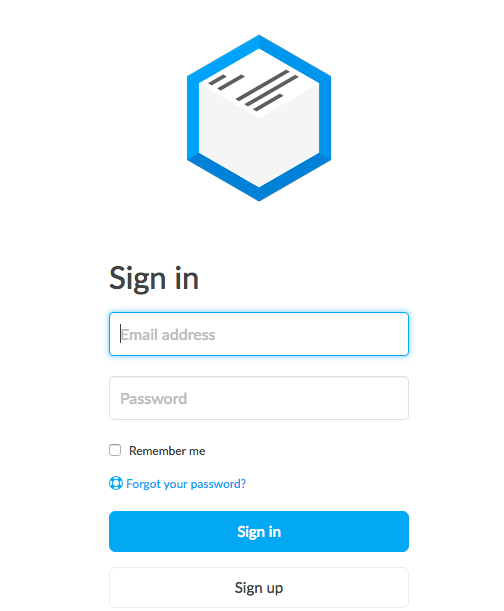
Then register the first user (by clicking Sign Up) which will be the admin and if you want you can disable the registration by modifying the app/storage/config/paperwork.json file.
I was looking over Using Apache in place of Nginx and I couldn’t get the rewrite to work (some of the js files kept trying to be loaded from the document root of apache). So I just redirect to the app with the following config:
<> cat /etc/apache2/conf-enabled/paperwork.conf
Alias /pw /var/www/paperwork
<Directory /var/www/paperwork/>
RewriteEngine on
RewriteRule ^(/paperwork/)?$ /paperwork/frontend/public [R=301,L]
</Directory>
#Alias /paperwork /var/www/paperwork/frontend/public
<Directory /var/www/paperwork/frontend/public/>
Options Indexes FollowSymLinks
AllowOverride All
<IfVersion >= 2.3>
Require all granted
</IfVersion>
</Directory>
Then going to https://<APACHE>/pw I was redirected to the application, I could login, and use it without issues.
Updating Paperwork
To do an update I followed the following steps, first chown the project to your self:
<> sudo chown elatov:elatov -R /var/www/paperwork
Then do the update:
<> cd /var/www/paperwork/frontend
[/var/www/paperwork/frontend] - [2016-12-17 09:34:45]
└─[0] <git:(master 50527ed✱✈) > php artisan paperwork:update
Running git pull
Already up-to-date.
Already up-to-date.
Running composer update
Loading composer repositories with package information
Updating dependencies (including require-dev)
Nothing to install or update
Package strebl/adldap is abandoned, you should avoid using it. Use adldap2/adldap2 instead.
Generating autoload files
> php artisan clear-compiled
> php artisan ide-helper:generate
A new helper file was written to _ide_helper.php
> php artisan optimize
Generating optimized class loader
Generating optimized class loader
Running npm update
object-assign@3.0.0 node_modules/gulp-livereload/node_modules/gulp-util/node_modules/object-assign
..
..
└── jshint@2.9.4 (strip-json-comments@1.0.4, exit@0.1.2, console-browserify@1.1.0, shelljs@0.3.0, minimatch@3.0.3, cli@1.0.1, htmlparser2@3.8.3, lodash@3.7.0)
Running npm run bower-update
> @ bower-update /var/www/paperwork/frontend
> gulp bower-update
[21:35:46] Using gulpfile /var/www/paperwork/frontend/gulpfile.js
[21:35:46] Starting 'bower-update'...
[21:35:46] Using cwd: /var/www/paperwork/frontend
[21:35:46] Using bower dir: app/js/bower_components
..
..
[21:35:52] bower extra-resolution Unnecessary resolution: angular-route#~1.2
[21:35:53] Finished 'bower-update' after 6.91 s
[21:35:53] Finished 'bower-update' after 6.91 s
Running npm run build
> @ build /var/www/paperwork/frontend
> gulp
[21:35:55] Using gulpfile /var/www/paperwork/frontend/gulpfile.js
[21:35:55] Starting 'compileLessBootstrapTheme'...
[21:35:55] Finished 'compileLessBootstrapTheme' after 7.44 ms
..
..
[21:35:55] Finished 'default' after 9.11 μs
[21:35:55] Finished 'default' after 9.11 μs
Done.
Then chown it back to apache:
<> sudo chown www-data:www-data -R /var/www/paperwork