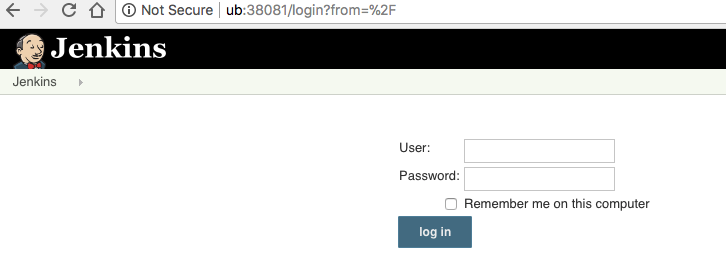Deploy Kubernetes with kubeadm on Ubuntu 16.04
kubeadm
After manually deploying kubernetes on my CoreOS machine, I decided to try out some of the tools that facilitate the kuberbetes deployment. The one that stood out the most to me was kubeadm. So let’s give it a shot.
Install kubeadm
Most of the instructions are laid out in Installing kubeadm. First install docker:
sudo apt update
sudo apt install -y docker.io
Then install kubernetes and kubeadm:
sudo apt update
sudo apt install -y apt-transport-https
curl -s https://packages.cloud.google.com/apt/doc/apt-key.gpg | sudo apt-key add -
sudo su -c "cat <<EOF >/etc/apt/sources.list.d/kubernetes.list
deb http://apt.kubernetes.io/ kubernetes-xenial main
EOF"
sudo apt update
sudo apt install -y kubelet kubeadm kubectl
And that should be it.
Create the kubernetes cluster with kubeadm
Following the instructions from the above page, I ran the following to initiate the kubernetes cluster:
root@ub:~# kubeadm init --pod-network-cidr=10.244.0.0/16
[kubeadm] WARNING: kubeadm is in beta, please do not use it for production clusters.
[init] Using Kubernetes version: v1.8.3
[init] Using Authorization modes: [Node RBAC]
[preflight] Running pre-flight checks
[preflight] WARNING: Running with swap on is not supported. Please disable swap or set kubelet's --fail-swap-on flag to false.
[preflight] Starting the kubelet service
[kubeadm] WARNING: starting in 1.8, tokens expire after 24 hours by default (if you require a non-expiring token use --token-ttl 0)
[certificates] Generated ca certificate and key.
[certificates] Generated apiserver certificate and key.
[certificates] apiserver serving cert is signed for DNS names [ub kubernetes kubernetes.default kubernetes.default.svc kubernetes.default.svc.cluster.local] and IPs [10.96.0.1 192.168.1.106]
[certificates] Generated apiserver-kubelet-client certificate and key.
[certificates] Generated sa key and public key.
[certificates] Generated front-proxy-ca certificate and key.
[certificates] Generated front-proxy-client certificate and key.
[certificates] Valid certificates and keys now exist in "/etc/kubernetes/pki"
[kubeconfig] Wrote KubeConfig file to disk: "admin.conf"
[kubeconfig] Wrote KubeConfig file to disk: "kubelet.conf"
[kubeconfig] Wrote KubeConfig file to disk: "controller-manager.conf"
[kubeconfig] Wrote KubeConfig file to disk: "scheduler.conf"
[controlplane] Wrote Static Pod manifest for component kube-apiserver to "/etc/kubernetes/manifests/kube-apiserver.yaml"
[controlplane] Wrote Static Pod manifest for component kube-controller-manager to "/etc/kubernetes/manifests/kube-controller-manager.yaml"
[controlplane] Wrote Static Pod manifest for component kube-scheduler to "/etc/kubernetes/manifests/kube-scheduler.yaml"
[etcd] Wrote Static Pod manifest for a local etcd instance to "/etc/kubernetes/manifests/etcd.yaml"
[init] Waiting for the kubelet to boot up the control plane as Static Pods from directory "/etc/kubernetes/manifests"
[init] This often takes around a minute; or longer if the control plane images have to be pulled.
[apiclient] All control plane components are healthy after 28.002743 seconds
[uploadconfig] Storing the configuration used in ConfigMap "kubeadm-config" in the "kube-system" Namespace
[markmaster] Will mark node ub as master by adding a label and a taint
[markmaster] Master ub tainted and labelled with key/value: node-role.kubernetes.io/master=""
[bootstraptoken] Using token: f37d14.650c3c609175ff3e
[bootstraptoken] Configured RBAC rules to allow Node Bootstrap tokens to post CSRs in order for nodes to get long term certificate credentials
[bootstraptoken] Configured RBAC rules to allow the csrapprover controller automatically approve CSRs from a Node Bootstrap Token
[bootstraptoken] Configured RBAC rules to allow certificate rotation for all node client certificates in the cluster
[bootstraptoken] Creating the "cluster-info" ConfigMap in the "kube-public" namespace
[addons] Applied essential addon: kube-dns
[addons] Applied essential addon: kube-proxy
Your Kubernetes master has initialized successfully!
To start using your cluster, you need to run (as a regular user):
mkdir -p $HOME/.kube
sudo cp -i /etc/kubernetes/admin.conf $HOME/.kube/config
sudo chown $(id -u):$(id -g) $HOME/.kube/config
You should now deploy a pod network to the cluster.
Run "kubectl apply -f [podnetwork].yaml" with one of the options listed at:
http://kubernetes.io/docs/admin/addons/
You can now join any number of machines by running the following on each node
as root:
kubeadm join --token f37d14.650c3c609175ff3e 192.168.1.106:6443 --discovery-token-ca-cert-hash sha256:05bf820daaa0a8706710257eaea18986124537499a637294d2ddf3141ca0ce26
If you want to fix the swap warning, you can follow the steps laid out in kubeadm init –kubernetes-version=v1.8.0 fail with connection refuse for Get http://localhost:10255/healthz #53333:
- kubeadm reset
- add “Environment=”KUBELET_EXTRA_ARGS=–fail-swap-on=false”” to /etc/systemd/system/kubelet.service.d/10-kubeadm.conf
- systemctl daemon-reload
- systemctl restart kubelet
- kubeadm init
Create the kubectl config
We can just follow the instructions provided from the kubeadm init ouput:
elatov@ub:~$ mkdir -p $HOME/.kube
elatov@ub:~$ sudo cp -i /etc/kubernetes/admin.conf $HOME/.kube/config
elatov@ub:~$ sudo chown $(id -u):$(id -g) $HOME/.kube/config
Install flannel
I decided to use flannel for the overlay network since I was familiar with it from the CoreOS setup:
elatov@ub:~$ kubectl apply -f https://raw.githubusercontent.com/coreos/flannel/v0.9.0/Documentation/kube-flannel.yml
clusterrole "flannel" created
clusterrolebinding "flannel" created
serviceaccount "flannel" created
configmap "kube-flannel-cfg" created
daemonset "kube-flannel-ds" created
Confirm all the Kubernetes Settings
Next lets allow our master node to deploy pods:
elatov@ub:~$ kubectl taint nodes --all node-role.kubernetes.io/master-
node "ub" untainted
After that you should see your node ready:
elatov@ub:~$ kubectl get nodes
NAME STATUS ROLES AGE VERSION
ub Ready master 1h v1.8.3
And you should see all the pods in a Running state:
elatov@ub:~$ kubectl get pod --all-namespaces
NAMESPACE NAME READY STATUS RESTARTS AGE
kube-system etcd-ub 1/1 Running 0 3m
kube-system kube-apiserver-ub 1/1 Running 0 3m
kube-system kube-controller-manager-ub 1/1 Running 0 3m
kube-system kube-dns-545bc4bfd4-xgk27 3/3 Running 0 3m
kube-system kube-flannel-ds-b9hhx 1/1 Running 0 2m
kube-system kube-proxy-xjtrx 1/1 Running 0 3m
kube-system kube-scheduler-ub 1/1 Running 0 3m
and you can also confirm your network settings:
elatov@ub:~$ ip -4 a
1: lo: <LOOPBACK,UP,LOWER_UP> mtu 65536 qdisc noqueue state UNKNOWN group default qlen 1
inet 127.0.0.1/8 scope host lo
valid_lft forever preferred_lft forever
2: ens9: <BROADCAST,MULTICAST,UP,LOWER_UP> mtu 1500 qdisc mq state UP group default qlen 1000
inet 192.168.1.106/24 brd 192.168.1.255 scope global ens9
valid_lft forever preferred_lft forever
4: docker0: <NO-CARRIER,BROADCAST,MULTICAST,UP> mtu 1500 qdisc noqueue state DOWN group default
inet 172.17.0.1/16 scope global docker0
valid_lft forever preferred_lft forever
5: flannel.1: <BROADCAST,MULTICAST,UP,LOWER_UP> mtu 1450 qdisc noqueue state UNKNOWN group default
inet 10.244.0.0/32 scope global flannel.1
valid_lft forever preferred_lft forever
6: cni0: <BROADCAST,MULTICAST,UP,LOWER_UP> mtu 1450 qdisc noqueue state UP group default qlen 1000
inet 10.244.0.1/24 scope global cni0
valid_lft forever preferred_lft forever
You should see 3 additional interfaces:
- docker0 : Used by the docker daemon and will be used if you deploy manual machines (i.e. with docker-compose)
- flannel.1 : This is the overlay network
- cni0 : Used by kubernetes for it’s deployments and resides on the overlay network
That should be it, the cluster is ready.
Changing the Port range for the API Service
By default kubernetes uses the following port range 30000-32767 for it’s deployment and I wanted to expand the port range on the cluster (just to stay organized), so I created the following config:
elatov@ub:~$ cat kubeadmin-config.yaml
apiVersion: kubeadm.k8s.io/v1alpha1
kind: MasterConfiguration
networking:
dnsDomain: "cluster.local"
serviceSubnet: "10.96.0.0/12"
podSubnet: "10.244.0.0/16"
apiServerExtraArgs:
service-node-port-range: "30000-40000"
and then re-created my setup (first remove):
root@ub:~# kubeadm reset
[preflight] Running pre-flight checks
[reset] Stopping the kubelet service
[reset] Unmounting mounted directories in "/var/lib/kubelet"
[reset] Removing kubernetes-managed containers
[reset] Deleting contents of stateful directories: [/var/lib/kubelet /etc/cni/net.d /var/lib/dockershim /var/run/kubernetes /var/lib/etcd]
[reset] Deleting contents of config directories: [/etc/kubernetes/manifests /etc/kubernetes/pki]
[reset] Deleting files: [/etc/kubernetes/admin.conf /etc/kubernetes/kubelet.conf /etc/kubernetes/controller-manager.conf /etc/kubernetes/scheduler.conf]
Then recreate:
root@ub:~# kubeadm init --config ~elatov/kubeadmin-config.yaml
[kubeadm] WARNING: kubeadm is in beta, please do not use it for production clusters.
[init] Using Kubernetes version: v1.8.3
[init] Using Authorization modes: [Node RBAC]
[preflight] Running pre-flight checks
[preflight] Starting the kubelet service
[kubeadm] WARNING: starting in 1.8, tokens expire after 24 hours by default (if you require a non-expiring token use --token-ttl 0)
[certificates] Generated ca certificate and key.
[certificates] Generated apiserver certificate and key.
[certificates] apiserver serving cert is signed for DNS names [ub kubernetes kubernetes.default kubernetes.default.svc kubernetes.default.svc.cluster.local] and IPs [10.96.0.1 192.168.1.106]
[certificates] Generated apiserver-kubelet-client certificate and key.
[certificates] Generated sa key and public key.
[certificates] Generated front-proxy-ca certificate and key.
[certificates] Generated front-proxy-client certificate and key.
[certificates] Valid certificates and keys now exist in "/etc/kubernetes/pki"
[kubeconfig] Wrote KubeConfig file to disk: "admin.conf"
[kubeconfig] Wrote KubeConfig file to disk: "kubelet.conf"
[kubeconfig] Wrote KubeConfig file to disk: "controller-manager.conf"
[kubeconfig] Wrote KubeConfig file to disk: "scheduler.conf"
[controlplane] Wrote Static Pod manifest for component kube-apiserver to "/etc/kubernetes/manifests/kube-apiserver.yaml"
[controlplane] Wrote Static Pod manifest for component kube-controller-manager to "/etc/kubernetes/manifests/kube-controller-manager.yaml"
[controlplane] Wrote Static Pod manifest for component kube-scheduler to "/etc/kubernetes/manifests/kube-scheduler.yaml"
[etcd] Wrote Static Pod manifest for a local etcd instance to "/etc/kubernetes/manifests/etcd.yaml"
[init] Waiting for the kubelet to boot up the control plane as Static Pods from directory "/etc/kubernetes/manifests"
[init] This often takes around a minute; or longer if the control plane images have to be pulled.
[apiclient] All control plane components are healthy after 28.503097 seconds
[uploadconfig] Storing the configuration used in ConfigMap "kubeadm-config" in the "kube-system" Namespace
[markmaster] Will mark node ub as master by adding a label and a taint
[markmaster] Master ub tainted and labelled with key/value: node-role.kubernetes.io/master=""
[bootstraptoken] Using token: 75a0fd.ae8280ca83fbdbc3
[bootstraptoken] Configured RBAC rules to allow Node Bootstrap tokens to post CSRs in order for nodes to get long term certificate credentials
[bootstraptoken] Configured RBAC rules to allow the csrapprover controller automatically approve CSRs from a Node Bootstrap Token
[bootstraptoken] Configured RBAC rules to allow certificate rotation for all node client certificates in the cluster
[bootstraptoken] Creating the "cluster-info" ConfigMap in the "kube-public" namespace
[addons] Applied essential addon: kube-dns
[addons] Applied essential addon: kube-proxy
Your Kubernetes master has initialized successfully!
To start using your cluster, you need to run (as a regular user):
mkdir -p $HOME/.kube
sudo cp -i /etc/kubernetes/admin.conf $HOME/.kube/config
sudo chown $(id -u):$(id -g) $HOME/.kube/config
You should now deploy a pod network to the cluster.
Run "kubectl apply -f [podnetwork].yaml" with one of the options listed at:
http://kubernetes.io/docs/admin/addons/
You can now join any number of machines by running the following on each node
as root:
kubeadm join --token 75a0fd.ae8280ca83fbdbc3 192.168.1.106:6443 --discovery-token-ca-cert-hash sha256:8a09a0a499d90c1cbac1a37eb939285d22ca30ca17637e4dcb9015d0730c1893
And then you should see the following added to the API service:
<> sudo grep port- /etc/kubernetes/manifests/kube-apiserver.yaml
- --service-node-port-range=30000-40000
Very cool.
Compiling kubeadm
For some reason when exposing ports it would never add the iptables rules. Checking out the logs I saw this:
<> kubectl logs --namespace=kube-system po/kube-proxy-xjtrx
W1117 03:44:50.956040 1 server.go:191] WARNING: all flags other than --config, --write-config-to, and --cleanup are deprecated. Please begin using a config file ASAP.
time="2017-11-17T03:44:50Z" level=warning msg="Running modprobe ip_vs failed with message: `modprobe: ERROR: ../libkmod/libkmod.c:557 kmod_search_moddep() could not open moddep file '/lib/modules/4.4.0-98-generic/modules.dep.bin'`, error: exit status 1"
time="2017-11-17T03:44:50Z" level=error msg="Could not get ipvs family information from the kernel. It is possible that ipvs is not enabled in your kernel. Native loadbalancing will not work until this is fixed."
W1117 03:44:50.962668 1 server_others.go:268] Flag proxy-mode="" unknown, assuming iptables proxy
I1117 03:44:50.964077 1 server_others.go:122] Using iptables Proxier.
I1117 03:44:50.971358 1 server_others.go:157] Tearing down inactive rules.
E1117 03:44:50.991275 1 proxier.go:699] Failed to execute iptables-restore for nat: exit status 1 (iptables-restore: line 7 failed
)
I1117 03:44:51.018363 1 conntrack.go:98] Set sysctl 'net/netfilter/nf_conntrack_max' to 262144
I1117 03:44:51.019014 1 conntrack.go:52] Setting nf_conntrack_max to 262144
I1117 03:44:51.019055 1 conntrack.go:98] Set sysctl 'net/netfilter/nf_conntrack_tcp_timeout_established' to 86400
I1117 03:44:51.019087 1 conntrack.go:98] Set sysctl 'net/netfilter/nf_conntrack_tcp_timeout_close_wait' to 3600
I1117 03:44:51.019558 1 config.go:202] Starting service config controller
I1117 03:44:51.019572 1 controller_utils.go:1041] Waiting for caches to sync for service config controller
I1117 03:44:51.020009 1 config.go:102] Starting endpoints config controller
I1117 03:44:51.020022 1 controller_utils.go:1041] Waiting for caches to sync for endpoints config controller
I1117 03:44:51.119689 1 controller_utils.go:1048] Caches are synced for service config controller
I1117 03:44:51.120133 1 controller_utils.go:1048] Caches are synced for endpoints config controller
Looks like it’s a known issue (also it looks like there is feature request to be able to modify kube-proxy with extra parameters since currently there is no way to do that). But the fix hasn’t made to a release yet. So I decided to build a test version. First let’s the get the source and checkout the branch where the fix is available:
elatov@ub:~$ git clone https://github.com/kubernetes/kubernetes.git
Cloning into 'kubernetes'...
remote: Counting objects: 663315, done.
remote: Compressing objects: 100% (67/67), done.
remote: Total 663315 (delta 17), reused 19 (delta 13), pack-reused 663235
Receiving objects: 100% (663315/663315), 509.26 MiB | 9.98 MiB/s, done.
Resolving deltas: 100% (444421/444421), done.
Checking connectivity... done.
elatov@ub:~$ cd kubernetes/
elatov@ub:~/kubernetes$ git checkout release-1.8
Branch release-1.8 set up to track remote branch release-1.8 from origin.
Switched to a new branch 'release-1.8'
Install Go on Ubuntu
By default Ubuntu comes with Go version 1.6 and for kubernetes we need 1.8 or above. To get a later version we can follow instructions laid out in GoLang Ubuntu Wiki. First add their custom repo:
$ sudo add-apt-repository ppa:gophers/archive
$ sudo apt update
Then install it:
$ sudo apt install golang-1.9
And create symlinks for the binary:
$ cd /usr/local/bin
elatov@ub:/usr/local/bin$
elatov@ub:/usr/local/bin$ sudo ln -s /usr/lib/go-1.9/bin/go
elatov@ub:/usr/local/bin$ sudo ln -s /usr/lib/go-1.9/bin/gofmt
Building kubeadm
Next we can check out the build instructions here. To build just the kubeadm binary we can run the following:
elatov@ub:~/kubernetes $ make all WHAT=cmd/kubeadm
+++ [1118 10:20:36] Building the toolchain targets:
k8s.io/kubernetes/hack/cmd/teststale
k8s.io/kubernetes/vendor/github.com/jteeuwen/go-bindata/go-bindata
+++ [1118 10:20:37] Generating bindata:
test/e2e/generated/gobindata_util.go
~/kubernetes ~/kubernetes/test/e2e/generated
~/kubernetes/test/e2e/generated
+++ [1118 10:20:37] Building go targets for linux/amd64:
./vendor/k8s.io/code-generator/cmd/deepcopy-gen
+++ [1118 10:20:49] Building the toolchain targets:
k8s.io/kubernetes/hack/cmd/teststale
k8s.io/kubernetes/vendor/github.com/jteeuwen/go-bindata/go-bindata
+++ [1118 10:20:49] Generating bindata:
test/e2e/generated/gobindata_util.go
~/kubernetes ~/kubernetes/test/e2e/generated
~/kubernetes/test/e2e/generated
+++ [1118 10:20:50] Building go targets for linux/amd64:
./vendor/k8s.io/code-generator/cmd/defaulter-gen
+++ [1118 10:20:54] Building the toolchain targets:
k8s.io/kubernetes/hack/cmd/teststale
k8s.io/kubernetes/vendor/github.com/jteeuwen/go-bindata/go-bindata
+++ [1118 10:20:55] Generating bindata:
test/e2e/generated/gobindata_util.go
~/kubernetes ~/kubernetes/test/e2e/generated
~/kubernetes/test/e2e/generated
+++ [1118 10:20:55] Building go targets for linux/amd64:
./vendor/k8s.io/code-generator/cmd/conversion-gen
+++ [1118 10:21:00] Building the toolchain targets:
k8s.io/kubernetes/hack/cmd/teststale
k8s.io/kubernetes/vendor/github.com/jteeuwen/go-bindata/go-bindata
+++ [1118 10:21:00] Generating bindata:
test/e2e/generated/gobindata_util.go
~/kubernetes ~/kubernetes/test/e2e/generated
~/kubernetes/test/e2e/generated
+++ [1118 10:21:01] Building go targets for linux/amd64:
./vendor/k8s.io/code-generator/cmd/openapi-gen
+++ [1118 10:21:08] Building the toolchain targets:
k8s.io/kubernetes/hack/cmd/teststale
k8s.io/kubernetes/vendor/github.com/jteeuwen/go-bindata/go-bindata
+++ [1118 10:21:08] Generating bindata:
test/e2e/generated/gobindata_util.go
~/kubernetes ~/kubernetes/test/e2e/generated
~/kubernetes/test/e2e/generated
+++ [1118 10:21:08] Building go targets for linux/amd64:
cmd/kubeadm
+++ [1118 10:21:09] +++ Warning: stdlib pkg with cgo flag not found.
+++ [1118 10:21:09] +++ Warning: stdlib pkg cannot be rebuilt since /usr/lib/go-1.9/pkg is not writable by elatov
+++ [1118 10:21:09] +++ Warning: Make /usr/lib/go-1.9/pkg writable for elatov for a one-time stdlib install, Or
+++ [1118 10:21:09] +++ Warning: Rebuild stdlib using the command 'CGO_ENABLED=0 go install -a -installsuffix cgo std'
+++ [1118 10:21:09] +++ Falling back to go build, which is slower
*
And then I saw the new binary:
elatov@ub:~/kubernetes/_output/local/bin/linux/amd64$ ./kubeadm version
kubeadm version: &version.Info{Major:"1", Minor:"8+", GitVersion:"v1.8.4-beta.0.63+db27b55eb11901", GitCommit:"db27b55eb11901f7c4f5528fc0c3f9d16f2d2789", GitTreeState:"clean", BuildDate:"2017-11-18T17:21:08Z", GoVersion:"go1.9", Compiler:"gc", Platform:"linux/amd64"}
Here is the default OS one:
elatov@ub:~/kubernetes/_output/local/bin/linux/amd64$ kubeadm version
kubeadm version: &version.Info{Major:"1", Minor:"8", GitVersion:"v1.8.3", GitCommit:"f0efb3cb883751c5ffdbe6d515f3cb4fbe7b7acd", GitTreeState:"clean", BuildDate:"2017-11-08T18:27:48Z", GoVersion:"go1.8.3", Compiler:"gc", Platform:"linux/amd64"}
Building a kubernetes release
If you really feel patient you can try doing a whole build (it’s actually pretty cool, cause it downloads a bunch of docker images and does the build, you don’t even need to have go installed… pretty slick):
elatov@ub:~/kubernetes$ make release
+++ [1118 09:46:29] Verifying Prerequisites....
+++ [1118 09:46:30] Building Docker image kube-build:build-7d1c126abc-5-v1.8.3-2
+++ [1118 09:48:14] Creating data container kube-build-data-7d1c126abc-5-v1.8.3-2
+++ [1118 09:48:14] Syncing sources to container
+++ [1118 09:48:17] Running build command...
+++ [1118 09:48:32] Multiple platforms requested, but available 9G < threshold 11G, building platforms in serial
+++ [1118 09:48:32] Building the toolchain targets:
k8s.io/kubernetes/hack/cmd/teststale
k8s.io/kubernetes/vendor/github.com/jteeuwen/go-bindata/go-bindata
+++ [1118 09:48:32] Generating bindata:
test/e2e/generated/gobindata_util.go
~ ~/test/e2e/generated
~/test/e2e/generated
+++ [1118 09:48:32] Building go targets for linux/amd64:
./vendor/k8s.io/code-generator/cmd/deepcopy-gen
+++ [1118 09:48:33] Building go targets for linux/arm:
./vendor/k8s.io/code-generator/cmd/deepcopy-gen
+++ [1118 09:48:36] Building go targets for linux/arm64:
./vendor/k8s.io/code-generator/cmd/deepcopy-gen
+++ [1118 09:48:39] Building go targets for linux/s390x:
./vendor/k8s.io/code-generator/cmd/deepcopy-gen
+++ [1118 09:48:42] Building go targets for linux/ppc64le:
./vendor/k8s.io/code-generator/cmd/deepcopy-gen
+++ [1118 09:48:51] Multiple platforms requested, but available 9G < threshold 11G, building platforms in serial
+++ [1118 09:48:51] Building the toolchain targets:
k8s.io/kubernetes/hack/cmd/teststale
k8s.io/kubernetes/vendor/github.com/jteeuwen/go-bindata/go-bindata
+++ [1118 09:48:51] Generating bindata:
test/e2e/generated/gobindata_util.go
~ ~/test/e2e/generated
~/test/e2e/generated
+++ [1118 09:48:52] Building go targets for linux/amd64:
./vendor/k8s.io/code-generator/cmd/defaulter-gen
+++ [1118 09:48:52] Building go targets for linux/arm:
./vendor/k8s.io/code-generator/cmd/defaulter-gen
+++ [1118 09:48:53] Building go targets for linux/arm64:
./vendor/k8s.io/code-generator/cmd/defaulter-gen
+++ [1118 09:48:54] Building go targets for linux/s390x:
./vendor/k8s.io/code-generator/cmd/defaulter-gen
+++ [1118 09:48:54] Building go targets for linux/ppc64le:
./vendor/k8s.io/code-generator/cmd/defaulter-gen
+++ [1118 09:49:00] Multiple platforms requested, but available 9G < threshold 11G, building platforms in serial
+++ [1118 09:49:00] Building the toolchain targets:
k8s.io/kubernetes/hack/cmd/teststale
k8s.io/kubernetes/vendor/github.com/jteeuwen/go-bindata/go-bindata
+++ [1118 09:49:00] Generating bindata:
test/e2e/generated/gobindata_util.go
~ ~/test/e2e/generated
~/test/e2e/generated
+++ [1118 09:49:00] Building go targets for linux/amd64:
./vendor/k8s.io/code-generator/cmd/conversion-gen
+++ [1118 09:49:01] Building go targets for linux/arm:
./vendor/k8s.io/code-generator/cmd/conversion-gen
+++ [1118 09:49:02] Building go targets for linux/arm64:
./vendor/k8s.io/code-generator/cmd/conversion-gen
+++ [1118 09:49:03] Building go targets for linux/s390x:
./vendor/k8s.io/code-generator/cmd/conversion-gen
+++ [1118 09:49:03] Building go targets for linux/ppc64le:
./vendor/k8s.io/code-generator/cmd/conversion-gen
+++ [1118 09:49:10] Multiple platforms requested, but available 9G < threshold 11G, building platforms in serial
+++ [1118 09:49:10] Building the toolchain targets:
k8s.io/kubernetes/hack/cmd/teststale
k8s.io/kubernetes/vendor/github.com/jteeuwen/go-bindata/go-bindata
+++ [1118 09:49:10] Generating bindata:
test/e2e/generated/gobindata_util.go
~ ~/test/e2e/generated
~/test/e2e/generated
+++ [1118 09:49:11] Building go targets for linux/amd64:
./vendor/k8s.io/code-generator/cmd/openapi-gen
+++ [1118 09:49:13] Building go targets for linux/arm:
./vendor/k8s.io/code-generator/cmd/openapi-gen
+++ [1118 09:49:17] Building go targets for linux/arm64:
./vendor/k8s.io/code-generator/cmd/openapi-gen
+++ [1118 09:49:21] Building go targets for linux/s390x:
./vendor/k8s.io/code-generator/cmd/openapi-gen
+++ [1118 09:49:25] Building go targets for linux/ppc64le:
./vendor/k8s.io/code-generator/cmd/openapi-gen
+++ [1118 09:49:33] Multiple platforms requested, but available 9G < threshold 11G, building platforms in serial
+++ [1118 09:49:33] Building the toolchain targets:
k8s.io/kubernetes/hack/cmd/teststale
k8s.io/kubernetes/vendor/github.com/jteeuwen/go-bindata/go-bindata
+++ [1118 09:49:34] Generating bindata:
test/e2e/generated/gobindata_util.go
~ ~/test/e2e/generated
~/test/e2e/generated
+++ [1118 09:49:34] Building go targets for linux/amd64:
cmd/kube-proxy
cmd/kube-apiserver
cmd/kube-controller-manager
cmd/cloud-controller-manager
cmd/kubelet
cmd/kubeadm
cmd/hyperkube
vendor/k8s.io/kube-aggregator
vendor/k8s.io/apiextensions-apiserver
plugin/cmd/kube-scheduler
+++ [1118 09:53:53] Building go targets for linux/arm:
cmd/kube-proxy
cmd/kube-apiserver
cmd/kube-controller-manager
cmd/cloud-controller-manager
cmd/kubelet
cmd/kubeadm
cmd/hyperkube
vendor/k8s.io/kube-aggregator
vendor/k8s.io/apiextensions-apiserver
plugin/cmd/kube-scheduler
+++ [1118 09:58:18] Building go targets for linux/arm64:
cmd/kube-proxy
cmd/kube-apiserver
cmd/kube-controller-manager
cmd/cloud-controller-manager
cmd/kubelet
cmd/kubeadm
cmd/hyperkube
vendor/k8s.io/kube-aggregator
vendor/k8s.io/apiextensions-apiserver
plugin/cmd/kube-scheduler
+++ [1118 10:02:40] Building go targets for linux/s390x:
cmd/kube-proxy
cmd/kube-apiserver
cmd/kube-controller-manager
cmd/cloud-controller-manager
cmd/kubelet
cmd/kubeadm
cmd/hyperkube
vendor/k8s.io/kube-aggregator
vendor/k8s.io/apiextensions-apiserver
plugin/cmd/kube-scheduler
+++ [1118 10:07:03] Building go targets for linux/ppc64le:
cmd/kube-proxy
cmd/kube-apiserver
cmd/kube-controller-manager
cmd/cloud-controller-manager
cmd/kubelet
cmd/kubeadm
cmd/hyperkube
vendor/k8s.io/kube-aggregator
vendor/k8s.io/apiextensions-apiserver
plugin/cmd/kube-scheduler
+++ [1118 10:12:45] Multiple platforms requested, but available 9G < threshold 11G, building platforms in serial
+++ [1118 10:12:45] Building the toolchain targets:
k8s.io/kubernetes/hack/cmd/teststale
k8s.io/kubernetes/vendor/github.com/jteeuwen/go-bindata/go-bindata
+++ [1118 10:12:45] Generating bindata:
test/e2e/generated/gobindata_util.go
~ ~/test/e2e/generated
~/test/e2e/generated
+++ [1118 10:12:46] Building go targets for linux/amd64:
cmd/kube-proxy
cmd/kubelet
+++ [1118 10:12:50] Building go targets for linux/arm:
cmd/kube-proxy
cmd/kubelet
+++ [1118 10:12:54] Building go targets for linux/arm64:
cmd/kube-proxy
cmd/kubelet
+++ [1118 10:12:58] Building go targets for linux/s390x:
cmd/kube-proxy
cmd/kubelet
+++ [1118 10:13:02] Building go targets for linux/ppc64le:
cmd/kube-proxy
cmd/kubelet
+++ [1118 10:13:07] Building go targets for windows/amd64:
cmd/kube-proxy
cmd/kubelet
+++ [1118 10:15:39] Multiple platforms requested, but available 9G < threshold 11G, building platforms in serial
+++ [1118 10:15:39] Building the toolchain targets:
k8s.io/kubernetes/hack/cmd/teststale
k8s.io/kubernetes/vendor/github.com/jteeuwen/go-bindata/go-bindata
+++ [1118 10:15:39] Generating bindata:
test/e2e/generated/gobindata_util.go
~ ~/test/e2e/generated
~/test/e2e/generated
+++ [1118 10:15:40] Building go targets for linux/amd64:
cmd/kubectl
federation/cmd/kubefed
+++ [1118 10:15:55] Building go targets for linux/386:
cmd/kubectl
federation/cmd/kubefed
+++ [1118 10:17:07] Building go targets for linux/arm:
cmd/kubectl
federation/cmd/kubefed
+++ [1118 10:17:22] Building go targets for linux/arm64:
cmd/kubectl
federation/cmd/kubefed
+++ [1118 10:17:38] Building go targets for linux/s390x:
cmd/kubectl
federation/cmd/kubefed
+++ [1118 10:17:52] Building go targets for linux/ppc64le:
cmd/kubectl
federation/cmd/kubefed
+++ [1118 10:18:08] Building go targets for darwin/amd64:
cmd/kubectl
federation/cmd/kubefed
+++ [1118 10:19:20] Building go targets for darwin/386:
cmd/kubectl
federation/cmd/kubefed
+++ [1118 10:20:38] Building go targets for windows/amd64:
cmd/kubectl
federation/cmd/kubefed
+++ [1118 10:21:15] Building go targets for windows/386:
cmd/kubectl
federation/cmd/kubefed
+++ [1118 10:24:40] Multiple platforms requested, but available 9G < threshold 11G, building platforms in serial
+++ [1118 10:24:40] Building the toolchain targets:
k8s.io/kubernetes/hack/cmd/teststale
k8s.io/kubernetes/vendor/github.com/jteeuwen/go-bindata/go-bindata
+++ [1118 10:24:40] Generating bindata:
test/e2e/generated/gobindata_util.go
~ ~/test/e2e/generated
~/test/e2e/generated
+++ [1118 10:24:41] Building go targets for linux/amd64:
cmd/gendocs
cmd/genkubedocs
cmd/genman
cmd/genyaml
cmd/genswaggertypedocs
cmd/linkcheck
federation/cmd/genfeddocs
vendor/github.com/onsi/ginkgo/ginkgo
test/e2e/e2e.test
+++ [1118 10:25:47] Building go targets for linux/arm:
cmd/gendocs
cmd/genkubedocs
cmd/genman
cmd/genyaml
cmd/genswaggertypedocs
cmd/linkcheck
federation/cmd/genfeddocs
vendor/github.com/onsi/ginkgo/ginkgo
test/e2e/e2e.test
+++ [1118 10:26:54] Building go targets for linux/arm64:
cmd/gendocs
cmd/genkubedocs
cmd/genman
cmd/genyaml
cmd/genswaggertypedocs
cmd/linkcheck
federation/cmd/genfeddocs
vendor/github.com/onsi/ginkgo/ginkgo
test/e2e/e2e.test
+++ [1118 10:28:02] Building go targets for linux/s390x:
cmd/gendocs
cmd/genkubedocs
cmd/genman
cmd/genyaml
cmd/genswaggertypedocs
cmd/linkcheck
federation/cmd/genfeddocs
vendor/github.com/onsi/ginkgo/ginkgo
test/e2e/e2e.test
+++ [1118 10:29:08] Building go targets for linux/ppc64le:
cmd/gendocs
cmd/genkubedocs
cmd/genman
cmd/genyaml
cmd/genswaggertypedocs
cmd/linkcheck
federation/cmd/genfeddocs
vendor/github.com/onsi/ginkgo/ginkgo
test/e2e/e2e.test
+++ [1118 10:30:16] Building go targets for darwin/amd64:
cmd/gendocs
cmd/genkubedocs
cmd/genman
cmd/genyaml
cmd/genswaggertypedocs
cmd/linkcheck
federation/cmd/genfeddocs
vendor/github.com/onsi/ginkgo/ginkgo
test/e2e/e2e.test
+++ [1118 10:32:41] Building go targets for windows/amd64:
cmd/gendocs
cmd/genkubedocs
cmd/genman
cmd/genyaml
cmd/genswaggertypedocs
cmd/linkcheck
federation/cmd/genfeddocs
vendor/github.com/onsi/ginkgo/ginkgo
test/e2e/e2e.test
+++ [1118 10:36:21] Multiple platforms requested, but available 9G < threshold 11G, building platforms in serial
+++ [1118 10:36:21] Building the toolchain targets:
k8s.io/kubernetes/hack/cmd/teststale
k8s.io/kubernetes/vendor/github.com/jteeuwen/go-bindata/go-bindata
+++ [1118 10:36:21] Generating bindata:
test/e2e/generated/gobindata_util.go
~ ~/test/e2e/generated
~/test/e2e/generated
+++ [1118 10:36:21] Building go targets for linux/amd64:
cmd/kubemark
vendor/github.com/onsi/ginkgo/ginkgo
test/e2e_node/e2e_node.test
+++ [1118 10:37:03] Building go targets for linux/arm:
cmd/kubemark
vendor/github.com/onsi/ginkgo/ginkgo
test/e2e_node/e2e_node.test
+++ [1118 10:37:45] Building go targets for linux/arm64:
cmd/kubemark
vendor/github.com/onsi/ginkgo/ginkgo
test/e2e_node/e2e_node.test
+++ [1118 10:38:28] Building go targets for linux/s390x:
cmd/kubemark
vendor/github.com/onsi/ginkgo/ginkgo
test/e2e_node/e2e_node.test
+++ [1118 10:39:09] Building go targets for linux/ppc64le:
cmd/kubemark
vendor/github.com/onsi/ginkgo/ginkgo
test/e2e_node/e2e_node.test
+++ [1118 10:41:32] Syncing out of container
+++ [1118 10:43:08] Building tarball: src
+++ [1118 10:43:08] Building tarball: salt
+++ [1118 10:43:08] Starting tarball: client darwin-386
+++ [1118 10:43:08] Building tarball: manifests
+++ [1118 10:43:08] Starting tarball: client darwin-amd64
+++ [1118 10:43:08] Starting tarball: client linux-386
+++ [1118 10:43:08] Starting tarball: client linux-amd64
+++ [1118 10:43:08] Starting tarball: client linux-arm
+++ [1118 10:43:08] Starting tarball: client linux-arm64
+++ [1118 10:43:08] Starting tarball: client linux-ppc64le
+++ [1118 10:43:08] Starting tarball: client linux-s390x
+++ [1118 10:43:08] Starting tarball: client windows-386
+++ [1118 10:43:08] Starting tarball: client windows-amd64
+++ [1118 10:43:08] Waiting on tarballs
+++ [1118 10:43:21] Building tarball: node linux-amd64
+++ [1118 10:43:21] Building tarball: server linux-amd64
+++ [1118 10:43:26] Starting docker build for image: cloud-controller-manager-amd64
+++ [1118 10:43:26] Starting docker build for image: kube-apiserver-amd64
+++ [1118 10:43:26] Starting docker build for image: kube-controller-manager-amd64
+++ [1118 10:43:26] Starting docker build for image: kube-scheduler-amd64
+++ [1118 10:43:26] Starting docker build for image: kube-aggregator-amd64
+++ [1118 10:43:26] Starting docker build for image: kube-proxy-amd64
+++ [1118 10:43:33] Deleting docker image gcr.io/google_containers/kube-aggregator:v1.8.4-beta.0.63_db27b55eb11901
+++ [1118 10:43:33] Deleting docker image gcr.io/google_containers/kube-scheduler:v1.8.4-beta.0.63_db27b55eb11901
+++ [1118 10:43:33] Deleting docker image gcr.io/google_containers/cloud-controller-manager:v1.8.4-beta.0.63_db27b55eb11901
+++ [1118 10:43:34] Building tarball: node linux-arm
+++ [1118 10:43:37] Deleting docker image gcr.io/google_containers/kube-proxy:v1.8.4-beta.0.63_db27b55eb11901
+++ [1118 10:43:38] Deleting docker image gcr.io/google_containers/kube-controller-manager:v1.8.4-beta.0.63_db27b55eb11901
+++ [1118 10:43:38] Deleting docker image gcr.io/google_containers/kube-apiserver:v1.8.4-beta.0.63_db27b55eb11901
+++ [1118 10:43:39] Docker builds done
+++ [1118 10:43:46] Building tarball: node linux-arm64
+++ [1118 10:43:57] Building tarball: node linux-s390x
+++ [1118 10:44:11] Building tarball: node linux-ppc64le
+++ [1118 10:44:23] Building tarball: node windows-amd64
+++ [1118 10:44:42] Building tarball: server linux-arm
+++ [1118 10:44:46] Starting docker build for image: cloud-controller-manager-arm
+++ [1118 10:44:46] Starting docker build for image: kube-apiserver-arm
+++ [1118 10:44:46] Starting docker build for image: kube-controller-manager-arm
+++ [1118 10:44:46] Starting docker build for image: kube-scheduler-arm
+++ [1118 10:44:46] Starting docker build for image: kube-aggregator-arm
+++ [1118 10:44:46] Starting docker build for image: kube-proxy-arm
+++ [1118 10:44:52] Deleting docker image gcr.io/google_containers/kube-scheduler-arm:v1.8.4-beta.0.63_db27b55eb11901
+++ [1118 10:44:52] Deleting docker image gcr.io/google_containers/kube-aggregator-arm:v1.8.4-beta.0.63_db27b55eb11901
+++ [1118 10:44:53] Deleting docker image gcr.io/google_containers/cloud-controller-manager-arm:v1.8.4-beta.0.63_db27b55eb11901
+++ [1118 10:44:53] Deleting docker image gcr.io/google_containers/kube-controller-manager-arm:v1.8.4-beta.0.63_db27b55eb11901
+++ [1118 10:44:54] Deleting docker image gcr.io/google_containers/kube-apiserver-arm:v1.8.4-beta.0.63_db27b55eb11901
+++ [1118 10:44:54] Deleting docker image gcr.io/google_containers/kube-proxy-arm:v1.8.4-beta.0.63_db27b55eb11901
+++ [1118 10:44:55] Docker builds done
+++ [1118 10:45:47] Building tarball: server linux-arm64
+++ [1118 10:45:50] Starting docker build for image: cloud-controller-manager-arm64
+++ [1118 10:45:50] Starting docker build for image: kube-apiserver-arm64
+++ [1118 10:45:50] Starting docker build for image: kube-controller-manager-arm64
+++ [1118 10:45:50] Starting docker build for image: kube-scheduler-arm64
+++ [1118 10:45:50] Starting docker build for image: kube-aggregator-arm64
+++ [1118 10:45:50] Starting docker build for image: kube-proxy-arm64
+++ [1118 10:45:55] Deleting docker image gcr.io/google_containers/kube-aggregator-arm64:v1.8.4-beta.0.63_db27b55eb11901
+++ [1118 10:45:56] Deleting docker image gcr.io/google_containers/kube-scheduler-arm64:v1.8.4-beta.0.63_db27b55eb11901
+++ [1118 10:45:57] Deleting docker image gcr.io/google_containers/kube-controller-manager-arm64:v1.8.4-beta.0.63_db27b55eb11901
+++ [1118 10:45:57] Deleting docker image gcr.io/google_containers/cloud-controller-manager-arm64:v1.8.4-beta.0.63_db27b55eb11901
+++ [1118 10:45:59] Deleting docker image gcr.io/google_containers/kube-proxy-arm64:v1.8.4-beta.0.63_db27b55eb11901
+++ [1118 10:46:00] Deleting docker image gcr.io/google_containers/kube-apiserver-arm64:v1.8.4-beta.0.63_db27b55eb11901
+++ [1118 10:46:00] Docker builds done
+++ [1118 10:46:59] Building tarball: server linux-s390x
+++ [1118 10:47:04] Starting docker build for image: cloud-controller-manager-s390x
+++ [1118 10:47:04] Starting docker build for image: kube-apiserver-s390x
+++ [1118 10:47:04] Starting docker build for image: kube-controller-manager-s390x
+++ [1118 10:47:04] Starting docker build for image: kube-scheduler-s390x
+++ [1118 10:47:04] Starting docker build for image: kube-aggregator-s390x
+++ [1118 10:47:04] Starting docker build for image: kube-proxy-s390x
+++ [1118 10:47:11] Deleting docker image gcr.io/google_containers/kube-aggregator-s390x:v1.8.4-beta.0.63_db27b55eb11901
+++ [1118 10:47:11] Deleting docker image gcr.io/google_containers/kube-scheduler-s390x:v1.8.4-beta.0.63_db27b55eb11901
+++ [1118 10:47:13] Deleting docker image gcr.io/google_containers/cloud-controller-manager-s390x:v1.8.4-beta.0.63_db27b55eb11901
+++ [1118 10:47:13] Deleting docker image gcr.io/google_containers/kube-controller-manager-s390x:v1.8.4-beta.0.63_db27b55eb11901
+++ [1118 10:47:13] Deleting docker image gcr.io/google_containers/kube-proxy-s390x:v1.8.4-beta.0.63_db27b55eb11901
+++ [1118 10:47:14] Deleting docker image gcr.io/google_containers/kube-apiserver-s390x:v1.8.4-beta.0.63_db27b55eb11901
+++ [1118 10:47:14] Docker builds done
+++ [1118 10:48:29] Building tarball: server linux-ppc64le
+++ [1118 10:48:32] Starting docker build for image: cloud-controller-manager-ppc64le
+++ [1118 10:48:32] Starting docker build for image: kube-apiserver-ppc64le
+++ [1118 10:48:32] Starting docker build for image: kube-controller-manager-ppc64le
+++ [1118 10:48:32] Starting docker build for image: kube-scheduler-ppc64le
+++ [1118 10:48:32] Starting docker build for image: kube-aggregator-ppc64le
+++ [1118 10:48:32] Starting docker build for image: kube-proxy-ppc64le
+++ [1118 10:48:38] Deleting docker image gcr.io/google_containers/kube-aggregator-ppc64le:v1.8.4-beta.0.63_db27b55eb11901
+++ [1118 10:48:38] Deleting docker image gcr.io/google_containers/kube-scheduler-ppc64le:v1.8.4-beta.0.63_db27b55eb11901
+++ [1118 10:48:39] Deleting docker image gcr.io/google_containers/cloud-controller-manager-ppc64le:v1.8.4-beta.0.63_db27b55eb11901
+++ [1118 10:48:41] Deleting docker image gcr.io/google_containers/kube-proxy-ppc64le:v1.8.4-beta.0.63_db27b55eb11901
+++ [1118 10:48:41] Deleting docker image gcr.io/google_containers/kube-controller-manager-ppc64le:v1.8.4-beta.0.63_db27b55eb11901
+++ [1118 10:48:42] Deleting docker image gcr.io/google_containers/kube-apiserver-ppc64le:v1.8.4-beta.0.63_db27b55eb11901
+++ [1118 10:48:42] Docker builds done
+++ [1118 10:49:42] Building tarball: final
+++ [1118 10:49:42] Building tarball: test
That took about 1.5 hours and here is the total space usage (between just building kubeadm and doing release build):
elatov@ub:~$ du -sh kube*
1.1G kubernetes2
35G kubernetes
To get back all the space you can run the following:
elatov@ub:~/kubernetes$ make clean
+++ [1120 14:04:30] Verifying Prerequisites....
+++ [1120 14:04:32] Removing _output directory
Removing .dockerized-kube-version-defs
Removing pkg/generated/openapi/zz_generated.openapi.go
Confirming the new kubeadm fix
After I removed the original kubernetes cluster and recreated a new one with the new binary:
root@ub:~# kubeadm reset
root@ub:~# /usr/local/bin/kubeadm init --config ~elatov/kubeadmin-config.yaml
And I saw the rules added to the NAT table:
elatov@ub:~$ sudo iptables -L -n -v -t nat | grep 30443
0 0 KUBE-MARK-MASQ tcp -- * * 0.0.0.0/0 0.0.0.0/0 /* kube-system/kubernetes-dashboard: */ tcp dpt:30443
0 0 KUBE-SVC-XGLOHA7QRQ3V22RZ tcp -- * * 0.0.0.0/0 0.0.0.0/0 /* kube-system/kubernetes-dashboard: */ tcp dpt:30443
Deploy kubernetes Dashboard
I ended up downloading the latest version of the YAML file and modified it to use NodePort so I can reach it internally:
elatov@ub:~$ wget https://raw.githubusercontent.com/kubernetes/dashboard/master/src/deploy/recommended/kubernetes-dashboard.yaml
elatov@ub:~$ vi kubernetes-dashboard.yaml
elatov@ub:~$ kubectl apply -f kubernetes-dashboard.yaml
I also realized that with the new RBAC configuration, I needed to follow instructions laid out in Access-control - admin privileges to be able to login to the dashboard without using a token:
elatov@ub:~$ cat dashboard-admin.yaml
apiVersion: rbac.authorization.k8s.io/v1beta1
kind: ClusterRoleBinding
metadata:
name: kubernetes-dashboard
labels:
k8s-app: kubernetes-dashboard
roleRef:
apiGroup: rbac.authorization.k8s.io
kind: ClusterRole
name: cluster-admin
subjects:
- kind: ServiceAccount
name: kubernetes-dashboard
namespace: kube-system
elatov@ub:~$ kubectl apply -f dashboard-admin.yaml
Then I was able to see the dashboard from a machine on the local subnet:
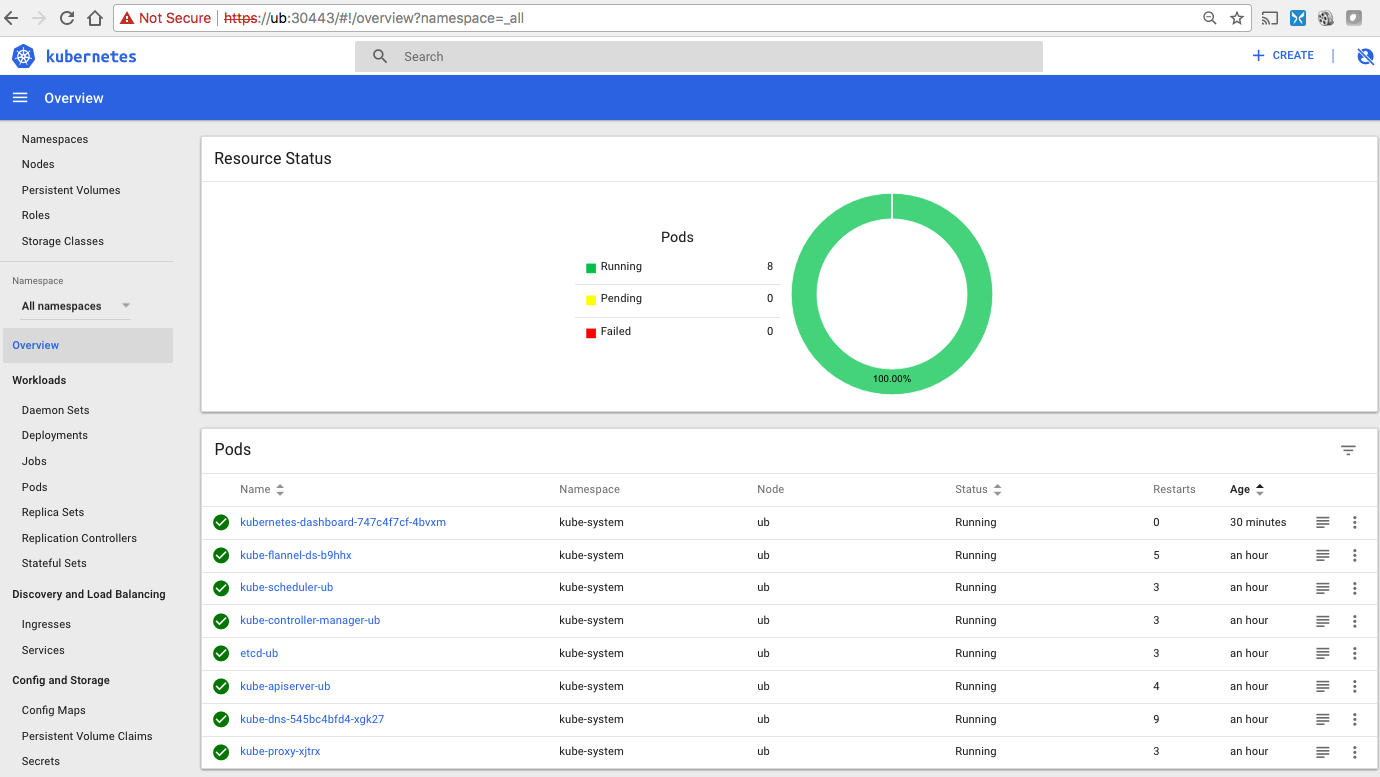
Converting Docker-compose Jenkins to Kubernetes
There is a cool tool called kompose which can convert docker-compose.yml into kubenertes files. I decided to give it a try, so taking something like this:
elatov@ub:~$ cat docker-compose.yml
version: '2'
services:
jenkins:
image: jenkins/jenkins:lts
container_name: jenkins
hostname: jenkins.kar.int
restart: always
expose:
- "8081"
- "50000"
ports:
- "8081:8080"
- "50000:50000"
network_mode: "bridge"
And here is what it does:
elatov@ub:~$ kompose convert
WARN Unsupported hostname key - ignoring
WARN Unsupported network_mode key - ignoring
INFO Kubernetes file "jenkins-service.yaml" created
INFO Kubernetes file "jenkins-deployment.yaml" created
And it will create the following:
elatov@ub:~$ cat jenkins-deployment.yaml
apiVersion: extensions/v1beta1
kind: Deployment
metadata:
annotations:
kompose.cmd: kompose convert
kompose.version: 1.4.0 (c7964e7)
creationTimestamp: null
labels:
io.kompose.service: jenkins
name: jenkins
spec:
replicas: 1
strategy: {}
template:
metadata:
creationTimestamp: null
labels:
io.kompose.service: jenkins
spec:
containers:
- image: jenkins/jenkins:lts
name: jenkins
ports:
- containerPort: 8080
- containerPort: 50000
resources: {}
restartPolicy: Always
status: {}
and this:
elatov@ub:~$ cat jenkins-service.yaml
apiVersion: v1
kind: Service
metadata:
annotations:
kompose.cmd: kompose convert
kompose.version: 1.4.0 (c7964e7)
creationTimestamp: null
labels:
io.kompose.service: jenkins
name: jenkins
spec:
ports:
- name: "8081"
port: 8081
targetPort: 8080
- name: "50000"
port: 50000
targetPort: 50000
selector:
io.kompose.service: jenkins
status:
loadBalancer: {}
Then modifying the configs to use NodePort and adding a local volume (via the hostPath):
elatov@ub:~$ cat jenkins-deployment.yaml
apiVersion: extensions/v1beta1
kind: Deployment
metadata:
annotations:
kompose.cmd: kompose convert
kompose.version: 1.4.0 (c7964e7)
creationTimestamp: null
labels:
io.kompose.service: jenkins
name: jenkins
spec:
replicas: 1
strategy: {}
template:
metadata:
creationTimestamp: null
labels:
io.kompose.service: jenkins
spec:
containers:
- image: jenkins/jenkins:lts
name: jenkins
ports:
- containerPort: 8080
- containerPort: 50000
resources: {}
volumeMounts:
- mountPath: /var/jenkins_home
name: jenkins-home
restartPolicy: Always
volumes:
- name: jenkins-home
hostPath:
path: /data/shared/jenkins/jenkins_home
status: {}
And also the service:
elatov@ub:~$ cat jenkins-service.yaml
apiVersion: v1
kind: Service
metadata:
annotations:
kompose.cmd: kompose convert
kompose.version: 1.4.0 (c7964e7)
creationTimestamp: null
labels:
io.kompose.service: jenkins
name: jenkins
spec:
type: NodePort
ports:
- name: "8081"
port: 8081
targetPort: 8080
nodePort: 38081
- name: "50001"
port: 50001
targetPort: 50000
selector:
io.kompose.service: jenkins
status:
loadBalancer: {}
That’s why I wanted to increase the port range in the beginning of the guide. So I can have a direct translation between ports (just prepend the original port with 3 or 30). Anyways… lastly starting up the deployment:
elatov@ub:~$ kubectl apply -f jenkins-deployment.yaml
deployment "jenkins" created
and the service:
elatov@ub:~$ kubectl apply -f jenkins-service.yaml
service "jenkins" created
And I saw the following running:
elatov@ub:~$ kubectl get all
NAME DESIRED CURRENT UP-TO-DATE AVAILABLE AGE
deploy/jenkins 1 1 1 1 30s
NAME DESIRED CURRENT READY AGE
rs/jenkins-554f449b64 1 1 1 30s
NAME DESIRED CURRENT UP-TO-DATE AVAILABLE AGE
deploy/jenkins 1 1 1 1 30s
NAME DESIRED CURRENT READY AGE
rs/jenkins-554f449b64 1 1 1 30s
NAME READY STATUS RESTARTS AGE
po/jenkins-554f449b64-jrnjs 1/1 Running 0 30s
NAME TYPE CLUSTER-IP EXTERNAL-IP PORT(S) AGE
svc/jenkins NodePort 10.99.227.209 <none> 8081:38081/TCP,50001:33551/TCP 16s
svc/kubernetes ClusterIP 10.96.0.1 <none> 443/TCP 13m
And the iptables were in place as well:
elatov@ub:~$ sudo iptables -L -n -v -t nat | grep 8081
0 0 KUBE-MARK-MASQ tcp -- * * 0.0.0.0/0 0.0.0.0/0 /* default/jenkins:8081 */ tcp dpt:38081
0 0 KUBE-SVC-HVZEUKESD6U3NLSO tcp -- * * 0.0.0.0/0 0.0.0.0/0 /* default/jenkins:8081 */ tcp dpt:38081
0 0 KUBE-MARK-MASQ all -- * * 10.244.0.52 0.0.0.0/0 /* default/jenkins:8081 */
0 0 DNAT tcp -- * * 0.0.0.0/0 0.0.0.0/0 /* default/jenkins:8081 */ tcp to:10.244.0.52:8080
0 0 KUBE-SVC-HVZEUKESD6U3NLSO tcp -- * * 0.0.0.0/0 10.99.227.209 /* default/jenkins:8081 cluster IP */ tcp dpt:8081
0 0 KUBE-SEP-5UOPD5PWCIJ2C5BZ all -- * * 0.0.0.0/0 0.0.0.0/0 /* default/jenkins:8081 */
And I was able to reach it the jenkins service from my machine on the IP of the host: