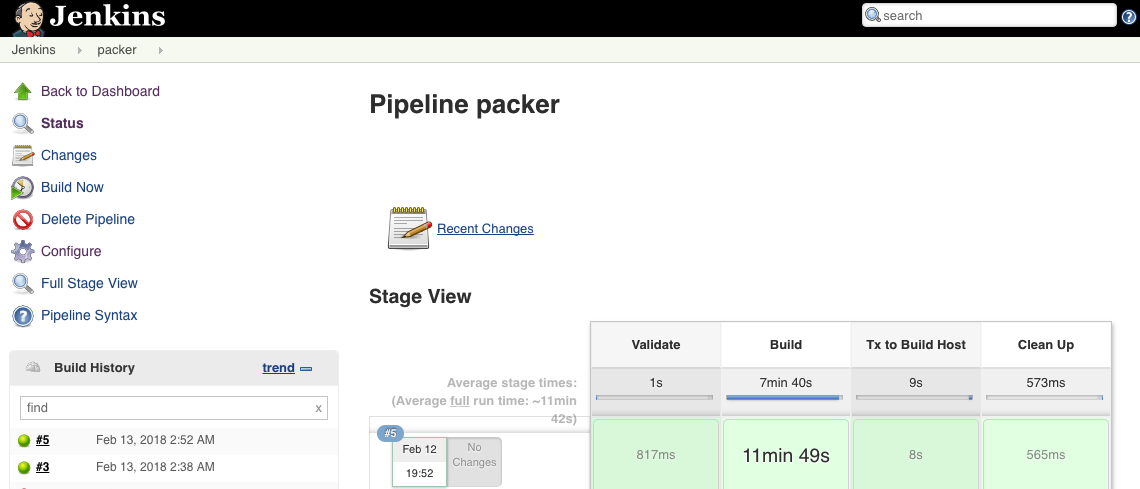Use Packer with VMware Player to build an OVA
Packer OVA Examples
I ran into a bunch of good examples that other people had luck with:
- Infrastructure As Code: Create Linux (RHEL/CentOS) base Images Using Packer
- packer-centos-7
- packer-templates
- automation_examples
- packer-centos7-esxi
- packer-templates
Packer Configuration Files
Between all of those examples, I created my own configs and made sure they were okay:
<> tree
.
├── ansible
│ ├── main.yml
│ └── requirements.yml
├── centos7.json
├── http
│ └── ks.cfg
├── iso
│ └── CentOS-7-x86_64-Minimal-1708.iso
└── scripts
└── post-install.sh
First let’s ensure the packer configs are okay:
<> packer validate centos7.json
Template validated successfully.
I also did the same thing on the kickstart file (initially it gave me a warning):
<> ksvalidator http/ks.cfg
The following problem occurred on line 5 of the kickstart file:
Unknown command: unsupported_hardware
But then specifying the correct version got rid of the warnings:
<> ksvalidator -v RHEL7 http/ks.cfg && echo $?
0
I did have to get the latest version of the python module to get the kickstart validation to work (and fix a file to point to the right module: orderedset vs ordered_set, fix is described in python-pykickstart). Here is the version of the module that was installed with pip:
<> pip2 show pykickstart
---
Metadata-Version: 1.1
Name: pykickstart
Version: 3.7
Summary: Python module for manipulating kickstart files
Home-page: http://fedoraproject.org/wiki/pykickstart
Author: Chris Lumens
Author-email: clumens@redhat.com
License: UNKNOWN
Location: /usr/local/lib/python2.7/dist-packages
Requires:
Classifiers:
Programming Language :: Python :: 3
Packer Errors with VMware Player
I ran into a couple of error during the packer build, here are the ones that I remember:
Missing Vmware-VIX
Initially ran into an error where vmrum was not present (that’s discussed here ). To fix that error, I installed vmware-vix :
<> chmod +x VMware-VIX-1.17.0-6661328.x86_64.bundle
<> sudo ./VMware-VIX-1.17.0-6661328.x86_64.bundle
Extracting VMware Installer...done.
You must accept the VMware VIX API End User License Agreement to
continue. Press Enter to proceed.
And then I saw the vmrun executable:
<> rehash
<> which vmrun
/usr/bin/vmrun
And just for reference here is the version of vmplayer I was running (this was on ubuntu 16.04):
<> vmware-installer -l
Product Name Product Version
==================== ====================
vmware-player 14.1.1.7528167
vmware-vix 1.17.0.6661328
Missing qemu-img
Then I saw the following:
<> packer build centos7.json
vmware-iso output will be in this color.
Build 'vmware-iso' errored: Failed creating VMware driver: Unable to initialize any driver for this platform. The errors
from each driver are shown below. Please fix at least one driver
to continue:
* exec: "vmware": executable file not found in $PATH
* exec: "vmware": executable file not found in $PATH
* Neither 'vmware-vdiskmanager', nor 'qemu-img' found in path.
One of these is required to configure disks for VMware Player.
* Neither 'vmware-vdiskmanager', nor 'qemu-img' found in path.
One of these is required to configure disks for VMware Player.
It looks like I was missing qemu-img and(or) vmware-diskmanager (it looks like I could get vmware-diskmanager from the VMware Virtual Disk Development Kit as discussed in this communities forum). For now I installed the qemu-img, cause it was faster:
<> sudo apt install qemu-utils
Missing /etc/vmware/netmap.conf
Then I ran into an issue where it was missing a vmplayer configuration file:
<> packer build centos7.json
vmware-iso output will be in this color.
==> vmware-iso: Downloading or copying ISO
vmware-iso: Downloading or copying: file:///usr/local/packer/iso/CentOS-7-x86_64-Minimal-1708.iso
==> vmware-iso: Creating virtual machine disk
==> vmware-iso: Building and writing VMX file
==> vmware-iso: Could not find netmap conf file: /etc/vmware/netmap.conf
==> vmware-iso: Deleting output directory...
Build 'vmware-iso' errored: Could not find netmap conf file: /etc/vmware/netmap.conf
==> Some builds didn't complete successfully and had errors:
--> vmware-iso: Could not find netmap conf file: /etc/vmware/netmap.conf
==> Builds finished but no artifacts were created.
So I created a sample file using a copy from How to Manually Configure VMWARE Networking on Linux Command Line site, and it ended up looking like this:
<> cat /etc/vmware/netmap.conf
network0.name = "Bridged"
network0.device = "vmnet0"
network1.name = "HostOnly"
network1.device = "vmnet1"
network2.name = "VMNet2"
network2.device = "vmnet2"
network8.name = "NAT"
network8.device = "vmnet8"
Missing ldconfig
Then I ran into this message:
<> packer build centos7.json
vmware-iso output will be in this color.
==> vmware-iso: Downloading or copying ISO
vmware-iso: Downloading or copying: file:///usr/local/packer/iso/CentOS-7-x86_64-Minimal-1708.iso
==> vmware-iso: Creating virtual machine disk
==> vmware-iso: Building and writing VMX file
==> vmware-iso: Starting HTTP server on port 8197
==> vmware-iso: Starting virtual machine...
vmware-iso: The VM will be run headless, without a GUI. If you want to
vmware-iso: view the screen of the VM, connect via VNC with the password "SXxWhTkw" to
vmware-iso: vnc://127.0.0.1:5904
==> vmware-iso: Error starting VM: VMware error: /usr/lib/vmware/bin/vmware-vmx: error while loading shared libraries: libXcursor.so.1: cannot open shared object file: No such file or directory
==> vmware-iso: Waiting 4.655373739s to give VMware time to clean up...
==> vmware-iso: Deleting output directory...
Build 'vmware-iso' errored: Error starting VM: VMware error: /usr/lib/vmware/bin/vmware-vmx: error while loading shared libraries: libXcursor.so.1: cannot open shared object file: No such file or directory
I located the file
<> sudo updatedb
<> locate libXcursor.so.1
/usr/lib/vmware/lib/libXcursor.so.1
/usr/lib/vmware/lib/libXcursor.so.1/libXcursor.so.1
/usr/lib/vmware-installer/2.1.0/lib/lib/libXcursor.so.1
/usr/lib/vmware-installer/2.1.0/lib/lib/libXcursor.so.1/libXcursor.so.1
and created the following file to load the library:
<> cat /etc/ld.so.conf.d/vmware.conf
/usr/lib/vmware/lib/libXcursor.so.1
<> sudo ldconfig -v | grep vmware -A 1
/usr/lib/vmware/lib/libXcursor.so.1:
libXcursor.so.1 -> libXcursor.so.1
Then the VM started.
Incorrect dhcpd.conf file location
Then I ran into one more issue:
<> packer build centos7.json
vmware-iso output will be in this color.
==> vmware-iso: Downloading or copying ISO
vmware-iso: Downloading or copying: file:///usr/local/packer/iso/CentOS-7-x86_64-Minimal-1708.iso
==> vmware-iso: Creating virtual machine disk
==> vmware-iso: Building and writing VMX file
==> vmware-iso: Starting HTTP server on port 8383
==> vmware-iso: Starting virtual machine...
vmware-iso: The VM will be run headless, without a GUI. If you want to
vmware-iso: view the screen of the VM, connect via VNC with the password "9B6EsmKN" to
vmware-iso: vnc://127.0.0.1:5963
==> vmware-iso: Waiting 10s for boot...
==> vmware-iso: Connecting to VM via VNC (127.0.0.1:5963)
==> vmware-iso: Error detecting host IP: Could not find vmnetdhcp conf file: /etc/vmware/vmnet8/dhcp/dhcp.conf
==> vmware-iso: Stopping virtual machine...
==> vmware-iso: Deleting output directory...
Build 'vmware-iso' errored: Error detecting host IP: Could not find vmnetdhcp conf file: /etc/vmware/vmnet8/dhcp/dhcp.conf
It looks like now the file is located here /etc/vmware/vmnet8/dhcpd/dhcpd.conf (vs /etc/vmware/vmnet8/dhcp/dhcp.conf) , so I just created a sym link to the directory and file:
<> ls -l /etc/vmware/vmnet8/dhcp
lrwxrwxrwx 1 root root 5 Feb 11 12:39 /etc/vmware/vmnet8/dhcp -> dhcpd
<> ls -l /etc/vmware/vmnet8/dhcp/dhcp.conf
lrwxrwxrwx 1 root root 10 Feb 11 12:39 /etc/vmware/vmnet8/dhcp/dhcp.conf -> dhcpd.conf
Then it started the install, and I saw the VM running:
<> vmrun -T player list
Total running VMs: 1
/usr/local/packer/output-ova-vmware-iso/packer-centos-7-x86_64.vmx
<> ps -ef | grep vmx
elatov 3592 1372 0 20:22 pts/3 00:00:00 grep --color=auto vmx
elatov 30788 1 99 20:18 ? 00:04:33 /usr/lib/vmware/bin/vmware-vmx -s vmx.noUIBuildNumberCheck=TRUE -# product=4;name=VMware Player;version=14.0.0;buildnumber=6661328;licensename=VMware Player;licenseversion=14.0; -@ duplex=3;msgs=ui /usr/local/packer/output-ova-vmware-iso/packer-centos-7-x86_64.vmx
Checking PXE Boot Install Progress
While the Kickstart install is going, packer was showing this message,
<> packer build centos7.json
vmware-iso output will be in this color.
==> vmware-iso: Downloading or copying ISO
vmware-iso: Downloading or copying: file:///usr/local/packer/iso/CentOS-7-x86_64-Minimal-1708.iso
==> vmware-iso: Creating virtual machine disk
==> vmware-iso: Building and writing VMX file
==> vmware-iso: Starting HTTP server on port 8863
==> vmware-iso: Starting virtual machine...
vmware-iso: The VM will be run headless, without a GUI. If you want to
vmware-iso: view the screen of the VM, connect via VNC with the password "O08ybVbP" to
vmware-iso: vnc://127.0.0.1:5924
==> vmware-iso: Waiting 10s for boot...
==> vmware-iso: Connecting to VM via VNC (127.0.0.1:5924)
==> vmware-iso: Typing the boot command over VNC...
==> vmware-iso: Waiting for SSH to become available...
So I decided to connect to the VNC service. First I created an SSH tunnel from my Mac:
<> ssh -L 1111:localhost:5924 ub
then on my Mac, I ran this:
<> vncviewer localhost:1111
Then after typing in the password (from the packer output), I saw the install going:
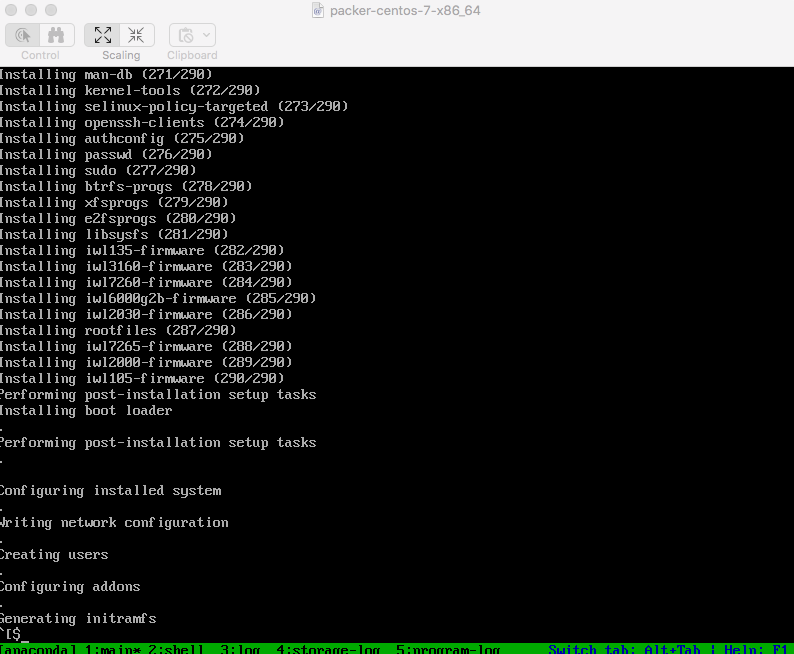
It was good to confirm the install was going.
Issue with Ansible provisioner and Packer
I ran into another issue with the ansible provisioner:
<> packer build centos7.json
vmware-iso output will be in this color.
==> vmware-iso: Downloading or copying ISO
vmware-iso: Downloading or copying: file:///usr/local/packer/iso/CentOS-7-x86_64-Minimal-1708.iso
==> vmware-iso: Creating virtual machine disk
==> vmware-iso: Building and writing VMX file
==> vmware-iso: Starting HTTP server on port 8844
==> vmware-iso: Starting virtual machine...
vmware-iso: The VM will be run headless, without a GUI. If you want to
vmware-iso: view the screen of the VM, connect via VNC with the password "lWgi2eUn" to
vmware-iso: vnc://127.0.0.1:5970
==> vmware-iso: Waiting 10s for boot...
==> vmware-iso: Connecting to VM via VNC (127.0.0.1:5970)
==> vmware-iso: Typing the boot command over VNC...
==> vmware-iso: Waiting for SSH to become available...
==> vmware-iso: Connected to SSH!
==> vmware-iso: Provisioning with shell script: scripts/post-install.sh
..
..
==> vmware-iso: Provisioning with Ansible...
vmware-iso: Creating Ansible staging directory...
vmware-iso: Creating directory: /tmp/packer-provisioner-ansible-local/5a80a166-018b-345f-29cb-6764bc9ad5bb
vmware-iso: Uploading main Playbook file...
vmware-iso: Uploading galaxy file...
{
vmware-iso: Uploading inventory file...
vmware-iso: Executing Ansible Galaxy: cd /tmp/packer-provisioner-ansible-local/5a80a166-018b-345f-29cb-6764bc9ad5bb && ansible-galaxy install -r /tmp/packer-provisioner-ansible-local/5a80a166-018b-345f-29cb-6764bc9ad5bb/requirements.yml -p /tmp/packer-provisioner-ansible-local/5a80a166-018b-345f-29cb-6764bc9ad5bb/roles
vmware-iso: - downloading role 'chrony', owned by influxdata
vmware-iso: - downloading role from https://github.com/influxdata/ansible-chrony/archive/master.tar.gz
vmware-iso: - extracting influxdata.chrony to /tmp/packer-provisioner-ansible-local/5a80a166-018b-345f-29cb-6764bc9ad5bb/roles/influxdata.chrony
vmware-iso: - influxdata.chrony (master) was installed successfully
vmware-iso: Executing Ansible: cd /tmp/packer-provisioner-ansible-local/5a80a166-018b-345f-29cb-6764bc9ad5bb && ANSIBLE_FORCE_COLOR=1 PYTHONUNBUFFERED=1 ansible-playbook /tmp/packer-provisioner-ansible-local/5a80a166-018b-345f-29cb-6764bc9ad5bb/main.yml --extra-vars \"packer_build_name=vmware-iso packer_builder_type=vmware-iso packer_http_addr=172.16.197.1:8844\" -c local -i /tmp/packer-provisioner-ansible-local/5a80a166-018b-345f-29cb-6764bc9ad5bb/packer-provisioner-ansible-local746234266
vmware-iso: ERROR! the playbook: packer_builder_type=vmware-iso could not be found
==> vmware-iso: Stopping virtual machine...
==> vmware-iso: Deleting output directory...
Build 'vmware-iso' errored: Error executing Ansible: Non-zero exit status: 1
The issue is specific to my packer version and is discussed here (it’s a pretty recent issue, so I will wait for the next version to see if that fixes it).
Complete Packer Build
As I test I disabled ansible and just used the shell provisioner, and the build succeeded:
<> packer build centos7.json
vmware-iso output will be in this color.
==> vmware-iso: Downloading or copying ISO
vmware-iso: Downloading or copying: file:///usr/local/packer/iso/CentOS-7-x86_64-Minimal-1708.iso
==> vmware-iso: Creating virtual machine disk
==> vmware-iso: Building and writing VMX file
==> vmware-iso: Starting HTTP server on port 8776
==> vmware-iso: Starting virtual machine...
vmware-iso: The VM will be run headless, without a GUI. If you want to
vmware-iso: view the screen of the VM, connect via VNC with the password "jxIgJ53t" to
vmware-iso: vnc://127.0.0.1:5976
==> vmware-iso: Waiting 10s for boot...
==> vmware-iso: Connecting to VM via VNC (127.0.0.1:5976)
==> vmware-iso: Typing the boot command over VNC...
==> vmware-iso: Waiting for SSH to become available...
==> vmware-iso: Connected to SSH!
==> vmware-iso: Provisioning with shell script: scripts/post-install.sh
vmware-iso: Loaded plugins: fastestmirror
vmware-iso: base | 3.6 kB 00:00
vmware-iso: extras | 3.4 kB 00:00
vmware-iso: updates | 3.4 kB 00:00
vmware-iso: (1/4): base/7/x86_64/group_gz | 156 kB 00:00
vmware-iso: (2/4): extras/7/x86_64/primary_db | 166 kB 00:00
vmware-iso: (3/4): updates/7/x86_64/primary_db | 6.0 MB 00:00
vmware-iso: (4/4): base/7/x86_64/primary_db | 5.7 MB 00:01
vmware-iso: Determining fastest mirrors
vmware-iso: * base: mirror.den1.denvercolo.net
vmware-iso: * extras: mirrors.umflint.edu
vmware-iso: * updates: mirrors.oit.uci.edu
vmware-iso: Resolving Dependencies
vmware-iso: --> Running transaction check
vmware-iso: ---> Package ansible.noarch 0:2.4.2.0-2.el7 will be installed
vmware-iso: --> Processing Dependency: sshpass for package: ansible-2.4.2.0-2.el7.noarch
vmware-iso: --> Processing Dependency: python2-jmespath for package: ansible-2.4.2.0-2.el7.noarch
vmware-iso: --> Processing Dependency: python-six for package: ansible-2.4.2.0-2.el7.noarch
vmware-iso: --> Processing Dependency: python-setuptools for package: ansible-2.4.2.0-2.el7.noarch
vmware-iso: --> Processing Dependency: python-passlib for package: ansible-2.4.2.0-2.el7.noarch
vmware-iso: --> Processing Dependency: python-paramiko for package: ansible-2.4.2.0-2.el7.noarch
vmware-iso: --> Processing Dependency: python-jinja2 for package: ansible-2.4.2.0-2.el7.noarch
vmware-iso: --> Processing Dependency: python-httplib2 for package: ansible-2.4.2.0-2.el7.noarch
vmware-iso: --> Processing Dependency: python-cryptography for package: ansible-2.4.2.0-2.el7.noarch
vmware-iso: --> Processing Dependency: PyYAML for package: ansible-2.4.2.0-2.el7.noarch
vmware-iso: --> Running transaction check
vmware-iso: ---> Package PyYAML.x86_64 0:3.10-11.el7 will be installed
vmware-iso: --> Processing Dependency: libyaml-0.so.2()(64bit) for package: PyYAML-3.10-11.el7.x86_64
vmware-iso: ---> Package python-httplib2.noarch 0:0.9.2-1.el7 will be installed
vmware-iso: ---> Package python-jinja2.noarch 0:2.7.2-2.el7 will be installed
vmware-iso: --> Processing Dependency: python-babel >= 0.8 for package: python-jinja2-2.7.2-2.el7.noarch
vmware-iso: --> Processing Dependency: python-markupsafe for package: python-jinja2-2.7.2-2.el7.noarch
vmware-iso: ---> Package python-paramiko.noarch 0:2.1.1-2.el7 will be installed
vmware-iso: ---> Package python-passlib.noarch 0:1.6.5-2.el7 will be installed
vmware-iso: ---> Package python-setuptools.noarch 0:0.9.8-7.el7 will be installed
vmware-iso: --> Processing Dependency: python-backports-ssl_match_hostname for package: python-setuptools-0.9.8-7.el7.noarch
vmware-iso: ---> Package python-six.noarch 0:1.9.0-2.el7 will be installed
vmware-iso: ---> Package python2-cryptography.x86_64 0:1.7.2-1.el7_4.1 will be installed
vmware-iso: --> Processing Dependency: python-pyasn1 >= 0.1.8 for package: python2-cryptography-1.7.2-1.el7_4.1.x86_64
vmware-iso: --> Processing Dependency: python-idna >= 2.0 for package: python2-cryptography-1.7.2-1.el7_4.1.x86_64
vmware-iso: --> Processing Dependency: python-cffi >= 1.4.1 for package: python2-cryptography-1.7.2-1.el7_4.1.x86_64
vmware-iso: --> Processing Dependency: python-ipaddress for package: python2-cryptography-1.7.2-1.el7_4.1.x86_64
vmware-iso: --> Processing Dependency: python-enum34 for package: python2-cryptography-1.7.2-1.el7_4.1.x86_64
vmware-iso: ---> Package python2-jmespath.noarch 0:0.9.0-3.el7 will be installed
vmware-iso: ---> Package sshpass.x86_64 0:1.06-2.el7 will be installed
vmware-iso: --> Running transaction check
vmware-iso: ---> Package libyaml.x86_64 0:0.1.4-11.el7_0 will be installed
vmware-iso: ---> Package python-babel.noarch 0:0.9.6-8.el7 will be installed
vmware-iso: ---> Package python-backports-ssl_match_hostname.noarch 0:3.4.0.2-4.el7 will be installed
vmware-iso: --> Processing Dependency: python-backports for package: python-backports-ssl_match_hostname-3.4.0.2-4.el7.noarch
vmware-iso: ---> Package python-cffi.x86_64 0:1.6.0-5.el7 will be installed
vmware-iso: --> Processing Dependency: python-pycparser for package: python-cffi-1.6.0-5.el7.x86_64
vmware-iso: ---> Package python-enum34.noarch 0:1.0.4-1.el7 will be installed
vmware-iso: ---> Package python-idna.noarch 0:2.4-1.el7 will be installed
vmware-iso: ---> Package python-ipaddress.noarch 0:1.0.16-2.el7 will be installed
vmware-iso: ---> Package python-markupsafe.x86_64 0:0.11-10.el7 will be installed
vmware-iso: ---> Package python2-pyasn1.noarch 0:0.1.9-7.el7 will be installed
vmware-iso: --> Running transaction check
vmware-iso: ---> Package python-backports.x86_64 0:1.0-8.el7 will be installed
vmware-iso: ---> Package python-pycparser.noarch 0:2.14-1.el7 will be installed
vmware-iso: --> Processing Dependency: python-ply for package: python-pycparser-2.14-1.el7.noarch
vmware-iso: --> Running transaction check
vmware-iso: ---> Package python-ply.noarch 0:3.4-11.el7 will be installed
vmware-iso: --> Finished Dependency Resolution
vmware-iso:
vmware-iso: Dependencies Resolved
vmware-iso:
vmware-iso: ================================================================================
vmware-iso: Package Arch Version Repository
vmware-iso: Size
vmware-iso: ================================================================================
vmware-iso: Installing:
vmware-iso: ansible noarch 2.4.2.0-2.el7 extras 7.6 M
vmware-iso: Installing for dependencies:
vmware-iso: PyYAML x86_64 3.10-11.el7 base 153 k
vmware-iso: libyaml x86_64 0.1.4-11.el7_0 base 55 k
vmware-iso: python-babel noarch 0.9.6-8.el7 base 1.4 M
vmware-iso: python-backports x86_64 1.0-8.el7 base 5.8 k
vmware-iso: python-backports-ssl_match_hostname noarch 3.4.0.2-4.el7 base 12 k
vmware-iso: python-cffi x86_64 1.6.0-5.el7 base 218 k
vmware-iso: python-enum34 noarch 1.0.4-1.el7 base 52 k
vmware-iso: python-httplib2 noarch 0.9.2-1.el7 extras 115 k
vmware-iso: python-idna noarch 2.4-1.el7 base 94 k
vmware-iso: python-ipaddress noarch 1.0.16-2.el7 base 34 k
vmware-iso: python-jinja2 noarch 2.7.2-2.el7 base 515 k
vmware-iso: python-markupsafe x86_64 0.11-10.el7 base 25 k
vmware-iso: python-paramiko noarch 2.1.1-2.el7 extras 267 k
vmware-iso: python-passlib noarch 1.6.5-2.el7 extras 488 k
vmware-iso: python-ply noarch 3.4-11.el7 base 123 k
vmware-iso: python-pycparser noarch 2.14-1.el7 base 104 k
vmware-iso: python-setuptools noarch 0.9.8-7.el7 base 397 k
vmware-iso: python-six noarch 1.9.0-2.el7 base 29 k
vmware-iso: python2-cryptography x86_64 1.7.2-1.el7_4.1 updates 502 k
vmware-iso: python2-jmespath noarch 0.9.0-3.el7 extras 39 k
vmware-iso: python2-pyasn1 noarch 0.1.9-7.el7 base 100 k
vmware-iso: sshpass x86_64 1.06-2.el7 extras 21 k
vmware-iso:
vmware-iso: Transaction Summary
vmware-iso: ================================================================================
vmware-iso: Install 1 Package (+22 Dependent packages)
vmware-iso:
vmware-iso: Total download size: 12 M
vmware-iso: Installed size: 60 M
vmware-iso: Downloading packages:
vmware-iso: (1/23): libyaml-0.1.4-11.el7_0.x86_64.rpm | 55 kB 00:00
vmware-iso: (2/23): PyYAML-3.10-11.el7.x86_64.rpm | 153 kB 00:00
vmware-iso: (3/23): python-backports-1.0-8.el7.x86_64.rpm | 5.8 kB 00:00
vmware-iso: (4/23): python-backports-ssl_match_hostname-3.4.0.2-4.el7. | 12 kB 00:00
vmware-iso: (5/23): python-cffi-1.6.0-5.el7.x86_64.rpm | 218 kB 00:00
vmware-iso: (6/23): ansible-2.4.2.0-2.el7.noarch.rpm | 7.6 MB 00:01
vmware-iso: (7/23): python-idna-2.4-1.el7.noarch.rpm | 94 kB 00:00
vmware-iso: (8/23): python-babel-0.9.6-8.el7.noarch.rpm | 1.4 MB 00:01
vmware-iso: (9/23): python-enum34-1.0.4-1.el7.noarch.rpm | 52 kB 00:00
vmware-iso: (10/23): python-jinja2-2.7.2-2.el7.noarch.rpm | 515 kB 00:00
vmware-iso: (11/23): python-markupsafe-0.11-10.el7.x86_64.rpm | 25 kB 00:00
vmware-iso: (12/23): python-httplib2-0.9.2-1.el7.noarch.rpm | 115 kB 00:00
vmware-iso: (13/23): python-ipaddress-1.0.16-2.el7.noarch.rpm | 34 kB 00:00
vmware-iso: (14/23): python-setuptools-0.9.8-7.el7.noarch.rpm | 397 kB 00:00
vmware-iso: (15/23): python-six-1.9.0-2.el7.noarch.rpm | 29 kB 00:00
vmware-iso: (16/23): python-paramiko-2.1.1-2.el7.noarch.rpm | 267 kB 00:00
vmware-iso: (17/23): python-ply-3.4-11.el7.noarch.rpm | 123 kB 00:00
vmware-iso: (18/23): python-passlib-1.6.5-2.el7.noarch.rpm | 488 kB 00:00
vmware-iso: (19/23): python2-jmespath-0.9.0-3.el7.noarch.rpm | 39 kB 00:00
vmware-iso: (20/23): python-pycparser-2.14-1.el7.noarch.rpm | 104 kB 00:00
vmware-iso: (21/23): python2-cryptography-1.7.2-1.el7_4.1.x86_64.rpm | 502 kB 00:00
vmware-iso: (22/23): sshpass-1.06-2.el7.x86_64.rpm | 21 kB 00:00
vmware-iso: (23/23): python2-pyasn1-0.1.9-7.el7.noarch.rpm | 100 kB 00:00
vmware-iso: --------------------------------------------------------------------------------
vmware-iso: Total 6.0 MB/s | 12 MB 00:02
vmware-iso: Running transaction check
vmware-iso: Running transaction test
vmware-iso: Transaction test succeeded
vmware-iso: Running transaction
vmware-iso: Installing : python-six-1.9.0-2.el7.noarch 1/23
vmware-iso: Installing : python2-pyasn1-0.1.9-7.el7.noarch 2/23
vmware-iso: Installing : python-httplib2-0.9.2-1.el7.noarch 3/23
vmware-iso: Installing : python-enum34-1.0.4-1.el7.noarch 4/23
vmware-iso: Installing : python-ipaddress-1.0.16-2.el7.noarch 5/23
vmware-iso: Installing : libyaml-0.1.4-11.el7_0.x86_64 6/23
vmware-iso: Installing : PyYAML-3.10-11.el7.x86_64 7/23
vmware-iso: Installing : python-backports-1.0-8.el7.x86_64 8/23
vmware-iso: Installing : python-backports-ssl_match_hostname-3.4.0.2-4.el7.noarch 9/23
vmware-iso: Installing : python-setuptools-0.9.8-7.el7.noarch 10/23
vmware-iso: Installing : python-babel-0.9.6-8.el7.noarch 11/23
vmware-iso: Installing : python-passlib-1.6.5-2.el7.noarch 12/23
vmware-iso: Installing : python-ply-3.4-11.el7.noarch 13/23
vmware-iso: Installing : python-pycparser-2.14-1.el7.noarch 14/23
vmware-iso: Installing : python-cffi-1.6.0-5.el7.x86_64 15/23
vmware-iso: Installing : python-markupsafe-0.11-10.el7.x86_64 16/23
vmware-iso: Installing : python-jinja2-2.7.2-2.el7.noarch 17/23
vmware-iso: Installing : python-idna-2.4-1.el7.noarch 18/23
vmware-iso: Installing : python2-cryptography-1.7.2-1.el7_4.1.x86_64 19/23
vmware-iso: Installing : python-paramiko-2.1.1-2.el7.noarch 20/23
vmware-iso: Installing : python2-jmespath-0.9.0-3.el7.noarch 21/23
vmware-iso: Installing : sshpass-1.06-2.el7.x86_64 22/23
vmware-iso: Installing : ansible-2.4.2.0-2.el7.noarch 23/23
vmware-iso: Verifying : python-jinja2-2.7.2-2.el7.noarch 1/23
vmware-iso: Verifying : python-backports-ssl_match_hostname-3.4.0.2-4.el7.noarch 2/23
vmware-iso: Verifying : sshpass-1.06-2.el7.x86_64 3/23
vmware-iso: Verifying : python-setuptools-0.9.8-7.el7.noarch 4/23
vmware-iso: Verifying : python2-cryptography-1.7.2-1.el7_4.1.x86_64 5/23
vmware-iso: Verifying : python2-jmespath-0.9.0-3.el7.noarch 6/23
vmware-iso: Verifying : python-six-1.9.0-2.el7.noarch 7/23
vmware-iso: Verifying : python-idna-2.4-1.el7.noarch 8/23
vmware-iso: Verifying : python-markupsafe-0.11-10.el7.x86_64 9/23
vmware-iso: Verifying : python-ply-3.4-11.el7.noarch 10/23
vmware-iso: Verifying : python-passlib-1.6.5-2.el7.noarch 11/23
vmware-iso: Verifying : python-babel-0.9.6-8.el7.noarch 12/23
vmware-iso: Verifying : python-backports-1.0-8.el7.x86_64 13/23
vmware-iso: Verifying : python-cffi-1.6.0-5.el7.x86_64 14/23
vmware-iso: Verifying : python-paramiko-2.1.1-2.el7.noarch 15/23
vmware-iso: Verifying : python-pycparser-2.14-1.el7.noarch 16/23
vmware-iso: Verifying : libyaml-0.1.4-11.el7_0.x86_64 17/23
vmware-iso: Verifying : ansible-2.4.2.0-2.el7.noarch 18/23
vmware-iso: Verifying : python-ipaddress-1.0.16-2.el7.noarch 19/23
vmware-iso: Verifying : python-enum34-1.0.4-1.el7.noarch 20/23
vmware-iso: Verifying : python-httplib2-0.9.2-1.el7.noarch 21/23
vmware-iso: Verifying : python2-pyasn1-0.1.9-7.el7.noarch 22/23
vmware-iso: Verifying : PyYAML-3.10-11.el7.x86_64 23/23
vmware-iso:
vmware-iso: Installed:
vmware-iso: ansible.noarch 0:2.4.2.0-2.el7
vmware-iso:
vmware-iso: Dependency Installed:
vmware-iso: PyYAML.x86_64 0:3.10-11.el7
vmware-iso: libyaml.x86_64 0:0.1.4-11.el7_0
vmware-iso: python-babel.noarch 0:0.9.6-8.el7
vmware-iso: python-backports.x86_64 0:1.0-8.el7
vmware-iso: python-backports-ssl_match_hostname.noarch 0:3.4.0.2-4.el7
vmware-iso: python-cffi.x86_64 0:1.6.0-5.el7
vmware-iso: python-enum34.noarch 0:1.0.4-1.el7
vmware-iso: python-httplib2.noarch 0:0.9.2-1.el7
vmware-iso: python-idna.noarch 0:2.4-1.el7
vmware-iso: python-ipaddress.noarch 0:1.0.16-2.el7
vmware-iso: python-jinja2.noarch 0:2.7.2-2.el7
vmware-iso: python-markupsafe.x86_64 0:0.11-10.el7
vmware-iso: python-paramiko.noarch 0:2.1.1-2.el7
vmware-iso: python-passlib.noarch 0:1.6.5-2.el7
vmware-iso: python-ply.noarch 0:3.4-11.el7
vmware-iso: python-pycparser.noarch 0:2.14-1.el7
vmware-iso: python-setuptools.noarch 0:0.9.8-7.el7
vmware-iso: python-six.noarch 0:1.9.0-2.el7
vmware-iso: python2-cryptography.x86_64 0:1.7.2-1.el7_4.1
vmware-iso: python2-jmespath.noarch 0:0.9.0-3.el7
vmware-iso: python2-pyasn1.noarch 0:0.1.9-7.el7
vmware-iso: sshpass.x86_64 0:1.06-2.el7
vmware-iso:
vmware-iso: Complete!
==> vmware-iso: Gracefully halting virtual machine...
vmware-iso: Waiting for VMware to clean up after itself...
==> vmware-iso: Deleting unnecessary VMware files...
vmware-iso: Deleting: output-ova-vmware-iso/vmware.log
==> vmware-iso: Compacting the disk image
==> vmware-iso: Cleaning VMX prior to finishing up...
vmware-iso: Unmounting floppy from VMX...
vmware-iso: Detaching ISO from CD-ROM device...
vmware-iso: Disabling VNC server...
==> vmware-iso: Skipping export of virtual machine (export is allowed only for ESXi and the format needs to be specified)...
==> vmware-iso: Running post-processor: shell-local
==> vmware-iso (shell-local): Post processing with local shell script: /tmp/packer-shell112690227
vmware-iso (shell-local): Opening VMX source: output-ova-vmware-iso/packer-centos-7-x86_64.vmx
vmware-iso (shell-local): Opening OVA target: output-ova-vmware-iso/test.ova
vmware-iso (shell-local): Writing OVA package: output-ova-vmware-iso/test.ova
vmware-iso (shell-local): Transfer Completed
vmware-iso (shell-local): Completed successfully
Build 'vmware-iso' finished.
==> Builds finished. The artifacts of successful builds are:
--> vmware-iso: VM files in directory: output-ova-vmware-iso
--> vmware-iso:
And I had my OVA created:
<> tree output-ova-vmware-iso
output-ova-vmware-iso
├── disk.vmdk
├── packer-centos-7-x86_64.nvram
├── packer-centos-7-x86_64.vmsd
├── packer-centos-7-x86_64.vmx
├── packer-centos-7-x86_64.vmxf
└── test.ova
Pretty cool. I was also able to query the OVA to see it’s properties:
<> ovftool output-ova-vmware-iso/test.ova
OVF version: 1.0
VirtualApp: false
Name: packer-centos-7-x86_64
Download Size: 782.63 MB
Deployment Sizes:
Flat disks: 16.00 GB
Sparse disks: 1.55 GB
Networks:
Name: nat
Description: The nat network
Virtual Machines:
Name: packer-centos-7-x86_64
Operating System: centos7_64guest
Virtual Hardware:
Families: vmx-13
Number of CPUs: 2
Cores per socket: 1
Memory: 512.00 MB
Disks:
Index: 0
Instance ID: 7
Capacity: 16.00 GB
Disk Types: SCSI-lsilogic
NICs:
Adapter Type: E1000
Connection: nat
Looks pretty good.
Deploying the OVA on an ESXi Host
As a quick test I deployed the OVA on an ESXi host:
<> ovftool -dm=thin -ds=datastore1 "--net:nat=VM_VLAN3" output-ova-vmware-iso/test.ova "vi://root@hp.kar.int"
Opening OVA source: output-ova-vmware-iso/test.ova
The manifest validates
Enter login information for target vi://hp.kar.int/
Username: root
Password: ********
Opening VI target: vi://root@hp.kar.int:443/
Deploying to VI: vi://root@hp.kar.int:443/
Transfer Completed
Completed successfully
I was able to power on the VM and login with the root user. Here is how the VM looked like in the web-client:
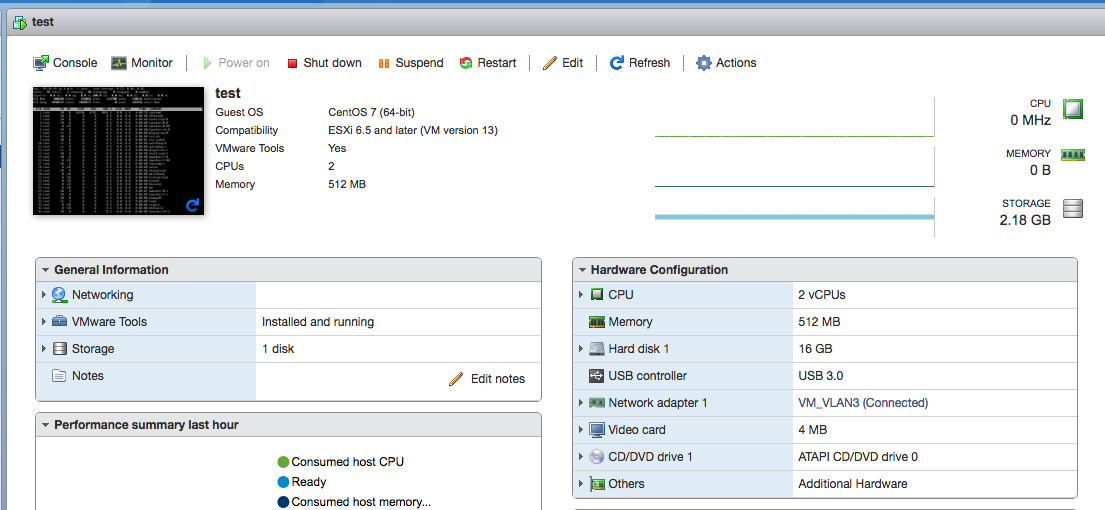
Packer Options
I ended up setting some options in my packer configuration (all the options are covered in VMware Builder (from ISO)):
- I disabled the tools_upload_flavor option since I install the open-vm-tools package later on in the provisioning process.
- I set the version to 13 to match my ESXi version (which is 6.5) by default it’s 9 (which is ESXi 5.1).
-
I manually created the OVA with ovftool instead of uploaded it to the ESXi machine, just for testing (and to be able to use it for later use, since I don’t have vCenter and I can’t store templates):
"post-processors": [ { "type": "shell-local", "inline": ["ovftool output-ova-vmware-iso/packer-centos-7-x86_64.vmx output-ova-vmware-iso/test.ova"] } ] - I set the guest_os_type to be centos7-64 to make sure it shows up as CentOS 7 and not CentOS 5 (the full list of OS types is available here
That was just some of the options that worked out for me.
Packer with Jenkins
There is no shortage of example Jenkinsfiles out there:
- packer-centos-7
- packer-pipeline-test
- Automated AWS AMI builds for Jenkins agents with Packer
- Build and Deploy using Jenkins, Packer and Terraform
After creating a Jenkins job of your choice and running a successful job (to build and store an OVA image), you might see something like this in your Jenkins Job Results (don’t forget to use stage blocks):