Upgrade CentOS 8 to RHEL 8
With all the news about CentOS changing it’s vision and RedHat expanding their free subscription model, I decided to update my CentOS 8 machine to RHEL 8.
Back Up
Since this was a VM running on an ESXi machine, I decided to create a snapshot of the disk. First SSH to the machine and shut it off:
> sudo systemctl poweroff
Next SSH to the ESXi host and get the vmid of the VM (most of these commands are covered in Consolidating/Committing snapshots in ESXi):
[root@hp:~] vim-cmd vmsvc/getallvms | grep -i m2
6 m2 [datastore1] m2/m2.vmx centos8_64Guest vmx-15
Now let’s create a snapshot:
[root@hp:~] vim-cmd vmsvc/snapshot.create 6 BeforeRHEL "Snapshot before RHEL8 Migration" 0 0
Create Snapshot:
Now let’s make sure we see the snapshot:
[root@hp:~] vim-cmd vmsvc/snapshot.get 6
Get Snapshot:
|-ROOT
--Snapshot Name : BeforeRHEL
--Snapshot Id : 23
--Snapshot Desciption : Snapshot before RHEL 8 Migration
--Snapshot Created On : 2/26/2021 17:41:7
--Snapshot State : powered off
Now let’s power on the VM:
[root@hp:~] vim-cmd vmsvc/power.on 6
Powering on VM:
If you really want to be safe and you have the space, you can create a full clone of the disk:
[root@hp:~] vmkfstools -i /vmfs/volumes/datastore1/m2/m2-000001.vmdk /vmfs/volumes/backups/m2/m2-bef-rhel8.vmdk
Destination disk format: VMFS zeroedthick
Cloning disk '/vmfs/volumes/datastore1/m2/m2-000001.vmdk'...
Clone: 100% done.
Check RedHat Subscription
Confirm you have a developer subscription in your redhat account:
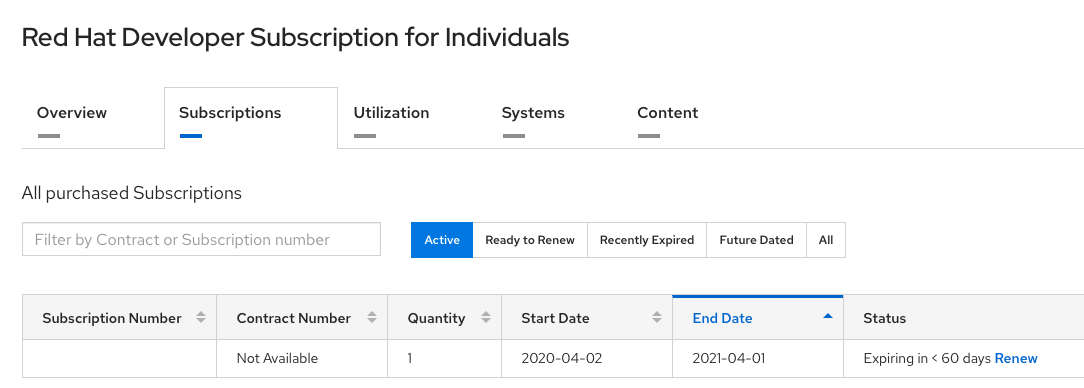
Performing the Migration
Reading over How to convert from CentOS Linux or Oracle Linux to RHEL, it looks like there is an existing tool that allows us to do the migration, it’s called convert2rhel. So let’s install it:
> sudo dnf install -y https://github.com/oamg/convert2rhel/releases/download/v0.17/convert2rhel-0.17-1.el8.noarch.rpm
Last metadata expiration check: 0:04:16 ago on Fri 26 Feb 2021 10:52:11 AM MST.
convert2rhel-0.17-1.el8.noarch.rpm 168 kB/s | 95 kB 00:00
Dependencies resolved.
================================================================================
Package Arch Version Repository Size
================================================================================
Installing:
convert2rhel noarch 0.17-1.el8 @commandline 95 k
Installing dependencies:
python3-pexpect noarch 4.3.1-3.el8 appstream 138 k
python3-ptyprocess noarch 0.5.2-4.el8 appstream 31 k
Transaction Summary
================================================================================
Install 3 Packages
Total size: 264 k
Total download size: 169 k
Installed size: 833 k
We can run the following and it will prompt us to choose our subscription:
export RH_USER=$(grep user rh.txt | awk '{print $2}')
export RH_PASS=$(grep pass rh.txt | awk '{print $2}')
> sudo convert2rhel --username $RH_USER --password $RH_PASS
[02/26/2021 11:02:16] TASK - [Prepare: End user license agreement] ******************************
The following text is a copy of the November 18, 2019 version of Red Hat GPLv2-Based End User License Agreement (EULA) [1].
For up-to-date version of the EULA, visit [2].
WARNING - By continuing you accept this EULA.
Continue with the system conversion? [y/n]: y
[02/26/2021 11:02:19] TASK - [Prepare: Gather system information] *******************************
Name: CentOS Linux
OS version: 8.3
Architecture: x86_64
Config filename: centos-8-x86_64.cfg
Running the 'rpm -Va' command which can take several minutes. It can be disabled by using the --no-rpm-va option.
The 'rpm -Va' output has been stored in the /var/log/convert2rhel/rpm_va.log file
[02/26/2021 11:04:57] TASK - [Prepare: Backup System] *******************************************
Backing up /etc/system-release
Copying /etc/system-release to /var/lib/convert2rhel/backup
Backing up /etc/yum.conf
Copying /etc/yum.conf to /var/lib/convert2rhel/backup
[02/26/2021 11:04:57] TASK - [Prepare: Clear YUM/DNF version locks] *****************************
Usage of YUM/DNF versionlock plugin not detected.
[02/26/2021 11:04:57] TASK - [Convert: List third-party packages] *******************************
WARNING - Only packages signed by CentOS Linux are to be reinstalled. Red Hat support won't be provided for the following third party packages:
[02/26/2021 11:05:47] TASK - [Convert: Remove excluded packages] ********************************
Searching for the following excluded packages:
centos-logos* ................................... 1
centos-indexhtml ................................ 0
centos-obsolete-packages ........................ 0
rhn* ............................................ 1
python3-rhn* .................................... 2
[02/26/2021 11:06:07] TASK - [Convert: Subscription Manager - Download packages] ****************
Successfully downloaded the subscription-manager package.
Successfully downloaded the subscription-manager-rhsm-certificates package.
Successfully downloaded the python3-subscription-manager-rhsm package.
Successfully downloaded the dnf-plugin-subscription-manager package.
Successfully downloaded the python3-syspurpose package.
[02/26/2021 11:06:17] TASK - [Convert: Subscription Manager - Subscribe system] *****************
Building subscription-manager command ...
... activation key not found, username and password required
... username detected
... password detected
Registering system by running subscription-manager command ...
Registering to: subscription.rhsm.redhat.com:443/subscription
The system has been registered with ID: $RH_ID
The registered system name is: m2.kar.int
Manually select subscription appropriate for the conversion
Choose one of your subscriptions that is to be used for converting this system to RHEL:
======= Subscription number 1 =======
Enter number of the chosen subscription: 1
Attaching subscription with pool ID $RH_POOL to the system ...
Successfully attached a subscription for: Red Hat Developer Subscription for Individuals
[02/26/2021 11:07:27] TASK - [Convert: Get RHEL repository IDs] *********************************
RHEL repository IDs to enable: rhel-8-for-x86_64-baseos-rpms, rhel-8-for-x86_64-appstream-rpms
[02/26/2021 11:07:27] TASK - [Convert: Subscription Manager - Check required repositories] ******
Verifying needed RHEL repositories are available ...
Repositories available through RHSM:
ansible-2.9-for-rhel-8-x86_64-debug-rpms
[02/26/2021 11:07:55] TASK - [Convert: Remove packages containing repofiles] ********************
Searching for packages containing repofiles or affecting variables in the repofiles:
centos-release* ................................. 0
centos-repos .................................... 0
centos-linux-repos .............................. 1
centos-stream-repos ............................. 0
centos-linux-release ............................ 1
centos-stream-release ........................... 0
[02/26/2021 11:08:32] TASK - [Convert: Import Red Hat GPG keys] *********************************
[02/26/2021 11:08:32] TASK - [Convert: Prepare kernel] ******************************************
Installing RHEL kernel ...
[02/26/2021 11:11:30] TASK - [Convert: Replace packages] ****************************************
Performing update of the CentOS Linux packages ...
[02/26/2021 11:22:50] TASK - [Final: rpm files modified by the conversion] **********************
[02/26/2021 11:24:31] TASK - [Final: Non-interactive mode] **************************************
For the non-interactive use of the tool, run the following command:
convert2rhel -u $RH_USER -p ***** --pool $RH_POOL -y
WARNING - In order to boot the RHEL kernel, restart of the system is needed.
And that took care most of it.
Confirm Migration is Finished
After a reboot (systemctl reboot), I saw the appropriate system info:
> lsb_release -a
LSB Version: :core-4.1-amd64:core-4.1-noarch
Distributor ID: RedHatEnterprise
Description: Red Hat Enterprise Linux release 8.3 (Ootpa)
Release: 8.3
Codename: Ootpa
And RedHat Subscription:
> sudo subscription-manager list --consumed
+-------------------------------------------+
Consumed Subscriptions
+-------------------------------------------+
Subscription Name: Red Hat Developer Subscription for Individuals
Provides: Red Hat Enterprise Linux High Availability - Update
Services for SAP Solutions
Red Hat Enterprise Linux Atomic Host
...
SKU: RH007....
Contract:
Account:
Serial: 3....
Pool ID: 8a85f99.....
Provides Management: No
Active: True
Quantity Used: 1
Service Type:
Roles:
Service Level: Self-Support
Usage:
Add-ons:
Status Details: Subscription is current
Subscription Type: Standard
Starts: 04/01/2020
Ends: 04/01/2021
Entitlement Type: Physical
You can also login to the RedHat Customer portal and confirm that 1 subscription has been assigned:
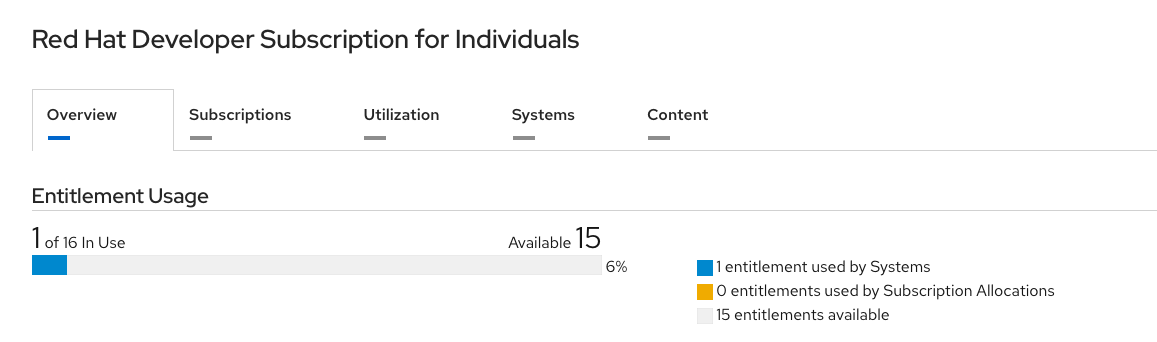
And under the Systems section you can see your machine information:
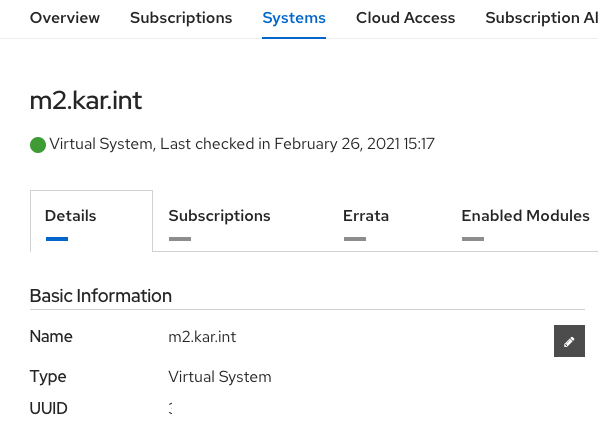
Clean Up
If you feel comfortable with the migration you can remove all the snapshots on the ESXi host for the VM:
vim-cmd vmsvc/snapshot.removeall 6